- VOX
- Data Protection
- Backup Exec
- How to know if scheduled queue processing is runni...
- Subscribe to RSS Feed
- Mark Topic as New
- Mark Topic as Read
- Float this Topic for Current User
- Bookmark
- Subscribe
- Mute
- Printer Friendly Page
How to know if scheduled queue processing is running
- Mark as New
- Bookmark
- Subscribe
- Mute
- Subscribe to RSS Feed
- Permalink
- Report Inappropriate Content
09-04-2013 12:53 AM
I follwed these instructions to manually reclaim space from deduplication folder in BE 2012 SP2 http://www.symantec.com/docs/TECH192557
This is nothing new to me since I have done it before.
But what worries is me that now I am not sure whether the automated queue processing is working or not, because Sched_QueueProcess.log is not present. I have had problems with deduplication folder, similar to this http://www.symantec.com/docs/TECH144498 .
- Mark as New
- Bookmark
- Subscribe
- Mute
- Subscribe to RSS Feed
- Permalink
- Report Inappropriate Content
09-05-2013 12:37 AM
To check if the queueprocess is running or not, pls check the "storaged.log" which is located under BackupExecDeduplicationStorageFolder\log\spoold folder
- Mark as New
- Bookmark
- Subscribe
- Mute
- Subscribe to RSS Feed
- Permalink
- Report Inappropriate Content
09-05-2013 01:53 AM
Thank you for your reply.
Latest update in the "storaged.log" is from September 01 and previous from August 11. Shouldn't it run the process every 12 hours?
And why the Sched_QueueProcess.log isn't present in my system?
- Mark as New
- Bookmark
- Subscribe
- Mute
- Subscribe to RSS Feed
- Permalink
- Report Inappropriate Content
09-05-2013 02:38 AM
During garbage collection, what is the status of processqueueinfo returned as ? Is is no, busy or pending ?
Secondly, is there a 0KB file named crcontrol under C:\Program Files\Symantec\Backup Exec\ ?
- Mark as New
- Bookmark
- Subscribe
- Mute
- Subscribe to RSS Feed
- Permalink
- Report Inappropriate Content
09-05-2013 11:38 PM
I get this screen when I run
crcollect -v -m +1,+2
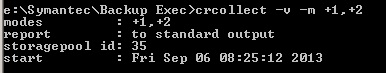
Then it starts processing
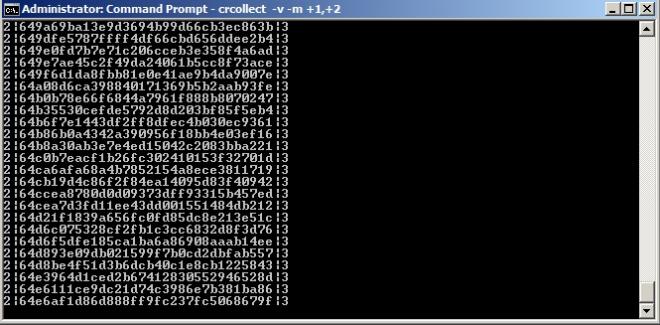
I am not able to run processqueueinfo when this is running..
There is no 0KB file named crcontrol in Backup Exec installation folder.
- Mark as New
- Bookmark
- Subscribe
- Mute
- Subscribe to RSS Feed
- Permalink
- Report Inappropriate Content
09-05-2013 11:50 PM
And here are statistics..
finish : Fri Sep 06 09:48:28 2013
duration : 0d:1h:23m:16s
statistics for mode 1 (SO without any reference to a DO):
processed : 128351964
detected successfully: 29748
detection error : 0
executed successfully: 29748
execution error : 0
statistics for mode 2 (DO without with only task IDs):
processed : 557387
detected successfully: 867
detection error : 0
executed successfully: 867
execution error : 0

