- VOX
- Data Protection
- Backup Exec
- Re: Neverending backup.
- Subscribe to RSS Feed
- Mark Topic as New
- Mark Topic as Read
- Float this Topic for Current User
- Bookmark
- Subscribe
- Mute
- Printer Friendly Page
Neverending backup.
- Mark as New
- Bookmark
- Subscribe
- Mute
- Subscribe to RSS Feed
- Permalink
- Report Inappropriate Content
01-27-2016 10:44 AM
I have a Server 2008 (32bit) host that has 120GB drive with 29.9GB of data on it. Backups never finish, and I ended up canceling the last attempt when it had supposedly backed up 13.9TB of data and had been running for ~20 hours:
While that's a really neat trick, it doesn't actually give me backups that are useful.
- Labels:
-
15
-
Backup and Recovery
-
Backup Exec
- Mark as New
- Bookmark
- Subscribe
- Mute
- Subscribe to RSS Feed
- Permalink
- Report Inappropriate Content
01-27-2016 12:17 PM
If you haven't enabled Advanced Open File Option for the job, do so and leave it on Automatic. Try the job again and then see if this works.
Thanks!
- Mark as New
- Bookmark
- Subscribe
- Mute
- Subscribe to RSS Feed
- Permalink
- Report Inappropriate Content
01-27-2016 03:50 PM
- Mark as New
- Bookmark
- Subscribe
- Mute
- Subscribe to RSS Feed
- Permalink
- Report Inappropriate Content
01-29-2016 08:21 AM
This was with Advanced Open File enabled with Automatic Selection. I turned that off and now the back up finishes, but it only backs up 12.7GB despite having the entire drive selected. So I can either back up less than half my system for a supposed full backup, or I can backup some impossible amount of data for all of eternity. Neither option is useful. And yes, it's really writing to tape, but I suspect it's writing either a stream of zeroes or ones or some regular pattern since that 13.9 TB of data fit on about half of an LTO6 cartridge using compression. I've checked Windows' system file integrity with sfc and run a full chkdsk on the volume, and both come up error free.
- Mark as New
- Bookmark
- Subscribe
- Mute
- Subscribe to RSS Feed
- Permalink
- Report Inappropriate Content
01-29-2016 05:25 PM
If your backup job has the Follow Junction Points or Symbolic Link options on (see screenshot below). Turn them off and try again.
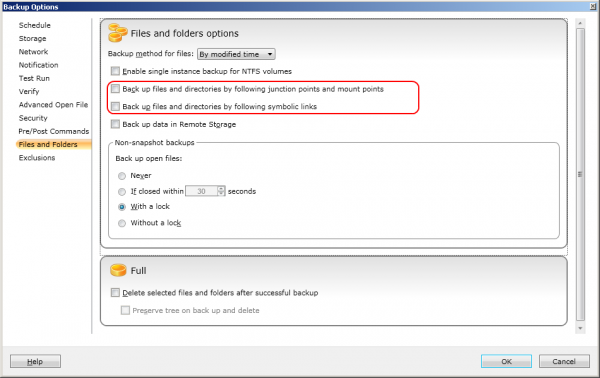
Is this an internal disk or some external device? If it is the latter, how is it connected to the media server?
- Tape library and drives firmware upgrade in NetBackup
- What is the difference between snapshot and backup in Job Details, and what is the top line for? in NetBackup
- Network File Share Backup Not Using Proper Credential in Backup Exec
- Netbackup error code 1. Any issue in restoring any files due to the errors? in NetBackup
- Is Partial success a concern? Can restore back any files due to partial success backup jobs? in NetBackup Appliance

