- VOX
- Data Protection
- Backup Exec
- Windows 2012 SDR Error
- Subscribe to RSS Feed
- Mark Topic as New
- Mark Topic as Read
- Float this Topic for Current User
- Bookmark
- Subscribe
- Mute
- Printer Friendly Page
- Mark as New
- Bookmark
- Subscribe
- Mute
- Subscribe to RSS Feed
- Permalink
- Report Inappropriate Content
02-12-2015 10:31 PM
Hi All,
I have encountered the below error while trying to configure SDR.
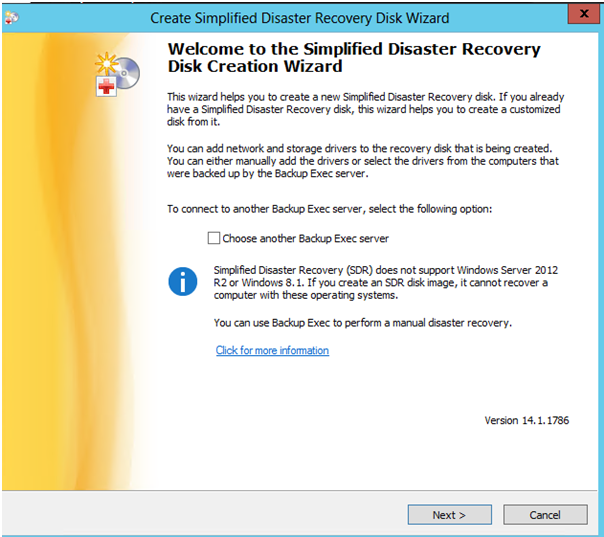
Instead of SDR if i backup my C drive and system state , Will it be okay to recover my BE during a disaster ?
Thanks,
Nayab
Solved! Go to Solution.
Accepted Solutions
- Mark as New
- Bookmark
- Subscribe
- Mute
- Subscribe to RSS Feed
- Permalink
- Report Inappropriate Content
02-12-2015 10:46 PM
Hi, That would be fine to recover the server. Any other application installation directories/critical files and folders would also be required. You would then simply follow the usual MS server recovery procedure. Thanks!
- Mark as New
- Bookmark
- Subscribe
- Mute
- Subscribe to RSS Feed
- Permalink
- Report Inappropriate Content
02-12-2015 10:55 PM
- Mark as New
- Bookmark
- Subscribe
- Mute
- Subscribe to RSS Feed
- Permalink
- Report Inappropriate Content
02-12-2015 11:03 PM
Would recommend to have a good read at this KB which explains the SDR process:-
http://www.symantec.com/business/support/index?page=content&id=TECH180099
- Mark as New
- Bookmark
- Subscribe
- Mute
- Subscribe to RSS Feed
- Permalink
- Report Inappropriate Content
02-13-2015 12:42 AM
Also BE 2014 SP1 and later does support SDR of WIndows 2012 R2 (as SP2 is available suggest you install that)
http://www.symantec.com/business/support/index?page=content&id=TECH215976
- Mark as New
- Bookmark
- Subscribe
- Mute
- Subscribe to RSS Feed
- Permalink
- Report Inappropriate Content
02-12-2015 10:46 PM
Hi, That would be fine to recover the server. Any other application installation directories/critical files and folders would also be required. You would then simply follow the usual MS server recovery procedure. Thanks!
- Mark as New
- Bookmark
- Subscribe
- Mute
- Subscribe to RSS Feed
- Permalink
- Report Inappropriate Content
02-12-2015 10:55 PM
- Mark as New
- Bookmark
- Subscribe
- Mute
- Subscribe to RSS Feed
- Permalink
- Report Inappropriate Content
02-12-2015 11:03 PM
Would recommend to have a good read at this KB which explains the SDR process:-
http://www.symantec.com/business/support/index?page=content&id=TECH180099
- Mark as New
- Bookmark
- Subscribe
- Mute
- Subscribe to RSS Feed
- Permalink
- Report Inappropriate Content
02-13-2015 12:42 AM
Also BE 2014 SP1 and later does support SDR of WIndows 2012 R2 (as SP2 is available suggest you install that)
http://www.symantec.com/business/support/index?page=content&id=TECH215976
- Veritas Backup Exec 23 - Slow Backup after Windows server 2019 upgrade in Backup Exec
- Attention DBAs! Now with NetBackup 10.4! Protect MSSQL Availability Group Secondary Replicas in NetBackup
- After in-place upgrade (2012->2019) Netbackup will not run any backups or restores in NetBackup
- I have a question regarding a DB2 recovery failure. in NetBackup Appliance
- Cannot obtain settings for the Agent For Windows publishing from the registry in Backup Exec

