- VOX
- Compliance
- Enterprise Vault
- Accessing Vault shortcuts from the restored emails
- Subscribe to RSS Feed
- Mark Topic as New
- Mark Topic as Read
- Float this Topic for Current User
- Bookmark
- Subscribe
- Mute
- Printer Friendly Page
- Mark as New
- Bookmark
- Subscribe
- Mute
- Subscribe to RSS Feed
- Permalink
- Report Inappropriate Content
04-02-2013 02:18 AM
I'm using Exchange 2010 and Enterprise Vault 9.3. I have restored a mailbox from backup tape, those restored emails are placed on the recovery folder of the user mailbox.
1. If I try to access the archived email short cut from Recovery Folder, how does this works against vault server?
2. Assume that my exchange mailbox policy settings for Moved Items is not enabled with "Update archive location for items moved in the mailbox" and
If I move the archived item from one folder to other folder on the same mailbox, what will happen to the email and if I move the archived email from my mailbox to the shared mailbox, what will happen to the email. will the archived content go orphoned?
Please help me to know the above details. Thanks.
Solved! Go to Solution.
Accepted Solutions
- Mark as New
- Bookmark
- Subscribe
- Mute
- Subscribe to RSS Feed
- Permalink
- Report Inappropriate Content
04-02-2013 04:39 AM
Let me try from the beginnning....when you archive an email in Inbox, the archived item is stored in users archive. When you will access the archive in AE or search the path of the archived item will be shown as under Inbox. And shortcut is created poiting to that archived item.
Now when you move the shortcut within mailbox to different folder, the link within the shortcut remains same, which still work for ages as long as you have archived item available on the store/vault.
The only difference that Update Archive location settings does is : It will check if the shortcut has been from original location to new location and accordignly, it will update the view of that archived item in folder structrure. This has nothing to do with access of archived item using shortcut as such, but more of how and where the archived item will be shown if Archive explorer or search used.
So the answer to your question is Yes you can access the moved email after a week or later.
I hope this heps
- Mark as New
- Bookmark
- Subscribe
- Mute
- Subscribe to RSS Feed
- Permalink
- Report Inappropriate Content
04-02-2013 02:24 AM
The restored items in the recovery folder of the users mailbox will work just fine against the archived item in Enterprise Vault.
The shortcut, if that's what exists in the recovery folder, contains information which allows EV to retrieve the item and display it. It doesn't matter which folder it sits in currently.
Without the option set for 'update archive location...' then the items will 'exist' in the archive in the original location that they were archived from.
Moving an item within the mailbox won't break retrieval functionality.
If you move the shortcut to a shared mailbox, then people who access that shared mailbox won't be able to retrieve the archived item, unless you give them read permission on the source archive (that is true regardless of the 'update archive location...' setting.
- Mark as New
- Bookmark
- Subscribe
- Mute
- Subscribe to RSS Feed
- Permalink
- Report Inappropriate Content
04-02-2013 02:50 AM
I agree with Rob, update archive location setting will only update the location of that archived item associated with shortcut which have been moved.
For eg: Shortcut from Inbox moved to subfolder under inbox >> test folder. In AE, you will this archived item under inbox only if update archive location has been disabled
- Mark as New
- Bookmark
- Subscribe
- Mute
- Subscribe to RSS Feed
- Permalink
- Report Inappropriate Content
04-02-2013 03:52 AM
Thanks a lot Rob and Advisor.
As you mentioned, If the Update archive location for items moved in the mailbox option is not enabled, then the moved archived item will exists on the origninal location only.
I tried to Move a archived shortcut from original location to other folder in my mailbox and I'm able to access\retrieve the moved items, so with this Update... option disabled, how I'm able to move and access\retrieve the emails from new location. Is that happening because of the changes are not updated immediately to server? will I be able to access the moved email the next day or after 1 week or later?
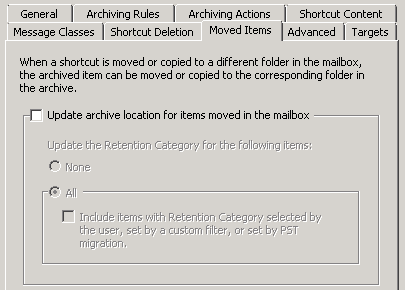
- Mark as New
- Bookmark
- Subscribe
- Mute
- Subscribe to RSS Feed
- Permalink
- Report Inappropriate Content
04-02-2013 04:39 AM
Let me try from the beginnning....when you archive an email in Inbox, the archived item is stored in users archive. When you will access the archive in AE or search the path of the archived item will be shown as under Inbox. And shortcut is created poiting to that archived item.
Now when you move the shortcut within mailbox to different folder, the link within the shortcut remains same, which still work for ages as long as you have archived item available on the store/vault.
The only difference that Update Archive location settings does is : It will check if the shortcut has been from original location to new location and accordignly, it will update the view of that archived item in folder structrure. This has nothing to do with access of archived item using shortcut as such, but more of how and where the archived item will be shown if Archive explorer or search used.
So the answer to your question is Yes you can access the moved email after a week or later.
I hope this heps
- Mark as New
- Bookmark
- Subscribe
- Mute
- Subscribe to RSS Feed
- Permalink
- Report Inappropriate Content
04-02-2013 04:56 AM
Thanks for the detailed information, few more information needed, please correct me if I'm wrong.
So, the option to "Update archive location for items moved in the mailbox" will applicable only when moving the archived items to new location ( i.e shared mailbox )?
- Mark as New
- Bookmark
- Subscribe
- Mute
- Subscribe to RSS Feed
- Permalink
- Report Inappropriate Content
04-02-2013 05:37 AM
No its incorrect. As the name suggest, its only within the mailbox
- Two EV directories in a domain in Enterprise Vault
- Need to programmatically restore saved EV shortcuts saved as MSG files in Enterprise Vault
- A few shortcuts remaining after exporting archive back to mailbox in Enterprise Vault
- Restore only ShortCut Mails in Exchange in Enterprise Vault
- Archived items which are restored by users are re-archived on next run in Enterprise Vault

