- VOX
- Compliance
- Enterprise Vault
- Cannot view xml style sheet using xsl style sheet
- Subscribe to RSS Feed
- Mark Topic as New
- Mark Topic as Read
- Float this Topic for Current User
- Bookmark
- Subscribe
- Mute
- Printer Friendly Page
- Mark as New
- Bookmark
- Subscribe
- Mute
- Subscribe to RSS Feed
- Permalink
- Report Inappropriate Content
09-03-2013 07:27 AM
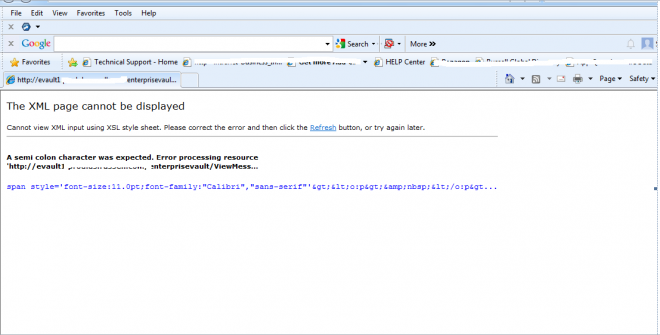
I've seen various potential fixes for this, but thought someone may know this off the top of their head. This is launched from the browser, not Outlook.
Thanks for any help.
Solved! Go to Solution.
Accepted Solutions
- Mark as New
- Bookmark
- Subscribe
- Mute
- Subscribe to RSS Feed
- Permalink
- Report Inappropriate Content
09-10-2013 09:32 AM
Please accept my apologies for not updating on this. I zapped the user and re-enabled them. This resolved the issue.
- Mark as New
- Bookmark
- Subscribe
- Mute
- Subscribe to RSS Feed
- Permalink
- Report Inappropriate Content
09-03-2013 07:41 AM
- Mark as New
- Bookmark
- Subscribe
- Mute
- Subscribe to RSS Feed
- Permalink
- Report Inappropriate Content
09-03-2013 07:43 AM
- Mark as New
- Bookmark
- Subscribe
- Mute
- Subscribe to RSS Feed
- Permalink
- Report Inappropriate Content
09-03-2013 07:58 AM
JW, you have an amazing recall, but that was a different server. None the less, I checked for blocked buttons on those files and they're not there (unless I missed them)
9.0.3 Server
9.0.3 HTTP Only Addin
Outllook 2007?? But I need to verify.
User is trying to to open a message in AE.
- Mark as New
- Bookmark
- Subscribe
- Mute
- Subscribe to RSS Feed
- Permalink
- Report Inappropriate Content
09-04-2013 08:49 AM
Upon further investigation I found out that this user is the only one having this issue....
I'm going to zap her mailbox and see what happens then. I'll report back.
- Mark as New
- Bookmark
- Subscribe
- Mute
- Subscribe to RSS Feed
- Permalink
- Report Inappropriate Content
09-10-2013 09:32 AM
Please accept my apologies for not updating on this. I zapped the user and re-enabled them. This resolved the issue.
- Mark as New
- Bookmark
- Subscribe
- Mute
- Subscribe to RSS Feed
- Permalink
- Report Inappropriate Content
09-10-2013 10:37 AM
weird! but glad it worked out :)
- Links to archived items in Enterprise Vault
- eDiscovery Platform 9.0.1 Release in eDiscovery Platform
- Enterprise Vault Discovery 'System.Web.HttpUnhandledException' in eDiscovery Platform
- Migrating Exchange to O365 in Enterprise Vault
- Monitoring Config Utility strange error when trying to update database to version 10 in Enterprise Vault

