- VOX
- Compliance
- Enterprise Vault
- Enterprise Vault: Item has been archived by Enterp...
- Subscribe to RSS Feed
- Mark Topic as New
- Mark Topic as Read
- Float this Topic for Current User
- Bookmark
- Subscribe
- Mute
- Printer Friendly Page
- Mark as New
- Bookmark
- Subscribe
- Mute
- Subscribe to RSS Feed
- Permalink
- Report Inappropriate Content
07-31-2014 08:33 AM
There are some users that access all to the same account (secondary), but when they open an archived email (Outlook 2010) they do not see the attachments.
It is showed the message from the screen:
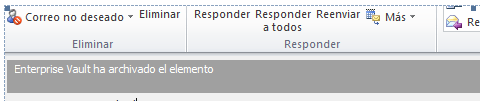
Enterprise Vault Symantec Corporation Version: 10.0.1.1171
Please help!
Solved! Go to Solution.
Accepted Solutions
- Mark as New
- Bookmark
- Subscribe
- Mute
- Subscribe to RSS Feed
- Permalink
- Report Inappropriate Content
08-01-2014 11:54 AM
Solution:
Reinstall "Symantec Enterprise Vault HTTP-only Outlook Add-In in all the PC with problems.
Thank Rob.Wilcox and GabeV for the help!
- Mark as New
- Bookmark
- Subscribe
- Mute
- Subscribe to RSS Feed
- Permalink
- Report Inappropriate Content
07-31-2014 08:48 AM
Have you got the option turnd in the users policy:

.. perhaps something in Outlook is overriding it? What does that error say in English?
- Mark as New
- Bookmark
- Subscribe
- Mute
- Subscribe to RSS Feed
- Permalink
- Report Inappropriate Content
07-31-2014 09:00 AM
The Default Exchange Desktop Policy is the next:
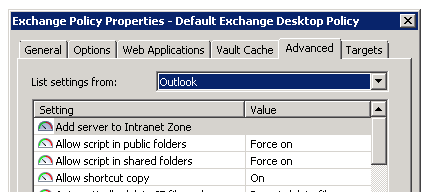
The error says: Item has been archived by Enterprise Vault.
- Mark as New
- Bookmark
- Subscribe
- Mute
- Subscribe to RSS Feed
- Permalink
- Report Inappropriate Content
07-31-2014 10:24 AM
Anything?
- Mark as New
- Bookmark
- Subscribe
- Mute
- Subscribe to RSS Feed
- Permalink
- Report Inappropriate Content
07-31-2014 10:36 AM
Hi nmauri,
If the users are receiving the banner when they open the email, it means that they are seeing the EV shortcut, not the full email. That's why they can't access the attachments. If you click in the banner, do you receive an error message? If could be a permission issue (users do not have read access to the archive) or Enterprise Vault can't retrieve the archive item from the archive.
Can you apply full access permissions to the VSA over the archive, open the mailbox using the VSA account and then try to open an archived email?
- Mark as New
- Bookmark
- Subscribe
- Mute
- Subscribe to RSS Feed
- Permalink
- Report Inappropriate Content
07-31-2014 10:58 AM
Hi GabeV,
The users has the following configuration:
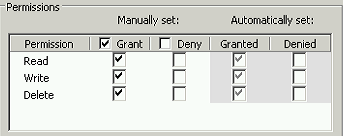
I try to open an archived email using the VSA (Vault Service Accaunt) and there was no problem. The email and the attachment opened without any problem.
- Mark as New
- Bookmark
- Subscribe
- Mute
- Subscribe to RSS Feed
- Permalink
- Report Inappropriate Content
07-31-2014 11:14 AM
If you can retrieve the message using the VSA, you might need to dtrace it. Can you click on the banner and post the error message?
- Mark as New
- Bookmark
- Subscribe
- Mute
- Subscribe to RSS Feed
- Permalink
- Report Inappropriate Content
07-31-2014 11:19 AM
There are no error message if users click on the banner, nothing happens.
With the VSA account there is no banner and it worked perfectly.
How do I dtrace it?
- Mark as New
- Bookmark
- Subscribe
- Mute
- Subscribe to RSS Feed
- Permalink
- Report Inappropriate Content
07-31-2014 11:30 AM
There are some users that have the same problem (can not see the attached elements), but there is no message:
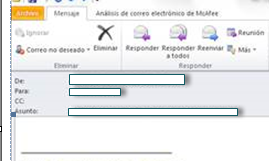
- Mark as New
- Bookmark
- Subscribe
- Mute
- Subscribe to RSS Feed
- Permalink
- Report Inappropriate Content
08-01-2014 05:43 AM
Anything?
- Mark as New
- Bookmark
- Subscribe
- Mute
- Subscribe to RSS Feed
- Permalink
- Report Inappropriate Content
08-01-2014 06:06 AM
Hello nmauri,
This technote explains how to run a dtrace:
www.symantec.com/docs/TECH38122
For this issue, you need to dtrace several processes, such as StorageOnlineOpns, RetrievalTask, StorageRestore, w3wp and AgentClientBroker. However, I suggest you to open a case with support to assist you further.
I hope this helps.
- Mark as New
- Bookmark
- Subscribe
- Mute
- Subscribe to RSS Feed
- Permalink
- Report Inappropriate Content
08-01-2014 11:54 AM
Solution:
Reinstall "Symantec Enterprise Vault HTTP-only Outlook Add-In in all the PC with problems.
Thank Rob.Wilcox and GabeV for the help!
- Mark as New
- Bookmark
- Subscribe
- Mute
- Subscribe to RSS Feed
- Permalink
- Report Inappropriate Content
08-01-2014 11:57 AM
Glad to have assisted (a little bit)
- Enterprise Vault MPIP encrypted email decryption is not working in Enterprise Vault
- Broken link in Enterprise Vault
- Defender 365 detecting malware in a CAB/DVSSP file in Enterprise Vault
- Enterprise vault Mail archival server consolidation in Enterprise Vault
- Enterprise Vault Search inline image in Enterprise Vault

