- VOX
- Compliance
- Enterprise Vault
- PST File Marking problem
- Subscribe to RSS Feed
- Mark Topic as New
- Mark Topic as Read
- Float this Topic for Current User
- Bookmark
- Subscribe
- Mute
- Printer Friendly Page
PST File Marking problem
- Mark as New
- Bookmark
- Subscribe
- Mute
- Subscribe to RSS Feed
- Permalink
- Report Inappropriate Content
10-30-2013 09:24 AM
Hi,
Running EV 10.0.1 and attempting to run a server-driven PST migration for a couple of hundred users who access Outlook 2003/07 via Citrix (XenApp 6.5). The problem is that PST file marking seems to be erratic - some files are marked, whilst others aren't. The files are all on network drives mapped by logon scripts, and checking the KVS reg key on a couple of user's profiles I can see that there are entries in there, but can't see files marked for those users in the VAC. We only have one desktop policy and marking is on, I did try a couple of re-syncs just in case but that hasn't made any difference. Any ideas most welcome!
- Mark as New
- Bookmark
- Subscribe
- Mute
- Subscribe to RSS Feed
- Permalink
- Report Inappropriate Content
10-30-2013 09:34 AM
Maybe the users haven't opened those PST files which aren't marked? Have you narrowed it down to a few test users and asked if they have the PST connected to the Outlook profile currently.
- Mark as New
- Bookmark
- Subscribe
- Mute
- Subscribe to RSS Feed
- Permalink
- Report Inappropriate Content
10-30-2013 01:50 PM
Hi Rob, I did confirm with a couple of users that they have PST files connected to their default (only) Outlook profile and that Outlook has been opened in the past week. I didn't find out if they'd actually opened the PSTs - do they have to actually access the PST or is opening Outlook with the PST connected sufficient?
Thanks
- Mark as New
- Bookmark
- Subscribe
- Mute
- Subscribe to RSS Feed
- Permalink
- Report Inappropriate Content
10-30-2013 03:21 PM
You will need to grab some client log files then... The PST marking is near the beginning.
only have to be in the profile, not opened.
- Mark as New
- Bookmark
- Subscribe
- Mute
- Subscribe to RSS Feed
- Permalink
- Report Inappropriate Content
10-31-2013 09:05 AM
I've only managed to get one client log so far, and can't see anything obvious - is there a particular section that would be helpful? I did see the following bit:
31/10/2013 09:56:57.761[26260][L]: ~OOMCommon::GetOutlookConnectionState: 0x0
31/10/2013 09:56:57.761[26260][L]: CStore::OpenIPMSubtree: 0x0
31/10/2013 09:56:57.763[26260][L]: ~CStore::OpenIPMSubtree: 0x0
31/10/2013 09:56:57.783[26260][M]: GetMsgStoresTable: 0x0
31/10/2013 09:56:57.783[26260][H]:
31/10/2013 09:56:57.783[26260][M]: Number of Personal Stores: 2
31/10/2013 09:56:57.783[26260][M]: Checking Personal Store: Personal Folders(1)
31/10/2013 09:56:57.783[26260][M]: PST is already marked
31/10/2013 09:56:57.784[26260][M]: Checking Personal Store: Personal Folders (2) 31/10/2013 09:56:57.784[26260][M]: PST is already marked
31/10/2013 09:56:57.784[26260][L]: ~CDesktop::MarkPSTs: 0x0
31/10/2013 09:56:57.784[26260][M]: MarkPSTs returned: 0x0
31/10/2013 09:56:57.784[26260][L]: ~BackgroundInitProc: 0x0
and these PSTs don't appear in the VAC as being linked to this user. Does the locator task look in the registry for the PSTs Marked key or just look for actual PST files?
I should be able to get another couple of logs tomorrow.
Thanks
- Mark as New
- Bookmark
- Subscribe
- Mute
- Subscribe to RSS Feed
- Permalink
- Report Inappropriate Content
10-31-2013 09:32 AM
You'd have to start with a PST Locator Task trace then next... because the files are listed as marked on the client.
- Mark as New
- Bookmark
- Subscribe
- Mute
- Subscribe to RSS Feed
- Permalink
- Report Inappropriate Content
10-31-2013 10:35 AM
Thanks Rob, I'll do that and post the result.
- Mark as New
- Bookmark
- Subscribe
- Mute
- Subscribe to RSS Feed
- Permalink
- Report Inappropriate Content
11-04-2013 12:47 PM
I'm getting a lot of this:
45242 15:36:25.902 [16864] (PstLocatorTask) <LocateRegistryThread:13084> EV-L {LocateRegistryThread.Search} Ignoring home drive since user has multiple profiles
45243 15:36:26.011 [16864] (PstLocatorTask) <LocateRegistryThread:13084> EV-L {LocateRegistryThread.Search} Examining user S-1-5-21-484763869-602609370-725345543-2465_Classes
45244 15:36:26.011 [16864] (PstLocatorTask) <LocateRegistryThread:13084> EV-L {LocateRegistryThread.Search} Examining user S-1-5-21-484763869-602609370-725345543-2471
45245 15:36:26.074 [16864] (PstLocatorTask) <LocateRegistryThread:13084> EV-L {LocateRegistryThread.Search} Ignoring home drive since user has multiple profiles
45246 15:36:26.152 [16864] (PstLocatorTask) <LocateRegistryThread:13084> EV-L {LocateRegistryThread.Search} Ignoring home drive since user has multiple profiles
45247 15:36:26.168 [16864] (PstLocatorTask) <LocateRegistryThread:13084> EV-L {LocateRegistryThread.Search} Examining user S-1-5-21-484763869-602609370-725345543-2471_Classes
45248 15:36:26.168 [16864] (PstLocatorTask) <LocateRegistryThread:13084> EV-L {LocateRegistryThread.Search} Examining user S-1-5-21-484763869-602609370-725345543-2490
45249 15:36:26.230 [16864] (PstLocatorTask) <LocateRegistryThread:13084> EV-L {LocateRegistryThread.Search} Ignoring home drive since user has multiple profiles
45250 15:36:26.324 [16864] (PstLocatorTask) <LocateRegistryThread:13084> EV-L {LocateRegistryThread.Search} Ignoring home drive since user has multiple profiles
45251 15:36:26.339 [16864] (PstLocatorTask) <LocateRegistryThread:13084> EV-L {LocateRegistryThread.Search} Examining user S-1-5-21-484763869-602609370-725345543-2490_Classes
45252 15:36:26.339 [16864] (PstLocatorTask) <LocateRegistryThread:13084> EV-L {LocateRegistryThread.Search} Examining user S-1-5-21-484763869-602609370-725345543-2561
45253 15:36:26.371 [16864] (PstLocatorTask) <LocateRegistryThread:13084> EV-L {LocateRegistryThread.Search} Ignoring home drive since user has multiple profiles
The home drive is mapped by the remote desktop services home folder setting on the user's AD account. Looking at the registry of a couple of users I can see that there is to be a second mail profile created by Enterprise Vault, and in each case the profile is listed as "deleted" but is still present. Could this be causing a problem?
I can post the rest of the trace if that would help. Thanks again
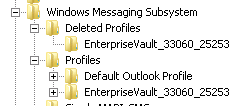
- Mark as New
- Bookmark
- Subscribe
- Mute
- Subscribe to RSS Feed
- Permalink
- Report Inappropriate Content
11-11-2013 03:04 AM
I've logged a call with Symantec about this issue, the tech I spoke to didn't seem too sure of what the problem was, never mind a possible solution. Has anyone out there seen anything similar to the above?
Thanks
- Adobe freehand objects with .fh* not handled in Storage Queue in Enterprise Vault
- EVLA (Enterprise Vault License Analyzer) elva.exe.config - Error in Enterprise Vault
- Discovery Accelerator exports.... .msg vs .eml in Enterprise Vault
- file archiving on 6 reported 254 errors, Event ID: 41070 in Enterprise Vault
- missing index directory. in Enterprise Vault

