- VOX
- Data Protection
- NetBackup
- If you want to use the Admin
- Subscribe to RSS Feed
- Mark Topic as New
- Mark Topic as Read
- Float this Topic for Current User
- Bookmark
- Subscribe
- Mute
- Printer Friendly Page
- Mark as New
- Bookmark
- Subscribe
- Mute
- Subscribe to RSS Feed
- Permalink
- Report Inappropriate Content
08-04-2014 07:33 AM
After some assistance with an issue which has recently appeared in our NBU environment.
We have two master servers, running Windows Server 2008 R2.
When logged onto MASTER1 with the NBU administration console running, I can no longer switch master server by right clicking and selecting 'Change Server . . .'
When I attempt to connect to MASTER2 I get the following error message as below and vice versa from MASTER2 to 1.
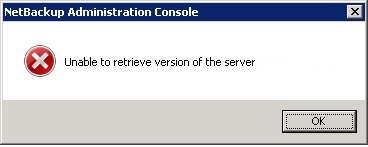
Any suggestions as to what could be causing this issue?
Thanks in advance.
Solved! Go to Solution.
Accepted Solutions
- Mark as New
- Bookmark
- Subscribe
- Mute
- Subscribe to RSS Feed
- Permalink
- Report Inappropriate Content
08-13-2014 03:23 AM
If you want to use the Admin Console on Server1 to Switch to Server2, (or vice versa), you will need SERVER entries for one another and ensure forward and reverse lookup between the 2 servers.
I do not recommend using Admin Console on one master to connect to and manage another master.
Even if you have Server entries for one another, there may be an issue with host caching at OS level on the master and defined EMM server.
Best to do it on the Admin Console on your desktop as your machine already has Server entries on both masters.
A pure Admin Console installation does not have a defined EMM entry.
- Mark as New
- Bookmark
- Subscribe
- Mute
- Subscribe to RSS Feed
- Permalink
- Report Inappropriate Content
08-04-2014 07:43 AM
Cause
A good method to determine whether or not this is, in fact, the issue, attempt a NetBackup command on the client to query the master. For example, the bppllist command:
C:\Program Files\Veritas\NetBackup\bin\admincmd>bppllist
operation requested by an invalid server (37)
Solution
Article URL http://www.symantec.com/docs/TECH205561
- Mark as New
- Bookmark
- Subscribe
- Mute
- Subscribe to RSS Feed
- Permalink
- Report Inappropriate Content
08-04-2014 07:46 AM
Are you using Windows Admin Console on your desktop?
Are ALL NBU versions the same (incl patch version)?
Master1
Master2
Admin Console?
Have you tested forward and reverse hostname lookup between Admin Console and both masters?
SERVER entry for Admin Console on both masters?
Windows firewall disabled on both masters and Admin Console?
Please verify all of the above as if this is a new installation.
- Mark as New
- Bookmark
- Subscribe
- Mute
- Subscribe to RSS Feed
- Permalink
- Report Inappropriate Content
08-04-2014 07:49 AM
(another possibility)
Cause
Solution
SERVER = xxx.xxx.xxx
to the master server bp.conf
or
the Windows registry
Also making sure the master server can forward lookup xxx.xxx.xxx
Reverse lookup of the IP must also resolve to the same host xxx.xxx.xxx
Once the entry is added, admin console should thenbe able to connect.
Another reason seen for this error was
The Client_Port_Window option was set to 1024 1024, It should be set by default to 0 0.
Once the entry is added, admin console should be able to connect. For more information on port windows see related articles below.
Article URL http://www.symantec.com/docs/TECH212125
- Mark as New
- Bookmark
- Subscribe
- Mute
- Subscribe to RSS Feed
- Permalink
- Report Inappropriate Content
08-13-2014 03:03 AM
Thanks for the replies, I am using the administration console on the MASTER server itself. (Windows 2008 R2)
I have confirmed that forward and reverse lookup are working correctly.
However if I use the admin console on my local desktop (Windows 7) I can switch between MASTER servers without issue . . .
- Mark as New
- Bookmark
- Subscribe
- Mute
- Subscribe to RSS Feed
- Permalink
- Report Inappropriate Content
08-13-2014 03:23 AM
If you want to use the Admin Console on Server1 to Switch to Server2, (or vice versa), you will need SERVER entries for one another and ensure forward and reverse lookup between the 2 servers.
I do not recommend using Admin Console on one master to connect to and manage another master.
Even if you have Server entries for one another, there may be an issue with host caching at OS level on the master and defined EMM server.
Best to do it on the Admin Console on your desktop as your machine already has Server entries on both masters.
A pure Admin Console installation does not have a defined EMM entry.

