Turn on suggestions
Auto-suggest helps you quickly narrow down your search results by suggesting possible matches as you type.
Showing results for
- VOX
- Data Protection
- NetBackup
- Re: LiveUpdate server
Options
- Subscribe to RSS Feed
- Mark Topic as New
- Mark Topic as Read
- Float this Topic for Current User
- Bookmark
- Subscribe
- Mute
- Printer Friendly Page
LiveUpdate server
Options
- Mark as New
- Bookmark
- Subscribe
- Mute
- Subscribe to RSS Feed
- Permalink
- Report Inappropriate Content
02-21-2008 11:26 AM
I've setup a share on one of our media servers to be the LiveUpdate server. This server is running Windows 2003. My question is do I need to setup a separate LiveUpdate server for our UNIX clients?
Labels:
8 REPLIES 8
Options
- Mark as New
- Bookmark
- Subscribe
- Mute
- Subscribe to RSS Feed
- Permalink
- Report Inappropriate Content
02-21-2008 02:13 PM
Here is a good explanation with pictures but you will have to say yes to display unsecure items when you attempt to view this thread. Get out and come back in.
DOCUMENTATION: The NetBackup LiveUpdate Process
Modification:
The following is the NetBackup Live Update Process. Note the steps in the image below correspond to the steps outlined.
The following is the NetBackup Live Update Process. Note the steps in the image below correspond to the steps outlined.
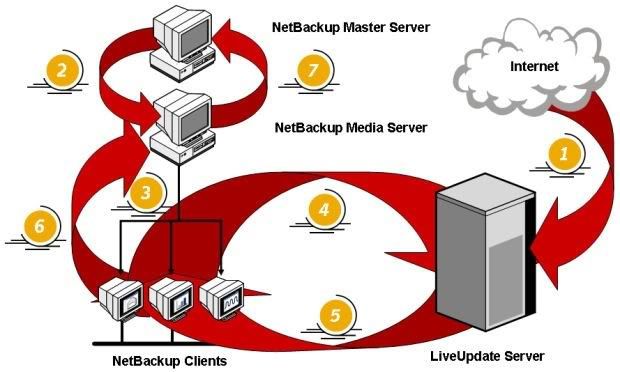
1. NetBackup Maintenance Updates are manually downloaded from a support site to the NetBackup LiveUpdate server.
2. From the NetBackup Master Server, the NetBackup LiveUpdate policy is initiated. A new command, nbexecute, is used to submit the request to nbpem. The nbexecute command's arguments include: the executable to run (the new Media Server pass-through command); the opaque arguments to pass to the executable; the host to run it on (selected Media Server); job type; the generic policy to use; and other arguments. If a schedule is specified, it is checked for open backup windows. If no schedule is specified, all schedules are checked for open windows. If a window is open, the command is submitted to nbjm via the new generic job request.
NOTE: A new Media Server pass-through command, named nbmtrans (i.e. NetBackup Media Server Transport) is implemented on the Media Server. It is started by nbjm via bpcd and uses Common Object Request Broker Architecture (CORBA) to talk back to nbjm, either directly or by using the existing libjmcomm wrapper library.
3. Nbmtrans launches (via bpcd) the LiveUpdate session on the Client by executing nbliveup on the Client. When bpcd goes away, the socket connection remains alive enabling the Client process to report the progress.
4. Nbmtrans forwards these updates to nbjm. The LiveUpdate agent on the NetBackup Client checks on the NetBackup LiveUpdate Server to see if any new updates are available.
5. Any new updates are downloaded to the NetBackup Client, and LiveUpdate launches the NetBackup patch installation scripts to install the patches in silent mode.
6. Using socket communication, the nbliveup command reports the status of the LiveUpdate session back to the caller. It also communicates patch installation information back as well.
7. Using CORBA, nbmtrans communicates back to nbjm, where information is updated in the NetBackup Activity monitor.
NOTE: Currently, on a Windows host, if the patch is installed manually, running LiveUpdate attempts to install the same patch again. This is a defect on Windows hosts that will be addressed in a later Release Update. On a UNIX host, if the patch is manually installed and LiveUpdate is run, the process does not attempt to install the patch again using LiveUpdate.
NOTE: All NetBackup communications (e.g., from master to media to client) use standard the NetBackup ports that get used for backups and restores.
2. From the NetBackup Master Server, the NetBackup LiveUpdate policy is initiated. A new command, nbexecute, is used to submit the request to nbpem. The nbexecute command's arguments include: the executable to run (the new Media Server pass-through command); the opaque arguments to pass to the executable; the host to run it on (selected Media Server); job type; the generic policy to use; and other arguments. If a schedule is specified, it is checked for open backup windows. If no schedule is specified, all schedules are checked for open windows. If a window is open, the command is submitted to nbjm via the new generic job request.
NOTE: A new Media Server pass-through command, named nbmtrans (i.e. NetBackup Media Server Transport) is implemented on the Media Server. It is started by nbjm via bpcd and uses Common Object Request Broker Architecture (CORBA) to talk back to nbjm, either directly or by using the existing libjmcomm wrapper library.
3. Nbmtrans launches (via bpcd) the LiveUpdate session on the Client by executing nbliveup on the Client. When bpcd goes away, the socket connection remains alive enabling the Client process to report the progress.
4. Nbmtrans forwards these updates to nbjm. The LiveUpdate agent on the NetBackup Client checks on the NetBackup LiveUpdate Server to see if any new updates are available.
5. Any new updates are downloaded to the NetBackup Client, and LiveUpdate launches the NetBackup patch installation scripts to install the patches in silent mode.
6. Using socket communication, the nbliveup command reports the status of the LiveUpdate session back to the caller. It also communicates patch installation information back as well.
7. Using CORBA, nbmtrans communicates back to nbjm, where information is updated in the NetBackup Activity monitor.
NOTE: Currently, on a Windows host, if the patch is installed manually, running LiveUpdate attempts to install the same patch again. This is a defect on Windows hosts that will be addressed in a later Release Update. On a UNIX host, if the patch is manually installed and LiveUpdate is run, the process does not attempt to install the patch again using LiveUpdate.
NOTE: All NetBackup communications (e.g., from master to media to client) use standard the NetBackup ports that get used for backups and restores.
Message Edited by Stumpr on 02-21-2008 05:14 PM
Options
- Mark as New
- Bookmark
- Subscribe
- Mute
- Subscribe to RSS Feed
- Permalink
- Report Inappropriate Content
02-21-2008 02:37 PM
Thanks for that it really helps show the big picture.
I think my question is more of a UNIX question than a LiveUpdate question. Since our LiveUpdate server is a share on a Windows machine, can a UNIX client access it? Or do I need to have another LiveUpdate server on a UNIX machine so other UNIX machines can access it? What about if I setup an HTTP server instead of a share?
Basically, I just need to know if UNIX can access a LiveUpdate server running Windows.
Options
- Mark as New
- Bookmark
- Subscribe
- Mute
- Subscribe to RSS Feed
- Permalink
- Report Inappropriate Content
02-21-2008 02:59 PM
I don't think LiveUpdate works as the update device for UNIX. Although it may exist on a UNIX server it is not for updating UNIX servers. I may be wrong as I have not seen a 6.5 installation and I only know about 6.5 from what I have read about it.
please read this
BUG REPORT: The NetBackup LiveUpdate functionality on Windows does not allow a LAN to be used for the LiveUpdate Server, as documented in the Veritas NetBackup Install Guide for Windows Release 6.5.
Exact Error Message
execution of the specified system command returned a nonzero status
execution of the specified system command returned a nonzero status
Details:
Bug: 1169813: Windows LiveUpdate clients cannot connect to LiveUpdate server when LU server is using Windows LAN protocol.
Symptom(s): Page 118 and 119 of the Veritas NetBackup Install Guide for Windows Release 6.5 indicates the use of a universal naming convention patch (UNC) is one of the acceptable methods of configuring LiveUpdate. Currently, when a client is configured to use a UNC for the LiveUpdate server, and the update is launched via the policy execution on the LiveUpdate server, the nbliveup process on the client executes, but dies shortly after starting.
This is the result of system permissions and the local system user's inability to resolve network drives.
Symptom(s): Page 118 and 119 of the Veritas NetBackup Install Guide for Windows Release 6.5 indicates the use of a universal naming convention patch (UNC) is one of the acceptable methods of configuring LiveUpdate. Currently, when a client is configured to use a UNC for the LiveUpdate server, and the update is launched via the policy execution on the LiveUpdate server, the nbliveup process on the client executes, but dies shortly after starting.
This is the result of system permissions and the local system user's inability to resolve network drives.
Additionally, review the Log.LiveUpdate file (found in the Documents and Settings\All Users\Application Data\Symantec\LiveUpdate directory) for the following message:
11/26/2007, 21:06:17 GMT -> Progress Update: DOWNLOAD_FILE_FINISH: - NOTE - URL: "\\upwards\public\liveupdate_3.2.0.59_english_livetri.zip", Full Download Path: "(null)" HR: 0x802A0017
11/26/2007, 21:06:17 GMT -> HR 0x802A0017 DECODE: E_UNABLE_TO_CONNECT_TO_NETWORK_RESOURCE
Workaround:
There are three possible workarounds for this issue.
Option 1: Create a null share.
On the LiveUpdate server, create null share for the directory which contains the live update patches, as per the following Microsoft article:
http://support.microsoft.com/kb/289655
In addition to the steps outlined in the Microsoft article, please perform the following two steps:
Option 2: Use a web server as the LiveUpdate server.
Use of a web server instead of a file server allows the updates to proceed as expected. See Appendix A in the Veritas NetBackup Install Guide for Windows Release 6.5 guide for more information on using a web server as the LiveUpdate server.
Option 3: Use a UNIX file server as the LiveUpdate server.
Instead of using a Windows server as the LiveUpdate server, use a UNIX file server. More information on this can be found in the NetBackup Installation Guide UNIX and Linux Release 6.5.
ETA of Fix:
Symantec Corporation has acknowledged that the above-mentioned issue is present in the current version(s) of the product(s) mentioned at the end of this article. Symantec Corporation is committed to product quality and satisfied customers.
This issue is currently being considered by Symantec Corporation to be addressed in a forthcoming Maintenance Pack, Release Update, or version of the product. Please note that Symantec Corporation reserves the right to remove any fix from the targeted release if it does not pass quality assurance tests or introduces new risks to overall code stability. Symantec's plans are subject to change and any action taken by you based on the above information or your reliance upon the above information is made at your own risk. Please refer to the maintenance pack readme or contact NetBackup Enterprise Support to confirm this issue (ET1169813) was included in the maintenance pack.
11/26/2007, 21:06:17 GMT -> Progress Update: DOWNLOAD_FILE_FINISH: - NOTE - URL: "\\upwards\public\liveupdate_3.2.0.59_english_livetri.zip", Full Download Path: "(null)" HR: 0x802A0017
11/26/2007, 21:06:17 GMT -> HR 0x802A0017 DECODE: E_UNABLE_TO_CONNECT_TO_NETWORK_RESOURCE
Workaround:
There are three possible workarounds for this issue.
Option 1: Create a null share.
On the LiveUpdate server, create null share for the directory which contains the live update patches, as per the following Microsoft article:
http://support.microsoft.com/kb/289655
In addition to the steps outlined in the Microsoft article, please perform the following two steps:
1. Add the user "ANONYMOUS LOGON" to the null share's shared permissions, and configure with read permissions.
2. Add the user "ANONYMOUS LOGON" to the null share's security permissions, and configure with read and list folder contents permissions.
Option 2: Use a web server as the LiveUpdate server.
Use of a web server instead of a file server allows the updates to proceed as expected. See Appendix A in the Veritas NetBackup Install Guide for Windows Release 6.5 guide for more information on using a web server as the LiveUpdate server.
Option 3: Use a UNIX file server as the LiveUpdate server.
Instead of using a Windows server as the LiveUpdate server, use a UNIX file server. More information on this can be found in the NetBackup Installation Guide UNIX and Linux Release 6.5.
ETA of Fix:
Symantec Corporation has acknowledged that the above-mentioned issue is present in the current version(s) of the product(s) mentioned at the end of this article. Symantec Corporation is committed to product quality and satisfied customers.
This issue is currently being considered by Symantec Corporation to be addressed in a forthcoming Maintenance Pack, Release Update, or version of the product. Please note that Symantec Corporation reserves the right to remove any fix from the targeted release if it does not pass quality assurance tests or introduces new risks to overall code stability. Symantec's plans are subject to change and any action taken by you based on the above information or your reliance upon the above information is made at your own risk. Please refer to the maintenance pack readme or contact NetBackup Enterprise Support to confirm this issue (ET1169813) was included in the maintenance pack.
Message Edited by Stumpr on 02-21-2008 06:15 PM
Options
- Mark as New
- Bookmark
- Subscribe
- Mute
- Subscribe to RSS Feed
- Permalink
- Report Inappropriate Content
02-25-2008 05:14 AM
Hi Methos8,
as you expected there are problems with a Unix Client to access a Windows CIFS/SMB share ...
The easy way is:
Setup a http share and install both windows and unix filesets in it. With this configuration it works for all clients.
Stumpr,
beside this file system problem, LiveUpdate is ment to do both unix and windows clients. And additionally it also updates any option installed before the update.
Christoph
as you expected there are problems with a Unix Client to access a Windows CIFS/SMB share ...
The easy way is:
Setup a http share and install both windows and unix filesets in it. With this configuration it works for all clients.
Stumpr,
beside this file system problem, LiveUpdate is ment to do both unix and windows clients. And additionally it also updates any option installed before the update.
Christoph
Options
- Mark as New
- Bookmark
- Subscribe
- Mute
- Subscribe to RSS Feed
- Permalink
- Report Inappropriate Content
02-25-2008 08:48 AM
Ah yes that sounds like what I might be looking for!
Forgive me though, but how do I install these filesets? I'm using IIS for the web share I setup.
Options
- Mark as New
- Bookmark
- Subscribe
- Mute
- Subscribe to RSS Feed
- Permalink
- Report Inappropriate Content
02-25-2008 08:58 AM
Okay, here we go - this is simple.
BTW:
A look in Netbackup Installation Guide will help you on this:
Here we go:
For http or https with Webserver create a new path (for example nblu) which is then accessible with the following path:
http://webserver/nblu
you could name the path whatever you like. This path is reffered to as NBLU Root path:
Now the simple thing. Take the three packages Windows, Unix1 and Unix2 and unzip them in the NBLU Root path.
Now make them acceccible by the web server.
Test if you can see the files ... http://webserver/nblu ... should display the files (perhaps you will got an error, that you are not allowed to view files. Then you have to view one of the zipfiles http://webserver/nblu/anyzip.zip)
Thats it, if this works - direct your LU on the client to the http:// path.
And then create a policy and it will work :)
Christoph
BTW:
A look in Netbackup Installation Guide will help you on this:
Here we go:
For http or https with Webserver create a new path (for example nblu) which is then accessible with the following path:
http://webserver/nblu
you could name the path whatever you like. This path is reffered to as NBLU Root path:
Now the simple thing. Take the three packages Windows, Unix1 and Unix2 and unzip them in the NBLU Root path.
Now make them acceccible by the web server.
Test if you can see the files ... http://webserver/nblu ... should display the files (perhaps you will got an error, that you are not allowed to view files. Then you have to view one of the zipfiles http://webserver/nblu/anyzip.zip)
Thats it, if this works - direct your LU on the client to the http:// path.
And then create a policy and it will work :)
Christoph
Options
- Mark as New
- Bookmark
- Subscribe
- Mute
- Subscribe to RSS Feed
- Permalink
- Report Inappropriate Content
02-25-2008 09:41 AM
Oh by filesets are you referring to the LiveUpdate packs that I downloaded (NBLU_6.5.1A.WIN_294860 etc) ?
In that case I've already done what you said. But you're saying that UNIX clients should have no problem viewing the HTTP share?
Thanks so much for your help!
Options
- Mark as New
- Bookmark
- Subscribe
- Mute
- Subscribe to RSS Feed
- Permalink
- Report Inappropriate Content
02-25-2008 01:47 PM
Yes I referred to those three packages, and yes you can access those files from unix. You only have to configure you LiveUpdate for http access. thats it.
Read the Installation Guide - There is a big chapter for Live Update.
Christoph
Read the Installation Guide - There is a big chapter for Live Update.
Christoph

