- VOX
- Data Protection
- NetBackup
- two BE SQL server >>SQL
- Subscribe to RSS Feed
- Mark Topic as New
- Mark Topic as Read
- Float this Topic for Current User
- Bookmark
- Subscribe
- Mute
- Printer Friendly Page
NBU 7.6.1 and issue with SharePoint backup/restore as VMware resource
- Mark as New
- Bookmark
- Subscribe
- Mute
- Subscribe to RSS Feed
- Permalink
- Report Inappropriate Content
03-23-2015 10:08 PM
Hi all! I need your help again (
We have a VMware VM with MS SharePoint inside. I try to backup it as VMware police. All jobs finished fine:
Application State Capture job:
23.03.2015 22:00:33 - Info nbjm(pid=28216) starting backup job (jobid=1338) for client sharepoint.ussc.ru, policy sharepoint, schedule Full
23.03.2015 22:00:33 - Info nbjm(pid=28216) requesting MEDIA_SERVER_ONLY resources from RB for backup job (jobid=1338, request id:{1DFF8360-D17E-11E4-90B2-25599B7F6CE2})
23.03.2015 22:00:33 - requesting resource dedup_stu_nbu-s2
23.03.2015 22:00:33 - requesting resource nbu-s2.ussc.ru.NBU_CLIENT.MAXJOBS.sharepoint.ussc.ru
23.03.2015 22:00:33 - granted resource nbu-s2.ussc.ru.NBU_CLIENT.MAXJOBS.sharepoint.ussc.ru
23.03.2015 22:00:37 - estimated 0 Kbytes needed
23.03.2015 22:00:37 - begin Parent Job
23.03.2015 22:00:37 - begin Application State Capture, Step By Condition
Status 0
23.03.2015 22:00:37 - end Application State Capture, Step By Condition; elapsed time: 0:00:00
23.03.2015 22:00:37 - begin Application State Capture, Application State Capture
23.03.2015 22:00:54 - Info ascc(pid=9311) SharePoint: Host sharepoint.ussc.ru successfully protected SharePoint and cataloged under sharepoint.ussc.ru
Status 0
23.03.2015 22:00:54 - end Application State Capture, Application State Capture; elapsed time: 0:00:17
Status 0
23.03.2015 22:00:54 - end Parent Job; elapsed time: 0:00:17
the requested operation was successfully completed (0)
Backup job:
23.03.2015 22:02:04 - Info nbjm(pid=28216) starting backup job (jobid=1345) for client sharepoint.ussc.ru, policy sharepoint, schedule Full
23.03.2015 22:02:04 - estimated 158784490 Kbytes needed
23.03.2015 22:02:04 - Info nbjm(pid=28216) started backup (backupid=sharepoint.ussc.ru_1427130123) job for client sharepoint.ussc.ru, policy sharepoint, schedule Full on storage unit dedup_stu_nbu-s2 using backup host nbu-s3.ussc.ru
23.03.2015 22:02:04 - started process bpbrm (9685)
23.03.2015 22:02:05 - Info bpbrm(pid=9685) sharepoint.ussc.ru is the host to backup data from
23.03.2015 22:02:05 - Info bpbrm(pid=9685) reading file list for client
23.03.2015 22:02:05 - Info bpbrm(pid=9685) accelerator enabled
23.03.2015 22:02:07 - Info bpbrm(pid=9685) starting bpbkar on client
23.03.2015 22:02:07 - Info bpbkar(pid=2388) Backup started
23.03.2015 22:02:07 - connecting
23.03.2015 22:02:07 - connected; connect time: 0:00:00
23.03.2015 22:02:08 - Info bpbrm(pid=9685) bptm pid: 9728
23.03.2015 22:02:08 - Info bpbkar(pid=2388) accelerator enabled backup, archive bit processing:<disabled>
23.03.2015 22:02:08 - Info bptm(pid=9728) start
23.03.2015 22:02:08 - Info bptm(pid=9728) using 262144 data buffer size
23.03.2015 22:02:08 - Info bptm(pid=9728) using 30 data buffers
23.03.2015 22:02:08 - Info bptm(pid=9728) start backup
23.03.2015 22:02:10 - Info bptm(pid=9728) backup child process is pid 9758
23.03.2015 22:02:10 - begin writing
23.03.2015 22:05:31 - Info bpbkar(pid=2388) INF - Transport Type = hotadd
23.03.2015 22:10:50 - Info bpbkar(pid=2388) accelerator sent 926972928 bytes out of 135340957696 bytes to server, optimization 99.3%
23.03.2015 22:10:55 - Info bptm(pid=9728) waited for full buffer 1283 times, delayed 25059 times
23.03.2015 22:10:57 - Info bptm(pid=9728) EXITING with status 0 <----------
23.03.2015 22:10:57 - Info nbu-s2.ussc.ru(pid=9728) StorageServer=PureDisk:nbu-s2.ussc.ru; Report=PDDO Stats for (nbu-s2.ussc.ru): scanned: 132168969 KB, CR sent: 569850 KB, CR sent over FC: 0 KB, dedup: 99.6%, cache disabled
23.03.2015 22:10:57 - Info bpbrm(pid=9685) validating image for client sharepoint.ussc.ru
23.03.2015 22:10:58 - Info bpbkar(pid=2388) done. status: 0: the requested operation was successfully completed
23.03.2015 22:10:58 - end writing; write time: 0:08:48
the requested operation was successfully completed (0)
But when I try to look in the backup image as VMware backup type I find something very strange (screenshot attached). In the archive is not visible even normal MS Windows file structure (C:\Windows, C:\Program Files and so on).
When I try to look in the image as MS-Sharepoint backup type BAR can't find it.
What am I doing wrong?
- Mark as New
- Bookmark
- Subscribe
- Mute
- Subscribe to RSS Feed
- Permalink
- Report Inappropriate Content
03-24-2015 06:12 AM
It's a VM backup - unless I'm mistaken (and please correct me if so) - the 'SharePoint' element won't show up as a SharePoint element in the BAR GUI. What you have is a virtual machine backup with a 'consistent' (aka protected) SharePoint instance within the VM. You need the VM view in the BAR GUI. The way to restore is to perform a full VM restore, which will (should) return a VM with a consistent instance of SharePoint within it.
Anyone else? Is this right?
- Mark as New
- Bookmark
- Subscribe
- Mute
- Subscribe to RSS Feed
- Permalink
- Report Inappropriate Content
03-24-2015 06:26 AM
Have you installed VSS provider from Symantec on the VMs, have you configured NFS?
What is your farm configuration FE and BE? Are all of the farm members reside on VMs?
I've never done it, but according to documentation GRT should work with VMware.
http://www.symantec.com/business/support/index?page=content&id=HOWTO73199
- Mark as New
- Bookmark
- Subscribe
- Mute
- Subscribe to RSS Feed
- Permalink
- Report Inappropriate Content
03-24-2015 10:26 PM
- Mark as New
- Bookmark
- Subscribe
- Mute
- Subscribe to RSS Feed
- Permalink
- Report Inappropriate Content
03-24-2015 10:56 PM
Do you think GRT restore is unsupported for SharePoint VMware backup?
OK, maybe you are right. But why I can't restore regular Windows files from this backup image? C:\Windows and C:\Program Files for example?
- Mark as New
- Bookmark
- Subscribe
- Mute
- Subscribe to RSS Feed
- Permalink
- Report Inappropriate Content
03-24-2015 11:56 PM
two BE SQL server
>>SQL Servers cannot be clustered
http://www.symantec.com/business/support/index?page=content&id=HOWTO85649
Also multiple non-clustered BE are not supported by GRT policies at all.
-
Backups with GRT do not support any content databases that exist on multiple servers in a farm
http://www.symantec.com/business/support/index?page=content&id=HOWTO85591
- Mark as New
- Bookmark
- Subscribe
- Mute
- Subscribe to RSS Feed
- Permalink
- Report Inappropriate Content
03-25-2015 12:32 AM
We do not use SQL cluster, only two separate servers.
Backups with GRT do not support any content databases that exist on multiple servers in a farm
This only applies to VMware backup type?
I tried to run MS-Sharepoint GRT backup type policy and it work fine for both SQL BE... Fine but toooo slow (( Slow due to 1 Gbit network restrictions (( So I would like to use VMware policy with Hot-Add transport and enabled NBU accelerator...
- Mark as New
- Bookmark
- Subscribe
- Mute
- Subscribe to RSS Feed
- Permalink
- Report Inappropriate Content
03-25-2015 03:14 AM
This only applies to VMware backup type?
That applies to SP in general. I had a case similar to your with regular SP backup on multiple BE servers, and after some troubleshooting TSE linked a restriction article to me. So we migrated DBs to one host, and it fixed an issue.
However you case seems different, in File > Specify NetBackup Machines and Policy Type. There should be MS-SharePoint policy type, and client name sharepoint.ussc.ru.
Also how many FE do you have?
2 For the source client, select the name of the SharePoint front-end server.
Select the server that is listed first alphabetically in the list of front-end servers.
Even if SharePoint components exist on multiple computers, all the backups
are cataloged under the same SharePoint server name. Once you select that
server name, all available backup images for your SharePoint environment are
displayed.
From NBU for SP guide.
Check the catalog for the images, bpimagelist -d 01/01/2000 -client sharepoint.ussc.ru -U
- Mark as New
- Bookmark
- Subscribe
- Mute
- Subscribe to RSS Feed
- Permalink
- Report Inappropriate Content
03-25-2015 04:05 PM
In 7.5, it used to be: http://www.symantec.com/docs/TECH179516
I am not sure how different 7.6 would be but I don't think BAR GUI would have changed.
Depend on what policy type you choose, the BAR GUI should show different paths - for file level VMware, as you mentioned will show C:\ & other drives. For Sharepoint GRT, it will be the Sharepoint objects.
Assume you did see a byte count in those backups jobs that means the images are there. If you still do not see anything in BAR GUI, it's better to call support for investigation as it does not sound right.
- Mark as New
- Bookmark
- Subscribe
- Mute
- Subscribe to RSS Feed
- Permalink
- Report Inappropriate Content
03-26-2015 04:54 AM
Also how many FE do you have?
Only one.
Check the catalog for the images, bpimagelist -d 01/01/2000 -client sharepoint.ussc.ru -U
nbu-s2:/usr/openv/netbackup/bin/admincmd # ./bpimagelist -d 01/01/2000 -client sharepoint.ussc.ru -U
Backed Up Expires Files KB C Sched Type On Hold Index Status Policy
---------------- ---------- -------- -------- - --------------- ------- ------------ ------------
03/26/2015 11:06 04/26/2015 138 132388856 N Full Backup 0 0 sharepoint
03/26/2015 01:01 04/26/2015 138 132390856 N Full Backup 0 0 VMs_without_apps
03/25/2015 21:03 04/25/2015 326182 252075625 N Full Backup 0 0 sharepoint.ussc.ru
03/25/2015 21:00 04/25/2015 6 5362 N Full Backup 0 0 sharepoint.ussc.ru
11:06 - VMware policy with enabled SharePoint ASC checkbox
01:01 - VMware policy without enabled SharePoint ASC checkbox
21:00/21:03 - MS-SharePoint policy with enabled GRT. I don't know why we have there two images, perhaps one for each SQL BE server...
This is what I can see via BAR with MS SharePoint policy type selection. Only two images for time 21:00/21:03.
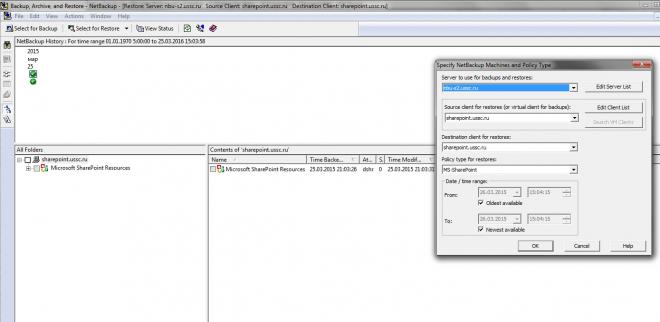
This is what I can see via BAR with VMware policy type selection. The same for both variants (with and without SP ASC checkbox). I don't understand why can't see C:\ disk with standard windows files...
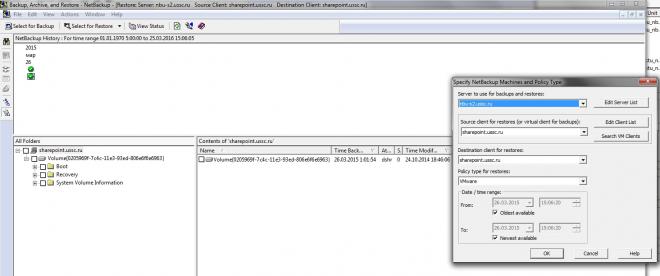
- Mark as New
- Bookmark
- Subscribe
- Mute
- Subscribe to RSS Feed
- Permalink
- Report Inappropriate Content
08-25-2015 07:05 AM
This article explains in great detail "Everything you need to know to get Sharepoint granular backups to work."


Yes for both.
One FE web server and two BE SQL server. All on VMs.
Hmm...
I use NBU Media Server that is installed on VM in the same datacenter for VMware policies. Still I need to specify separate VMware Access Host? All other VMware backup jobs run normally (MS Exchange, MS SQL and so on).
Can I specify BE SQL server as granular restore proxy?