- VOX
- Data Protection
- System Recovery
- BESR 2010 - Facilitate VSS quiescing.
- Subscribe to RSS Feed
- Mark Topic as New
- Mark Topic as Read
- Float this Topic for Current User
- Bookmark
- Subscribe
- Mute
- Printer Friendly Page
BESR 2010 - Facilitate VSS quiescing.
- Mark as New
- Bookmark
- Subscribe
- Mute
- Subscribe to RSS Feed
- Permalink
- Report Inappropriate Content
04-30-2013 07:07 AM
Hi.
New to this forum so sorry if I have posted this in the wrong place.
Been running BESR 2010 for a number of years now to cover our Windows 2008 SBS Server and it has done great especially for restoring files from time to time that have either been accidentally delted or corrupted.
I not have a space server is my posession which is very similar in hardware spec to our SBS server so I thought I would use to to test a disaster recovery from our BESR backups.
As well as a backup to a network share each nightl out of hours I also run an Off-Site copy to an external hard drive each day. No matter which backup I choose to restore (network or external hdd) I keep getting the following error:
"This backup was captured when your machine was under a high load. It should recovery normally, but you may wish to optimize your backup schedule to facilitate VSS quiescing"
I just wondered if anyone knew what this was and how I could go about facilitating it to help my backups.
Thanks for your help.
Dan Hargrove
- Mark as New
- Bookmark
- Subscribe
- Mute
- Subscribe to RSS Feed
- Permalink
- Report Inappropriate Content
05-02-2013 12:22 AM
Wow its good to see Symantec read this Forum. Thanks for your help Synamtec.
- Mark as New
- Bookmark
- Subscribe
- Mute
- Subscribe to RSS Feed
- Permalink
- Report Inappropriate Content
05-02-2013 12:48 AM
As far as I understand it means that the VSS service can't guarante that the snapshots taken via VSS of the OS, Exchange etc. are in a good state. So which options regarinding VSS have you configured in the backup job ?
- Mark as New
- Bookmark
- Subscribe
- Mute
- Subscribe to RSS Feed
- Permalink
- Report Inappropriate Content
05-02-2013 12:52 AM
Also have a look here: http://timjacobs.blogspot.co.at/2008/07/full-backups-of-virtual-machines-and.html
- Mark as New
- Bookmark
- Subscribe
- Mute
- Subscribe to RSS Feed
- Permalink
- Report Inappropriate Content
05-02-2013 01:18 AM
Hi Markus.
Thanks for your response. I am pretty new to VSS. I cant really see anywhere in the scheduled jobs to configure options for VSS. I have changed the timings of the jobs to very early in the morning with a hope the server would not be under load then. I will also take a look at the link you sent.
Thanks
Dan
- Mark as New
- Bookmark
- Subscribe
- Mute
- Subscribe to RSS Feed
- Permalink
- Report Inappropriate Content
05-02-2013 04:02 AM
its in the advanced option !
- Mark as New
- Bookmark
- Subscribe
- Mute
- Subscribe to RSS Feed
- Permalink
- Report Inappropriate Content
05-02-2013 05:54 AM
Yeah I had actually seen that setting (Full VSS backup) - On my setup this is currently unticked. From what I had read this option was not required for our setup. Am I wrong? Strange thing also is the BESR Event Log (View > Event Log) has stopped writing entries. Last one was 22nd April 2013.
- Mark as New
- Bookmark
- Subscribe
- Mute
- Subscribe to RSS Feed
- Permalink
- Report Inappropriate Content
05-02-2013 06:18 AM
But isnt Exchange and SQL on SBS installed ? Those would be ideal candidates for VSS afaik ?!
- Mark as New
- Bookmark
- Subscribe
- Mute
- Subscribe to RSS Feed
- Permalink
- Report Inappropriate Content
05-02-2013 07:16 AM
Yes they are but I have been reading up and the only difference of Full VSS Backup is that after the backup the Exchange logs are deleted instead of being kept on the server. When I create a job there is a document on setting up a backup for exchange but this is very brief and refers you to Micrsoft for Exchange 2007 and that contains nothing.
- Mark as New
- Bookmark
- Subscribe
- Mute
- Subscribe to RSS Feed
- Permalink
- Report Inappropriate Content
05-05-2013 04:20 AM
Would you try to enable VSS backups ?
- Mark as New
- Bookmark
- Subscribe
- Mute
- Subscribe to RSS Feed
- Permalink
- Report Inappropriate Content
05-07-2013 07:38 AM
Hi Markus.
I have ticked the option for Full VSS backups and moved the backup job to run in the early hours when the server is not being access and I am getting the same error when I restore. I am buying an external hard drive to try a one off backup to. See if this still gives me the same error.
Thanks
Dan
- Mark as New
- Bookmark
- Subscribe
- Mute
- Subscribe to RSS Feed
- Permalink
- Report Inappropriate Content
05-07-2013 08:04 AM
The Perform Full VSS Backup option is ONLY to send a command to truncate the Exchange logs. It does nothing else - just wanted to clarify this.
Dan: could you provide the output of running FLTMC FILTERS from the command prompt please.
- Mark as New
- Bookmark
- Subscribe
- Mute
- Subscribe to RSS Feed
- Permalink
- Report Inappropriate Content
05-07-2013 08:09 AM
Hi Chris.
I thought that was the case with full VSS backups.
Here is the output from FLTMC FILTERS.
Thanks
Dan
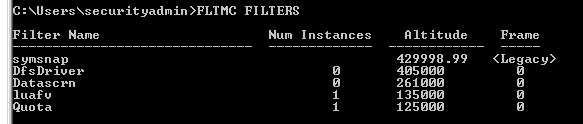
- Mark as New
- Bookmark
- Subscribe
- Mute
- Subscribe to RSS Feed
- Permalink
- Report Inappropriate Content
05-07-2013 08:52 AM
OK, thanks.
Can you also go to START, RUN, type MSINFO32. Go to File, Save, save as .NFO format and then attach the file here.
- Mark as New
- Bookmark
- Subscribe
- Mute
- Subscribe to RSS Feed
- Permalink
- Report Inappropriate Content
05-07-2013 09:41 AM
Hi Chris.
Here is the file as per your request.
Thanks
Dan
- Mark as New
- Bookmark
- Subscribe
- Mute
- Subscribe to RSS Feed
- Permalink
- Report Inappropriate Content
05-08-2013 02:40 AM
Hi Chris.
One other issue I am geting around the same machine / setup is the inability to restore. Our SBS server is installed on a HP Proliant DL180 (G6) and at the moment I have a spare HP DL120 (G6) which is almost identical just 1U instead of 2U in size so I decided to attempt a bare metal restore and document for our disaster recovery documentation. The error above does appear during my restore but it states my system backup should restore successfully. So far I have tried every option combination possible and I am yet to get the DL120 up and running as our SBS server. The 120 will enters a setup mode for windows and states that it cannot continue. Just wondered if you had any ideas? I thought this is something BESR can do? I sadly cannot attempt a restore to the same server hardware as I dont have a DL180 free but the failed attempts to near identical hardware has knocked my confidence if this will work if we needed to rely on it.
Thanks
Dan

