- VOX
- Data Protection
- System Recovery
- Is there any update on
- Subscribe to RSS Feed
- Mark Topic as New
- Mark Topic as Read
- Float this Topic for Current User
- Bookmark
- Subscribe
- Mute
- Printer Friendly Page
SSR2013 no scheduled backup of UEFI partition
- Mark as New
- Bookmark
- Subscribe
- Mute
- Subscribe to RSS Feed
- Permalink
- Report Inappropriate Content
02-18-2013 11:13 PM
Trying to schedule a backup of system drive c on a regulary basis.
C contains win8 x64 uefi install. C is located on a SSD. On the same SSD there are also hidden partitions.
Partitionlayout: 300MB Win8 recovery partition, 100 MB Fat32 EFI Systempartition, C-Drive
In Diskmanager it is not possible to assign a drive letter to the recovery or EFI partition.
In SSR2013 i define a volume backup of drive C. In the next screen SSR2013 recommends to add also to this backup the other two partitions. (Regarding the physical partition layout the SSR2013 list of partitions are ordered by size? (1. Efi, 2. Recovery partition))
This seems to be correct.
I hit continue.
Now the next screen shows the recovery type: It is not possible to create a set! It is only possible to create an independent backup!
A Message tells me that i can't create a set because of a hidden partition which has no Driveletter assigned.
If i deselct the EFI-Partition and only the recovery partition and the C-partition is selected i can create a backup set - so the problem is the Efi-partition. I deselect the Efi-partition select the other parameters -do initial backup - no problem at all. The hidden recovery partition and drive c was backuped.
Now i changed the backup definition and added the Efi-Partition - which is accepted. Also the Drives are shown correct: Recovery (*:\);(*:\);System (C:\).
I now do again a backup - a new full backup is done - but without the Efi-Partition.
I tried then to define a backup from the Efi-Partition only. SSR2013 is asking me if i want do add this backup to an already definded backup - i select yes, selected the C-Drive backup - which is accepted. Doing a backup will not safe the Efi-Partition.
I defined now a new backup from the efi partition allone, not adding to the other backup. I can't create a backup-set on regulary basis - so i chose an independent backup. I started the backup manually - voila: Efi-Partition was saved.
Question: How do i do a backup of a full harddrive with all partitions on it on a regulary basis? (Like SSR2013 is recommending it) and other solutions are doing it?
Thanks
Thorsten
- Mark as New
- Bookmark
- Subscribe
- Mute
- Subscribe to RSS Feed
- Permalink
- Report Inappropriate Content
04-16-2013 11:27 PM
I can confirm your results.
I installed a uefi system just like in my screenshots above.
100MB EFI System Partition
128MB Microsoft Reserved Partition (Hidden from SSR and disk management)
119GB Windows 7/64bit
Installed SSR and imaged the 2 partitions It could see.
Booted to a PE disk and used diskpart to clean the disk and then convert to GPT.
Booted the 64bit SSR recovery disk in uefi mode and restored the partitions. This time I used the option to "browse by filename" and only selected the system partition. When I click "edit" I verified it was going to recover into the first "phantom" partition. (Although the drive was empty, it was showing the 3 partitions that were there before, obviously it is getting this information from the partition I selected. Curiously it does indeed show the "Microsoft Reserved Partition" in the list of phantom partitions).
After I recovered that partition I went back and recovered the windows partition, again using the edit button to make sure the destination is correct, (There is a bug when you restore by "date" that sometimes the partitions get restored in the wrong order, thats why I restored the partitions seperatly).
After I restored the windows partition I opened a command prompt from the recovery disk and ran diskpart, I could see the restored drive looked exactly as before the recovery.
Rebooted the system and it does not work.
Booted to the windows 7 installation disk and ran startup repair. Then I was able to boot windows normally. No startup repair log is present on the system :(
I also tried 2 other competitors products, both worked fine first time and booted normally.
Dave
- Mark as New
- Bookmark
- Subscribe
- Mute
- Subscribe to RSS Feed
- Permalink
- Report Inappropriate Content
04-17-2013 02:13 AM
Hi,
We need some information to investigate the issue in SRD mode
- After restoring the system and windows partitions, do not reboot and open command prompt in SRD
- Mount the EFI voume using this command “ mountvol <drive letter> /s ”.
- To collect the bcd database , run “bcdedit /store <drive letter>:\EFI\Microsoft\Boot\BCD /enum all> x:\log.txt “ .
- Please paste the contents of this log file or attach the log file for further analysis.
-Thanks,
Pravin
- Mark as New
- Bookmark
- Subscribe
- Mute
- Subscribe to RSS Feed
- Permalink
- Report Inappropriate Content
04-17-2013 01:08 PM
Logfile as requested.
Dave
- Mark as New
- Bookmark
- Subscribe
- Mute
- Subscribe to RSS Feed
- Permalink
- Report Inappropriate Content
04-17-2013 01:21 PM
This is after it's been fixed with a startup repair and windows boots normally.
(also taken from the SSR disc just like above).
- Mark as New
- Bookmark
- Subscribe
- Mute
- Subscribe to RSS Feed
- Permalink
- Report Inappropriate Content
04-17-2013 08:34 PM
Hi Dave,
Thanks for attaching the log files. We are investigating this issue and keep this thread updated on findings.
-Thanks,
Pravin
- Mark as New
- Bookmark
- Subscribe
- Mute
- Subscribe to RSS Feed
- Permalink
- Report Inappropriate Content
04-18-2013 08:58 PM
It doesn't work with Windows 8 installed as EUFI either.
Here is the setup with a clean installation of Windows 8 Enterprise 64bit installed eufi.

You can see that when you install Windows 8 as eufi you get 4 partitions:
Recovery
eufi system
Microsoft Reserved (hidden from disk management and SSR)
Windows
I assume the extra recovery partition is the contents of the recovery.wim file.
I installed SSR, and created images of all the visible partitions:
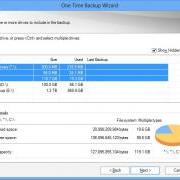
Before doing anything else I booted to the SSR disk and gathered the info in the "working.zip" file below, I got the BCD list, partinfo, and SMEDump. (I didn't like all the extra entires in the one above after the windows startup repair, this one is before doing anything.
Then I booted to a PE disk and deleted the partitions on the drive, then booted back to the SSR 64bit recovery disk in eufi mode and restored the 3 partitions being very carefull to restore them into the correct place (once again, on the "edit" screen, SSR showed the "phantom" partitions of where they were before, I just made sure each of the 3 partitions were set to the right targets and the "MSR" partition was not used).
Next I rebooted and gathered new copies of all the above and put it in "Broken.zip"
(This was my 3rd time through and I knew the system would have problems)
The system does not boot into windows 8 but since windows installed the recovery partition it goes directly into a startup repair with no options to stop it. Basically it was similar to what I did with windows 7 using the startup repair disk.
After that, windows 8 will boot.
Another disturbing thing I found but I will add it on another post to make it less confusing.
Find attached 2 zip files, and note the boot entry pointing to the wrong partition on the "broken" bcd file.
Dave
Edit- guess I can't figure out how to make the images open in another screen. :(
I'll attach them below.
- Mark as New
- Bookmark
- Subscribe
- Mute
- Subscribe to RSS Feed
- Permalink
- Report Inappropriate Content
04-18-2013 09:08 PM
Oh well, I guess you don't need the images anyway :)
Second problem I found was that I can't restore just the EFI system partition.
If I restore just the SRP that contains the boot files, Windows 8 will not automatically go into a startup repair like it did before. It goes into a blue screen crash with the error "a required device is inaccessable".
I can choose the options to run the repair again and it fails each time and suggests I try doing the repair from the installation disk. (I didn't bother).
What I did find was at that point I can go back and restore both the recovery partition and the SRP (the first 2 phisical partitions) and the system will boot into the system recovery, get repaired, and be able to boot properly.
I find that odd that restoring one partition causes problems but restoring the first 2 partitions allows the system to repair itself.
Either way, I think you will agree there is a problem and that it should be able to recover without needing any repairs.
Dave
- Mark as New
- Bookmark
- Subscribe
- Mute
- Subscribe to RSS Feed
- Permalink
- Report Inappropriate Content
04-19-2013 08:06 AM
We do have the following known issue (http://www.symantec.com/docs/TECH203168) that is currently under investigation. It may or may not be relevant to some of you..
- Mark as New
- Bookmark
- Subscribe
- Mute
- Subscribe to RSS Feed
- Permalink
- Report Inappropriate Content
04-19-2013 08:15 AM
@Chris Riley
This is my exact issue. It appears that the Windows installation CD fixes the BCD, the same as running these bcdedit commands. I'm sure there's not, but I must ask: is there any ETA on a fix for this?
- Mark as New
- Bookmark
- Subscribe
- Mute
- Subscribe to RSS Feed
- Permalink
- Report Inappropriate Content
04-19-2013 08:25 AM
I will try and find out....
- Mark as New
- Bookmark
- Subscribe
- Mute
- Subscribe to RSS Feed
- Permalink
- Report Inappropriate Content
04-19-2013 12:36 PM
Yes Chris, that is what is happening to me too.
You may want to add Windows 7 64bit and Windows 8 64bit to that KB.
Dave
- Mark as New
- Bookmark
- Subscribe
- Mute
- Subscribe to RSS Feed
- Permalink
- Report Inappropriate Content
04-22-2013 01:06 AM
OK, I've had confirmation that the issue will be fixed in SP1 for SSR 2013.
Current timeframe (i.e. still subject to change) for SP1 is around the end of May.
- Mark as New
- Bookmark
- Subscribe
- Mute
- Subscribe to RSS Feed
- Permalink
- Report Inappropriate Content
08-10-2013 09:25 AM
Is there any update on this?
I am very surprised that a reliable UEFI/GPT backup and restore still can not be achieved at this time. I mean, come on, UEFI/GPT has been out for a while now, all new windows 8 computers coming with this new, STANRDARD disk layout. there are many other products, even some free ones, can image UEFI/GPT properly for a long time. Why Symantec still could not do it correctly? This is ridiculous.
I used to be a symantec fan, it's antivirus, its imaging soutions. But now, I am very disappointed. Whoever in charge of SSR development should be fired and a new leader needs to be in charge to get things going.
- « Previous
-
- 1
- 2
- Next »
- MSL2024 Robotic Partition reconfiguration in Backup Exec
- NetBackup 10.4 Standardizes Security Event Pushes to Common External Platforms Using the OCSF Schema in NetBackup
- Google Cloud Platform S3 Object Locking and Immutability backups Now Available in NetBackup 10.4 in NetBackup
- Primary server EEB installation from WebUI in NetBackup
- NetBackup Appliance 5.3.0.1 Maintenance Release 1 is now available in NetBackup Appliance

