- VOX
- Data Protection
- Backup Exec
- The new DB to which you are
- Subscribe to RSS Feed
- Mark Topic as New
- Mark Topic as Read
- Float this Topic for Current User
- Bookmark
- Subscribe
- Mute
- Printer Friendly Page
Backup Exec 2012: I can't Restore a Sql Db
- Mark as New
- Bookmark
- Subscribe
- Mute
- Subscribe to RSS Feed
- Permalink
- Report Inappropriate Content
08-05-2014 07:39 AM
Hi to everyone, this is my first topic, I have a problem with restore of my Backup Exec.
The backup exec it's installed on a windows server 2008r2, with active directory and a Microsoft Sql Server2008.
The Versione of my backup exec it's Ver.14 rev. 1798 for 64bit with licence for Sql backup, it's only server in my lan with backup exec installed; the backup storage it's a Nas.
The backup works normally, today I need to restore a backup and when I try to restore a backup of some days ago of a Sql database the Backup Exec console give to me this error:
SERVER.test.local Restore 00001 -- The job failed with the following error: The Backup Exec server could not connect to the remote computer. Ensure that a Backup Exec agent is installed and running on the remote computer. If a Backup Exec agent is installed, ensure that it is the correct version.
It's the same server and the only server with backup exec in my lan, I try to disable the firewall and the Antivirus (Symantec Endpoint Protection) without results.
Any idea?
ps: sorry for my bad english!
- Mark as New
- Bookmark
- Subscribe
- Mute
- Subscribe to RSS Feed
- Permalink
- Report Inappropriate Content
08-05-2014 08:44 AM
Hi there,
Have you tried restarting the BE service?
- Mark as New
- Bookmark
- Subscribe
- Mute
- Subscribe to RSS Feed
- Permalink
- Report Inappropriate Content
08-05-2014 09:07 AM
Yes, I tried; i tried also the server reboot but without result, same error.
- Mark as New
- Bookmark
- Subscribe
- Mute
- Subscribe to RSS Feed
- Permalink
- Report Inappropriate Content
08-05-2014 09:17 AM
Is the Remote agent service on the target SQL server running ?
Do ensure remote connections to the SQL instance (named pipes, tcp/ip) are enabled.
- Mark as New
- Bookmark
- Subscribe
- Mute
- Subscribe to RSS Feed
- Permalink
- Report Inappropriate Content
08-05-2014 04:38 PM
also try repushing out the agent from the Media server. refer to this link http://www.symantec.com/docs/TECH36546
- Mark as New
- Bookmark
- Subscribe
- Mute
- Subscribe to RSS Feed
- Permalink
- Report Inappropriate Content
08-06-2014 04:11 AM
I need to install the agent in the same server with Backup Exec Management Console?
It's the only server with backup exec software and the only server with Sql that I need to backup.
The backup job of Sql work properly
- Mark as New
- Bookmark
- Subscribe
- Mute
- Subscribe to RSS Feed
- Permalink
- Report Inappropriate Content
08-06-2014 05:03 AM
So in other words, you are restoring to the same server itself. What options have you selected for the restore ?
- Mark as New
- Bookmark
- Subscribe
- Mute
- Subscribe to RSS Feed
- Permalink
- Report Inappropriate Content
08-07-2014 01:19 AM
I select Sql database(db name DBPROD), then I select Backup set time of DBPROD 04-08-2014, I choose to redirect the data to a different SQL Server instance and/or database name (in my case DBPROD_04082014), I use same path for restore, in my case: E:\data\MSSQL10.MSSQLSERVER\MSSQL\DATA, with "Overwrite existing database" option and "Physical consistency check only" option.
- Mark as New
- Bookmark
- Subscribe
- Mute
- Subscribe to RSS Feed
- Permalink
- Report Inappropriate Content
08-07-2014 01:21 AM
Would you pls post screenshots of the restore selections or PM me the same. Thanks.
- Mark as New
- Bookmark
- Subscribe
- Mute
- Subscribe to RSS Feed
- Permalink
- Report Inappropriate Content
08-07-2014 03:08 AM
just send pm with screenshot
- Mark as New
- Bookmark
- Subscribe
- Mute
- Subscribe to RSS Feed
- Permalink
- Report Inappropriate Content
08-07-2014 03:23 AM
Thank you for the screenshots.
In the wizard, at the option "Redirect the data to a different SQL server instance....", specify the server and instance name in this format:-
server/instance
- Mark as New
- Bookmark
- Subscribe
- Mute
- Subscribe to RSS Feed
- Permalink
- Report Inappropriate Content
08-07-2014 04:24 AM
now the error it's:
"the job failed with the following errore: the directory or file was not found, or could not be accessed."
- Mark as New
- Bookmark
- Subscribe
- Mute
- Subscribe to RSS Feed
- Permalink
- Report Inappropriate Content
08-07-2014 04:28 AM
The new DB to which you are restoring to, did you create this DB prior to the restore ? If not, i would recommend to do so first and then attempt the restore.
- Mark as New
- Bookmark
- Subscribe
- Mute
- Subscribe to RSS Feed
- Permalink
- Report Inappropriate Content
08-07-2014 07:05 AM
Yes, first I create the new DB then try the restore
- Mark as New
- Bookmark
- Subscribe
- Mute
- Subscribe to RSS Feed
- Permalink
- Report Inappropriate Content
08-07-2014 09:19 AM
In the redirection options, instead of choosing "Use this path", choose Use Alternate Drive, specify the E:\ and also choose Even when original drive does exist.
If the restore still fails, check the event viewer on the SQL server for any errors and post them back here.
- Mark as New
- Bookmark
- Subscribe
- Mute
- Subscribe to RSS Feed
- Permalink
- Report Inappropriate Content
08-07-2014 09:52 PM
From your description, it would appear that you want to restore the database back to the same instance and same path, but to a different database name. If this is so, then you need to do the following
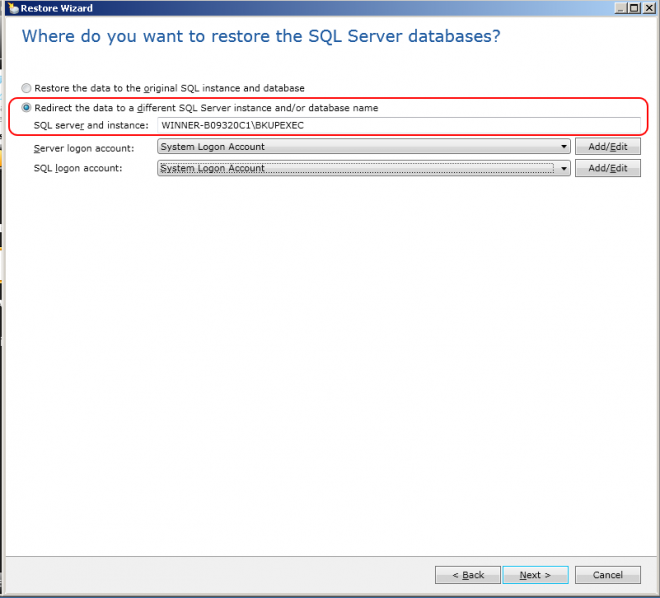
For the SQL server and instance, specify your original SQL server and the original SQL instance.
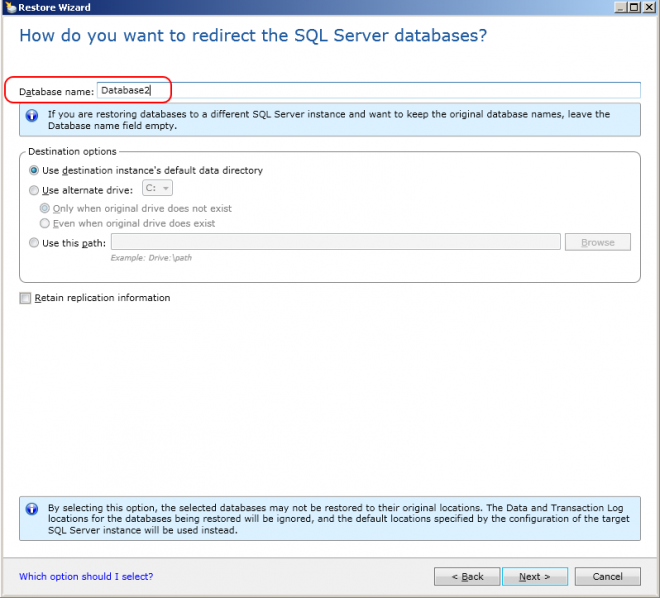
You should specify the new database name in the Database Name field and use the first option in the Destination Option which is Use destination instance default directory. Do not specify the directory.
- Mark as New
- Bookmark
- Subscribe
- Mute
- Subscribe to RSS Feed
- Permalink
- Report Inappropriate Content
08-11-2014 04:18 AM
Today I'll try and post the result here
- Mark as New
- Bookmark
- Subscribe
- Mute
- Subscribe to RSS Feed
- Permalink
- Report Inappropriate Content
08-11-2014 04:19 AM
OK, I'll try with this options ang I'll post the result here.
- Mark as New
- Bookmark
- Subscribe
- Mute
- Subscribe to RSS Feed
- Permalink
- Report Inappropriate Content
08-11-2014 07:09 AM
same errors:
SERVER01.local Restore 00002 -- The job failed with the following error: The directory or file was not found, or could not be accessed.
- Mark as New
- Bookmark
- Subscribe
- Mute
- Subscribe to RSS Feed
- Permalink
- Report Inappropriate Content
08-11-2014 06:25 PM
Would recommend to log a formal support case so that we can have a closer look @ the restore and figure out what's causing the failure.

