- VOX
- Data Protection
- Backup Exec
- How to configure NDMP of Symatec Backup EXEC
- Subscribe to RSS Feed
- Mark Topic as New
- Mark Topic as Read
- Float this Topic for Current User
- Bookmark
- Subscribe
- Mute
- Printer Friendly Page
How to configure NDMP of Symatec Backup EXEC
- Mark as New
- Bookmark
- Subscribe
- Mute
- Subscribe to RSS Feed
- Permalink
- Report Inappropriate Content
12-02-2013 12:01 AM
Dear everyone,
At the moment, I have to config NDMP to backup Data directly from NetApp Storate to HP Tape Autoloader.
I everyone have document, please give me.
My Network Diagram (ESX: Domain Controller, Exchange)

Thanks everyone.
- Mark as New
- Bookmark
- Subscribe
- Mute
- Subscribe to RSS Feed
- Permalink
- Report Inappropriate Content
12-02-2013 12:09 AM
Here is an awesome video explaining this
http://www.youtube.com/watch?v=JExCsIvQ-U8
http://www.symantec.com/docs/HOWTO23332
As for licencing you need the NDMP option.
- Mark as New
- Bookmark
- Subscribe
- Mute
- Subscribe to RSS Feed
- Permalink
- Report Inappropriate Content
12-02-2013 12:32 AM
Dear Jaydeep,
Thanks for your answers.
Step-by-Step configure as bellow, please give me your advice:
1. Enable NDMP License on Backup EXEC
2. Configure NDMP device (NDMP device is NetApp)
3. Add NDMP storage device
Normally, Tape connect to Media Server or connect to NetApp. But my diagram, Tape connect to SAN Switch through Fiber Channel 8GB. So, do My diagram have a problem?
Best regards,
Duyn
- Mark as New
- Bookmark
- Subscribe
- Mute
- Subscribe to RSS Feed
- Permalink
- Report Inappropriate Content
12-02-2013 12:37 AM
Your drawing appears to shows a mismatch of technologies from the point of view what Backup Exec can directly handle. As there are some key facts not mentioned I will be making some assumptions that may need correcting.
My Assumptions:
1) The datastores used by ESX are stored in LUN's on the NetApp.
2) The Exchange server is a virtual server (as it is not shown as a separeate server)
3) The File server is a physical server and all it's data is held locally (and not in the NetApp)
4) The Backup Exec server is a physical server
If any of the above does not match your environment then parts of the following may be wrong.
Whilst you can do NDMP backups of the LUNs that holds the VMFS Datastores for ESX, all you get is the LUN backed up as a single file, which is useless for restoring anything but the the whole datastore, as there will be no granularity for files and e-mails within the VMs or the VMs themselves. If the NetApp does only own VMware datastores then suggest you drop the idea of using the NDMP option
If the Datastores are held on the NetApp as LUNs, if these same LUN's can be zoned to the Backup Exec media server then you can enable SAN Transport backusp of the VMs using the VMware agent. (to tape if you zone the tape drive to the media server as well.)
If the NetApp owns file data that is appropriate to NDMP Option backup then you can zone the tape library to both media server and NetApp so that the library can be used for both NDMP Option backup, and more traditional backup types from the Windows environment
The File server will be backed up over the LAN and will need a remote agent for Windows to protect it's data (and again if going to tape the library will need to be zoned to the Media server)
Granular recovery of VMware guest and mail sever content requires disk space on the Backup Exec media server (even if your backup goes to tape, as the restores need teh disk space.)
- Mark as New
- Bookmark
- Subscribe
- Mute
- Subscribe to RSS Feed
- Permalink
- Report Inappropriate Content
12-02-2013 05:53 AM
Dear Colin Waever,
Your assumption is correct.
My detailed diagram is bellow:
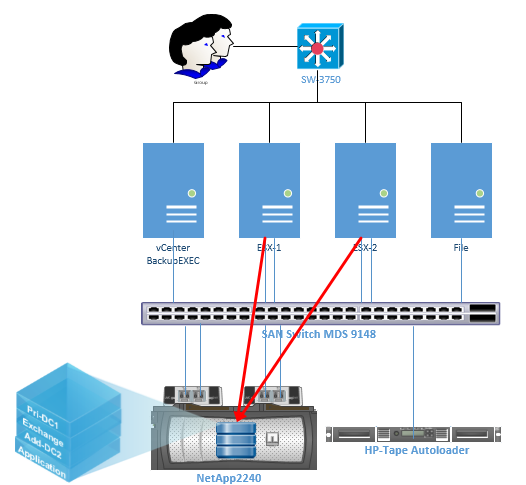
1) Backup VM Image: I understand
- VM image is stored in NetApp
- VM image is directly backup from Netapp to Tape Library over FC 8Gbps (use VMWare Agent and enable NDMP on NetApp)
2) Backup file on File Server: I am not clear, please help me.
- Data on Physical File Server
- Data is backup from Physical File Server to Tape over FC 8Gbps (I do not want backup over LAN 1Gbps)
Thanks for your answers.
Best regards,
Duyn
- Mark as New
- Bookmark
- Subscribe
- Mute
- Subscribe to RSS Feed
- Permalink
- Report Inappropriate Content
12-02-2013 07:54 AM
Scenario 1)
BE cannot directly backup virtual machines to tape that is attached to the NetApp, BE can directly backup the LUN that contains the virtual machines but this will give no abilitty to restore a single file or e-mail from inside the virtual machine which kind of renders the NDMP Option ability of writing direct to the tape drive useless in most VM scenarios. Note if the datastore contains more than one VM you would have to restore all the VMs as well if you used the NDMP option. In effect the abilitites of the Vmware agent are not compatible with using the NDMP Option
What you have to do instead is connect the LUN that owns the datastore to the Backup Exec media server as well as the ESX host and then connect the tape library to the BackupExec media server. This wil result in yourbackup data going over the SAN but uses just the VMware Agent (with the database agent when protecting Exchange) and NOT the NDMP Option. This makes use of a VMware feature called SAN Transport - I suggest you do some research around this term.
Scenario 2)
The only way to back this data up over the SAN is to make the File Server into a Backup Exec Media server and attach the tape drive to it.
- Mark as New
- Bookmark
- Subscribe
- Mute
- Subscribe to RSS Feed
- Permalink
- Report Inappropriate Content
12-08-2013 08:07 AM
Dear Collin Weaver,
I read SAN Transport and i understand.
In this scenario 2. I have 1 Backup EXEC Media Server (Physical) and 1 File Server (Physical and data store at here not SAN) and 1 Tape Autoloader. All these devices connect to SAN Switch
If i want to backup data from File Server to Tape over Fiber chanel. The only way is that i need install backup exec media on File Server and connect Backup EXEC Media directly to Tape . This is your solution ?
Thanks so much Collin Weaver.
- Mark as New
- Bookmark
- Subscribe
- Mute
- Subscribe to RSS Feed
- Permalink
- Report Inappropriate Content
12-09-2013 01:23 AM
That is a yes for Scenario 2 solution
- Mark as New
- Bookmark
- Subscribe
- Mute
- Subscribe to RSS Feed
- Permalink
- Report Inappropriate Content
12-09-2013 04:16 AM
Dear Colin Weaver,
If I connect directly Tape Autoloader to Backup Media Server. I can not backup directly data from LUN SAN to Tape Autoloader (In this case, data from SAN --> Backup Media Server --> Tape Autoloader). I buy NDMP License is not useful.
I hope i would receive your advice soon.
Thanks so much.
- Mark as New
- Bookmark
- Subscribe
- Mute
- Subscribe to RSS Feed
- Permalink
- Report Inappropriate Content
12-10-2013 12:35 AM
OK some basic rules/comments.
1) Tape libraries can be connected to a Windows Server (which is then configured as a Media Server)
2) Tape libraries can be connected to an NDMP compatible disk storage array.
3) You can share a single libary between these two types of host (you MAY need to do this if you want to backup NDMP data and fiel server data) You cana also share a single library between two media servers.
4) Data can only be written over SAN to a library by either a connected media server or an NDMP device
5) The NDMP Option license is only used if you are backing up data from the NDMP device you do NOT need this license if you are backing up windows server data to a media server attached library
6) Whilst you can do it, if you store Virtual Machines on the NDMP devcie then DO NOT USE the NDMP Option as it really limits your restore options if you have used LUNs on your NDMP device
7) To Backup Virtual Machines (from VMware) over SAN then the VMFS datastores need to be presented to the Backup Exec Media Server as well as to the ESX host (over SAN technology) the tape drive will also need presenting to this media server.
If you still do not understand the above then I suggest you engage one of our partners to consult on a solution. However as a basic answer in your environment I would:
a) Not use the NDMP option (because of the restore limitations against use of LUNs.
b) Consider making the file server into the only Backup Exec media server (this depends on quantity of backup data, server performance and what your full DR plans are, but if you can achieve this, it means no need to share the library)
c) If you must have 2 media servers than use the ESO license and attach the single libray to both media servers over SAN technology (this will also need 2x media server licenses)
d) Use the Agent for VMware SAN Transport to backup the virtual machines, making sure you have enough database agent licenses to GRT supported database technologies. Also make sure that thee LUN's containing the VMFS datastore are attached to the ESX hosts and teh media server.
e) Whichever media server does the GRT enabled backup must have lots of disk space even if you are writing to tape because of the staging area requirements, as such I would add enough disk storgae to this server to do my primary backups to disk and then run duplicate jobs to get them on tape. Doing primary backups to disk makes GRT restores more efficient as you do not have to sage teh restore form a disk based backup.
I cannot give much more advice than this in terms of designing a solution for you
- Want to add synology NAS Box in our netbackup in NetBackup Appliance
- MS SQL VADP Application State Capture (ASC) Backups are Fully Recoverable in NetBackup 10.4 in NetBackup
- NetBackup 10.4 Lets K8s Backups Fly Even Higher in NetBackup
- DR procedures with duplicated backup images in NetBackup
- Full server Restore Fails in Backup Exec

