- VOX
- Insights
- Discovery Accelerator
- The default split is 1.5 GB I
- Subscribe to RSS Feed
- Mark Topic as New
- Mark Topic as Read
- Float this Topic for Current User
- Bookmark
- Subscribe
- Mute
- Printer Friendly Page
- Mark as New
- Bookmark
- Subscribe
- Mute
- Subscribe to RSS Feed
- Permalink
- Report Inappropriate Content
06-22-2015 02:11 PM
Hello,
Using Discovery Accelerator 9, I've exported out a significant amount of email for a custodian (about 50GB). I've selected to export as 'Original Type' and to encapsulate in a PST format. Doing this, I've run across a couple of questions that I'm not able to answer fully and I'm hoping someone here can do so.
Question 1: The PST files split into 1.32GB size chunks and seems to divide the PST files exactly on this size (like a zip file). After looking at a PST file, it seems to possibly parse the msg files in different PST files. Meaning an email with one attachment can possibly save the email in one PST and the attachment in another. Is this something that it does? If so, is there an option to have it not do this?
Question 2: After the above, it also looks like it does not retain original folder structures (maybe it never had one being in the archive). If this is correct, is there another method of export that may solve that?
Thanks so much for any help.
Solved! Go to Solution.
Accepted Solutions
- Mark as New
- Bookmark
- Subscribe
- Mute
- Subscribe to RSS Feed
- Permalink
- Report Inappropriate Content
06-24-2015 09:08 AM
The default split is 1.5 GB I believe, give or take. You can increase that in later version of DA.
Export from Discovery Accelerator (DA) to Personal Store (PST) file results in a maximum PST file size of 1.5GB
- Article: TECH199693
- Updated: May 19, 2014
- Article URL: http://www.symantec.com/docs/TECH199693
Problem
In Microsoft Outlook 2002 and previous versions the maximum allowed size for a PST file was set at 2GB. A certain amount of corruption protection has been implemented and PST files created as part of the DA export process are limited to a maximum size of 1.5GB. In post Outlook 2002 versions the PST format changed from ANSI to Unicode and subsequently the maximum allowable file size for a Unicode PST file is set to 20GB. (This can be increased to 50GB via a registry key).
When exporting data from DA to a Unicode PST there is still a coded limit of 1.5GB and there is currently no way for a DA export to be split into larger PST file sizes.
Solution
This issue has been addressed in the following release:
Enterprise Vault 10.0.4 Cumulative Hotfix 3 Release
http://www.symantec.com/docs/TECH215093
Symantec Enterprise Vault 11.0 0 Release Details
http://www.symantec.com/docs/DOC7401
Applies To
All versions of Discovery Accelerator.
- Mark as New
- Bookmark
- Subscribe
- Mute
- Subscribe to RSS Feed
- Permalink
- Report Inappropriate Content
06-22-2015 03:01 PM
Hiya,
I have not heard of your first issue. The items are first migrated to .msg and then the .msg's are added to a PST. As for folder structure, is it a mailbox archive or journal archive? Journals don't have a folder structure. I don't think folder structure is recreated either way as exporting to PST is just a vehicle to move the data from A to B.
- Mark as New
- Bookmark
- Subscribe
- Mute
- Subscribe to RSS Feed
- Permalink
- Report Inappropriate Content
06-24-2015 08:34 AM
Thanks Tony.
As for the first question, it just seems peculiar to me that the PST files divided into perfectly sized portions and that everything would be kept together... I'm guessing this feature is not used too much, as I'm not seeing much on the discussion boards. Possibly just exporting everyting to MSG files or maybe an upgrade of the version might fix the issue I'm having.
As for the second, thanks for confirming. That seems to be consistent with the results I'm getting. Just wanted to double check.
Thanks again.
- Mark as New
- Bookmark
- Subscribe
- Mute
- Subscribe to RSS Feed
- Permalink
- Report Inappropriate Content
06-24-2015 09:08 AM
The default split is 1.5 GB I believe, give or take. You can increase that in later version of DA.
Export from Discovery Accelerator (DA) to Personal Store (PST) file results in a maximum PST file size of 1.5GB
- Article: TECH199693
- Updated: May 19, 2014
- Article URL: http://www.symantec.com/docs/TECH199693
Problem
In Microsoft Outlook 2002 and previous versions the maximum allowed size for a PST file was set at 2GB. A certain amount of corruption protection has been implemented and PST files created as part of the DA export process are limited to a maximum size of 1.5GB. In post Outlook 2002 versions the PST format changed from ANSI to Unicode and subsequently the maximum allowable file size for a Unicode PST file is set to 20GB. (This can be increased to 50GB via a registry key).
When exporting data from DA to a Unicode PST there is still a coded limit of 1.5GB and there is currently no way for a DA export to be split into larger PST file sizes.
Solution
This issue has been addressed in the following release:
Enterprise Vault 10.0.4 Cumulative Hotfix 3 Release
http://www.symantec.com/docs/TECH215093
Symantec Enterprise Vault 11.0 0 Release Details
http://www.symantec.com/docs/DOC7401
Applies To
All versions of Discovery Accelerator.
- Mark as New
- Bookmark
- Subscribe
- Mute
- Subscribe to RSS Feed
- Permalink
- Report Inappropriate Content
12-13-2022 03:40 AM - edited 12-13-2022 03:41 AM
I've been always searching for software which can Split large PST files into small PST files. If you have ever been struggling with this problem I can help you with these problematic issues within seconds. Ignissta software provides PST splitter and merger tool which is the best utility software available in the industry that helps users to Split large PST files into small pieces. Now in the latest version of the software enable many advanced options such as Split large PST files as per date, time, email, delete duplicate files, split and transfer files into Office 365 and many more without any data loss and as well as maintaining data integrity for the user's safety. After Splitting large PST files into small sizes you can also access those files on Microsoft Outlook 2019, 2016, 2013, 2010, 2007, 2003, 2000, 2002, 98 and 97. Not only this, the demo version is available free of cost and you can Split large PST file with the first 50 items from every folder.
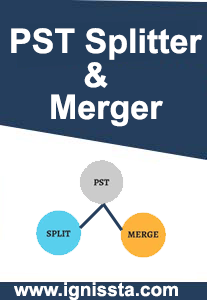
- Mark as New
- Bookmark
- Subscribe
- Mute
- Subscribe to RSS Feed
- Permalink
- Report Inappropriate Content
10-04-2023 12:37 AM
You can export and recreate split PST files it's possible with the ToolsBaer Split PST Tool, it works quickly and easily. This tool splits huge PST files and creates new multiple PST files. This method allows you to split Outlook PST files without losing any data. It categorizes Outlook based on its size, year, and folder. This enables the user to effortlessly save the Outlook PST file. This allows the user to store the Outlook PST files as long as he wants. It is compatible with all Microsoft Outlook versions, including 2021, 2019, 2016, 2013, 2010, 2007, 2003, and 2000. This software, which is free to download, can split a huge Outlook PST file into a few simple steps. Download the free trial version of this software to learn more about its features and capabilities.
Visit More:- https://www.toolsbaer.com/pst-split/
- Mark as New
- Bookmark
- Subscribe
- Mute
- Subscribe to RSS Feed
- Permalink
- Report Inappropriate Content
10-11-2023 11:29 PM - edited 10-12-2023 09:39 PM
You want to split Outlook PST files without any data loss and want to split Outlook PST files in the size of your choice. To Split Outlook PST files, utilize the ToolsCrunch Mac Split PST Tool. without changing the data or structure of Outlook PST files. It's in every version, including 2021, 2019, 2016, 2013, 2010, 2009, 2007, 2003, and 2000. Users can split two or more Outlook PST files using the free trial versions without installing Microsoft Outlook. It organizes Outlook PST files by size, year, and folder, allowing the user to save Outlook PST files with ease. Users can password-protect it at any time within this software. It supports all Mac and Windows OS versions.
- Mark as New
- Bookmark
- Subscribe
- Mute
- Subscribe to RSS Feed
- Permalink
- Report Inappropriate Content
10-31-2023 05:24 AM
Exporting and recreating split PST files with the Split PST Tool allows you to partition a large Outlook PST file precisely. This allows the user to store the Outlook PST files as long as he wants. It is also available in all versions of Windows and Microsoft Outlook.Without having to download Microsoft Outlook, it is possible to split Outlook PST files.This application can split Outlook PST files into password-protected and non-password-protected subsets based on size, year, and folder criteria. Splitting certain Outlook PST files aids in the eradication of duplicate emails. You can use the application's free trial version.
Read More:- https://www.osttopstapp.com/split-pst.html
- [IT Analytics] Difficulty finding/creating Policy Reports in NetBackup IT Analytics
- IT Analytics Portal db installation different path in NetBackup IT Analytics
- NBU IT Analytics-Port requirements between portal, centralized data collector and NetBackup server in NetBackup IT Analytics
- Isilon Access /Smart zoning in Data Insight
- What setting is stuck for this error to display? in Data Insight

