- VOX
- Compliance
- Enterprise Vault
- Change Exchange Retention Policy Age Based
- Subscribe to RSS Feed
- Mark Topic as New
- Mark Topic as Read
- Float this Topic for Current User
- Bookmark
- Subscribe
- Mute
- Printer Friendly Page
- Mark as New
- Bookmark
- Subscribe
- Mute
- Subscribe to RSS Feed
- Permalink
- Report Inappropriate Content
06-23-2013 03:14 AM
Hi,
I have around four policies are setup; Low, Normal, High and Over Limit. These polices set as per the Exchange server DB Category, Low, Normal, High and Over Limit.
Each EV Retention Policy of the items age set differently, the Low is different, Normal, High and Over Limit, each has different policy age defined.
I have changed the age of the Low Policy from 6 Months two 1 Month and Override Settings from 3 Months to 2 Weeks.
Now, the target mailboxes within this policy, should change and any old items older than 1 Month should be ready for Archive,!!!! This is not happening, how long should I wait for the changes to take effect and the settings will be propagated to the target mailboxes?
Is there any other steps to take in order to accomplish this?
Thanks,
Solved! Go to Solution.
Accepted Solutions
- Mark as New
- Bookmark
- Subscribe
- Mute
- Subscribe to RSS Feed
- Permalink
- Report Inappropriate Content
06-24-2013 05:22 AM
Yes, changing the archive policy will mean that mailboxes with that policy will have their eligible items archived if it is older than 1 month.
You will need to synchronize the mailboxes for the new policy to be applied, but that does happen automatically.
- Mark as New
- Bookmark
- Subscribe
- Mute
- Subscribe to RSS Feed
- Permalink
- Report Inappropriate Content
06-23-2013 04:57 AM
By policies I am assuming you meant Retention Catagories? Storage Expiry needs to run before anything is removed, have you configured it?
Setting up storage expiry
| Article:HOWTO56648 | | | Created: 2011-08-01 | | | Updated: 2013-01-18 | | | Article URL http://www.symantec.com/docs/HOWTO56648 |
- Mark as New
- Bookmark
- Subscribe
- Mute
- Subscribe to RSS Feed
- Permalink
- Report Inappropriate Content
06-23-2013 08:47 AM
OK This is how i interpret it
You have Exchange Databases with different quotas
Low means that each user is given a low quota, like 100MB
Normal might mean 250MB
High would mean like 1GB etc
You also want the policies to accomodate for this too
So in the "Low" limit exchange database, you want anything older than 1 month to archive but less than two weeks should not archive
And for normal and high etc, it leaves the items in the mailbox a little longer because they're bigger mailboxes etc.
So IF this is the case there is a couple of things
1. If you move a user from one place to another and want it to pick up the new archiving policy you HAVE to run Provisioning so it assigns the new policy and then synchronize the mailbox, otherwise the old policy will be in effect
2. Make sure you are targeting the Exchange DB's via an LDAP query and the GC is in sync, it is possible that the GC hasn't been replicated to yet, so when you run provisioning, it still thinks the mailbox resides in a different Exchange DB
3. If a user is Over Quota, no archiving will be performed, because EV simply cannot make any changes to the mailbox or its items under the mailbox is under its limit (you could delete items, move them to a PST, or increase the limit in this case)
If you have an exchange mailbox assigned to a particular policy, and you can't see it following the policy, firstly make sure you can manually synchronize the mailbox through the Archive Task, and be sure to select the mailbox and it will come back and tell you whether the synchronization was succesful or not
After that, do a Run Now of the Mailbox Archiving Policy and then set it to report mode, open up the report in Excel, and then do a Run Now with full archiving and set it to do say 200 items, you can set it to do more if the mailbox is dangerously near quota etc
After the archiving has run, do another Run Now in Report Mode and open the report in excel, and then copy the contents across to the other worksheet that has the previous report in place, then you can compare the mailbox size, number of items eligible for archive etc, and you should see a difference that items have indeed been archived.
If items aren't archiving, then you would have to DTrace the ArchiveTask and do a run now, each item that EV Scans will show an IsEligible next to each item it opens and looks at, you may see that some aren't old enough, some have pending reminders, some have a message class that EV is set not archive etc
Also some other common ones can be that the task itself is in report mode, you may have run an EVPM that overrides the archiving policy on certain folders etc
- Mark as New
- Bookmark
- Subscribe
- Mute
- Subscribe to RSS Feed
- Permalink
- Report Inappropriate Content
06-23-2013 11:15 PM
I got an error related to the space.. but the space drive is fine;
The SQL database transaction log for Vault Store has used 93% of its allocated space 41013
- Mark as New
- Bookmark
- Subscribe
- Mute
- Subscribe to RSS Feed
- Permalink
- Report Inappropriate Content
06-24-2013 03:18 AM
- Mark as New
- Bookmark
- Subscribe
- Mute
- Subscribe to RSS Feed
- Permalink
- Report Inappropriate Content
06-24-2013 05:20 AM
Hi,
I change the Archiving Rules on the Low VS from 6 Months to 1 Months. Does that mean, all the users targets this Policy automaticall their Archving items Rule will change from 6 Months to 1 Month?
Alternativelly, any item older than 1 month will get Archived.
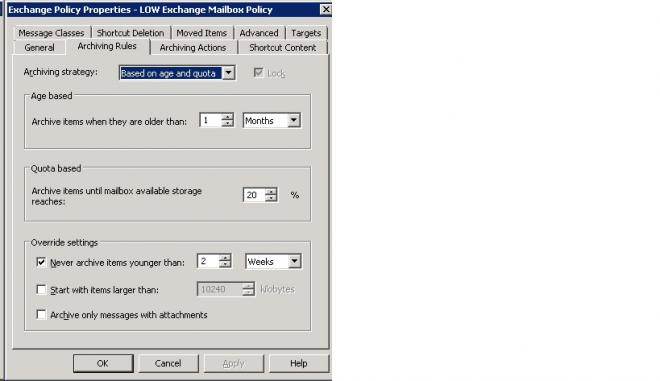
- Mark as New
- Bookmark
- Subscribe
- Mute
- Subscribe to RSS Feed
- Permalink
- Report Inappropriate Content
06-24-2013 05:22 AM
Yes, changing the archive policy will mean that mailboxes with that policy will have their eligible items archived if it is older than 1 month.
You will need to synchronize the mailboxes for the new policy to be applied, but that does happen automatically.
- Mark as New
- Bookmark
- Subscribe
- Mute
- Subscribe to RSS Feed
- Permalink
- Report Inappropriate Content
06-24-2013 05:25 AM
How can I synchronize the mailboxes?
Do I have to synchronize the whole mailboxes or only those who are targeting this policy?
- Mark as New
- Bookmark
- Subscribe
- Mute
- Subscribe to RSS Feed
- Permalink
- Report Inappropriate Content
06-24-2013 05:42 AM
Synchronization of Enterprise Vault with details from Exchange Server "ServerName" has been queued.
How long this does it take to finish?
- Mark as New
- Bookmark
- Subscribe
- Mute
- Subscribe to RSS Feed
- Permalink
- Report Inappropriate Content
06-29-2013 02:29 AM
Synchronisation will typically take a few minutes at most.
Do you need any further help?
- Mark as New
- Bookmark
- Subscribe
- Mute
- Subscribe to RSS Feed
- Permalink
- Report Inappropriate Content
07-03-2013 06:20 AM
Hi,
You need to Synchronize those mailbox who are targetting this policy.
You can refer following articles for more information :
1. Enterprise Vault (EV) Synchronization for Exchange Mailbox Archiving Tasks and Services.
http://www.symantec.com/docs/TECH47164
2. How to determine that synchronization has completed successfully for all mailboxes.
http://www.symantec.com/docs/TECH67381
Thanks,
Ajay
- Issue after March 2024 Exchange Server Security Updates in Enterprise Vault
- Retention Policies Enterprise Vault & Exchange Server in Enterprise Vault
- List of "Do Not Archive" tagged folder in a mailbox in Enterprise Vault
- EV 12.5 items showing as 'ineligible' for archiving in Enterprise Vault
- Enterprise Vault decommission while maintaining Compliance & Search in Enterprise Vault

