- VOX
- Compliance
- Enterprise Vault
- Unable to add new domino mail server... why?
- Subscribe to RSS Feed
- Mark Topic as New
- Mark Topic as Read
- Float this Topic for Current User
- Bookmark
- Subscribe
- Mute
- Printer Friendly Page
- Mark as New
- Bookmark
- Subscribe
- Mute
- Subscribe to RSS Feed
- Permalink
- Report Inappropriate Content
07-09-2014 12:23 AM
Hi,
I'm new to domino archiving and am trying to add a new domino mail server to an existing EV 11 environment but it won't add it: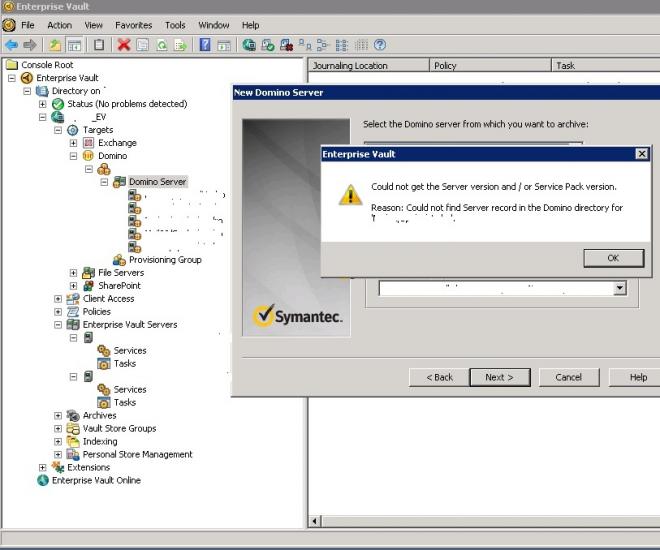
Is there something I need to do first before I'm able to add a new domino mail server??
Sani B.
Solved! Go to Solution.
Accepted Solutions
- Mark as New
- Bookmark
- Subscribe
- Mute
- Subscribe to RSS Feed
- Permalink
- Report Inappropriate Content
07-10-2014 05:32 AM
Thanks for all your help- much appreciated! =)
Some sort of connectivity issue alright... Rebooting both EV-server and the EVGW-server solved the mystery and allowed to add those domino servers normally.
They had tried before simply service restarts but that didn't help - only when they rebooted the servers it could be done again...
Sani B.
- Mark as New
- Bookmark
- Subscribe
- Mute
- Subscribe to RSS Feed
- Permalink
- Report Inappropriate Content
07-09-2014 05:17 AM
Not the exact same error but you could try the step listed to troubleshoot:
ValidateID error when trying to add a specific Domino server as a target
| Article:TECH57486 | | | Created: 2008-01-08 | | | Updated: 2009-01-13 | | | Article URL http://www.symantec.com/docs/TECH57486 |
A Dtrace of the AdminService shows the following: (See Related Documents article 276120)
(AdminService) <808> EV:L ValidateID: User name lookup failed for user CN=ArchiveUser/O=domain in Domino Directory on server Domino_Server/Domain, error(2051): Unable to find path to server. To trace this connection, use File - Preferences - User Preferences - Ports - Trace (Notes client) or Trace command (Domino server)
Resolution:
1. Launch the Domino Administrator or the Lotus Notes client that is on the EV Domino Gateway.
2. Select File | Preferences | User Preferences | Ports | Trace button.
3. In the destination field, enter the name of the desired target mail server. (i.e. Domino_Server/Domain)
4. Select the Trace button.
5. If the Trace info. dialog box does not display: "Connected to server Domino_Server/Domain" then refer to IBM Reference # 1090975 to resolve this issue.
IBM Reference # 1090975:
http://www-1.ibm.com/support/docview.wss?uid=swg21090975
|
|
Related Articles
- Mark as New
- Bookmark
- Subscribe
- Mute
- Subscribe to RSS Feed
- Permalink
- Report Inappropriate Content
07-09-2014 06:53 AM
Sarah,
Is this a new Domino server in your environment? Did the new target server listed in your Domino Directory in the EVDG server? Can you open this new server from the Lotus Notes client on your EV server?
Regards,
Aziz
- Mark as New
- Bookmark
- Subscribe
- Mute
- Subscribe to RSS Feed
- Permalink
- Report Inappropriate Content
07-10-2014 05:32 AM
Thanks for all your help- much appreciated! =)
Some sort of connectivity issue alright... Rebooting both EV-server and the EVGW-server solved the mystery and allowed to add those domino servers normally.
They had tried before simply service restarts but that didn't help - only when they rebooted the servers it could be done again...
Sani B.
- Large size of archived emails, attached files still in place in Enterprise Vault
- Issue after March 2024 Exchange Server Security Updates in Enterprise Vault
- EVPM - Unable to ZAP Permissions. No exchange server in the environment. in Enterprise Vault
- placeholder unable to retrieve to original file in file server in Enterprise Vault
- "Store in Vault" unavailable, intermittently in Enterprise Vault

