- VOX
- Compliance
- Enterprise Vault
- smtp archiving - service account
- Subscribe to RSS Feed
- Mark Topic as New
- Mark Topic as Read
- Float this Topic for Current User
- Bookmark
- Subscribe
- Mute
- Printer Friendly Page
- Mark as New
- Bookmark
- Subscribe
- Mute
- Subscribe to RSS Feed
- Permalink
- Report Inappropriate Content
10-21-2015 01:12 AM
Hello all,
I installed in a demo environment SMTP archiving, and will configure this soon.
I noticed the "Enterprise Vault SMTP service" runs under the 'local system' account.
Should that service not be using the Vault Service Account?
I could not find that listed in the documentation, I assume it is ok, but would like to get confirmation on that.
Thanks,
Gertjan
Solved! Go to Solution.
Accepted Solutions
- Mark as New
- Bookmark
- Subscribe
- Mute
- Subscribe to RSS Feed
- Permalink
- Report Inappropriate Content
10-21-2015 05:32 AM
That seems right. According to the screen shot in this guide: https://download.veritas.com/resources/content/live/DOCUMENTATION/7000/DOC7983/en_US/Migrating%20to%20Enterprise%20Vault%2011.0.1%20SMTP%20Archiving.pdf?__gda__=1445574622_0880344fc608b95fd804fdc707012185
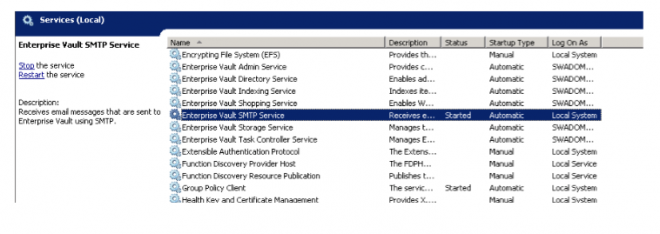
- Mark as New
- Bookmark
- Subscribe
- Mute
- Subscribe to RSS Feed
- Permalink
- Report Inappropriate Content
10-21-2015 05:32 AM
That seems right. According to the screen shot in this guide: https://download.veritas.com/resources/content/live/DOCUMENTATION/7000/DOC7983/en_US/Migrating%20to%20Enterprise%20Vault%2011.0.1%20SMTP%20Archiving.pdf?__gda__=1445574622_0880344fc608b95fd804fdc707012185
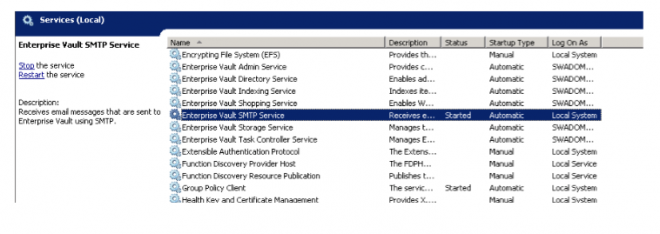
- Mark as New
- Bookmark
- Subscribe
- Mute
- Subscribe to RSS Feed
- Permalink
- Report Inappropriate Content
10-21-2015 07:03 AM
Yes. Have set up for a handful of customers and left it running as Local System acct with no issues. Some have been running for 3-4 months.
- Mark as New
- Bookmark
- Subscribe
- Mute
- Subscribe to RSS Feed
- Permalink
- Report Inappropriate Content
10-21-2015 10:36 PM
Thanks for the confirmation JGrilli.
Do you happen to have some configuration documentation? Are you using the authentication/security settings? How did you configure Exchange exactly? I believe it should be really simple, but would like to hear from someone who has confirmed it.
In addition, do you have some (estimate) on performance? Veritas claims to get 120.000 items per hour, but it would be good to have a real-life number.
- Mark as New
- Bookmark
- Subscribe
- Mute
- Subscribe to RSS Feed
- Permalink
- Report Inappropriate Content
10-22-2015 12:59 PM
I followed the "setting up SMTP Archiving" doc from the 11.0.1 documentation - https://www.veritas.com/support/en_US/article.DOC7414 - starting on pg 24 but the short version on the EV side is:
1. create SMTP archive
2. set up SMTP archiving policy / retention categories
3. configure SMTP server settings for all servers in the site (rt click SMTP in the Targets section and choose properties) (wish it was under the site properties)
4. add the target address (also under Targets > SMTP), which will be the mail contact email address you create in Exchange (below)
5. create the SMTP task and config the holding folder
(many of these can be set up via the wizard)
For Exchange (2010 or 2013), you need to do 3 things:
1. Create a mail contact in Exchange - i.e. SMTPJournal@ev.yourcompany.com
2. Create a Send Connector in Exchange - i.e. "SMTPArchiving" or "EV" and configure so Exchange sends anything destined to ev.yourcompany.com to a smart host and set the IP of the EV server as the smart host. Make sure NOT to include subdomains. Note: You can do DNS if you want but it's more work. If you want to set up a secondary EV server for SMTP archiving, just add it in the smart host list. DNS can be handy if you want to set MX preferences for your ev.yourcompany.com DNS domain and weight them differently.
3. Set the global journal rule to send a copy to your mail contact you created - i.e. SMTPJournal@ev.yourcompany.com
Besides the SMTP Archiving doc, here's a good white paper here if you haven't seen: https://www.veritas.com/support/en_US/article.DOC7982
Regarding stress testing - all the companies I have implemented for have been relatively small ( < 5k users) so I can't give you any real numbers except to say we haven't seen any backlog. The white paper mentioned also says 120k msgs per hour.
Hope this helps!
- Mark as New
- Bookmark
- Subscribe
- Mute
- Subscribe to RSS Feed
- Permalink
- Report Inappropriate Content
10-22-2015 10:26 PM
Gert just to add something, I have implemented SMTP archiving at a 12,000 user client and we used a separate server for the SMTP Holding server due to the load and then two dedicated EV SMTP Journal Servers to manage the actual SMTP Archives as we have two separate SMTP Routing addresses for 2 seperate SMTP Journal Mailboxes . I agree with JGrilli on his steps. Our design was slightly different as we only wanted to capture bulk email sent from a Mail Forwarder so it was email that didn't pass through Exchange so we used DNS to route the email to the EV SMTP Holding server
But one thing is there was a bug that after much troubleshooting with Support we established was caused by the fact that one of our EV SMTP servers was installed on Windows 2012 and not Windows 2008. This is going to be fixed in 11 sp1 CU4
This client used a Centera and the bug was about the Centera Collection areas and how Watch File process accessed data before writing it to the Centera, Anyway we had to do a server move to Windows 2008 and then the problem was resolved
- Migrate two EV sites to one Site with two separate domains in Enterprise Vault
- WFC rolling upgrade in Enterprise Vault
- modify security permission in Enterprise Vault
- Service account permession on SQL server in Enterprise Vault
- EVLA (Enterprise Vault License Analyzer) elva.exe.config - Error in Enterprise Vault

