- VOX
- Data Protection
- NetBackup Appliance
- 1、bp.conf include SERVER =
- Subscribe to RSS Feed
- Mark Topic as New
- Mark Topic as Read
- Float this Topic for Current User
- Bookmark
- Subscribe
- Mute
- Printer Friendly Page
- Mark as New
- Bookmark
- Subscribe
- Mute
- Subscribe to RSS Feed
- Permalink
- Report Inappropriate Content
06-24-2014 02:44 AM
HI ALL
The master/ft media server is nbu appliance5230, The nbu version is 7.5.0.7. nbu client is hp-unix 11.31 ia64.
On hp-unix Client , I run bpclntcmd –sanclient 1 and reboot the hp-unix server,but i cannot backup files use san ,stil use lan .
Job Detail:
2014-6-24 1:00:00 - Info nbjm (pid=12471) starting backup job (jobid=84) for client hisdb2, policy test, schedule diff
2014-6-24 1:00:00 - Info nbjm (pid=12471) requesting STANDARD_RESOURCE resources from RB for backup job (jobid=84, request id:{D007B252-FAF7-11E3-B342-34CDFA4DA886})
2014-6-24 1:00:00 - requesting resource stu_disk_nb5230
2014-6-24 1:00:00 - requesting resource nb5230.NBU_CLIENT.MAXJOBS.hisdb2
2014-6-24 1:00:00 - requesting resource nb5230.NBU_POLICY.MAXJOBS.test
2014-6-24 1:00:00 - awaiting resource stu_disk_nb5230. FT client has no devices configured.
2014-6-24 1:00:00 - granted resource nb5230.NBU_CLIENT.MAXJOBS.hisdb2
2014-6-24 1:00:00 - granted resource nb5230.NBU_POLICY.MAXJOBS.test
2014-6-24 1:00:00 - granted resource MediaID=@aaaac;DiskVolume=PureDiskVolume;DiskPool=dp_disk_nb5230;Path=PureDiskVolume;StorageServer=nb5230;MediaServer=nb5230
2014-6-24 1:00:00 - granted resource stu_disk_nb5230
2014-6-24 1:00:00 - estimated 38 kbytes needed
2014-6-24 1:00:00 - Info nbjm (pid=12471) started backup (backupid=hisdb2_1403542800) job for client hisdb2, policy test, schedule diff on storage unit stu_disk_nb5230
2014-6-24 1:00:01 - Info bpbrm (pid=31504) hisdb2 is the host to backup data from
2014-6-24 1:00:01 - Info bpbrm (pid=31504) reading file list from client
2014-6-24 1:00:01 - Info bpbrm (pid=31504) starting bpbkar on client
2014-6-24 1:00:01 - started process bpbrm (pid=31504)
2014-6-24 1:00:01 - connecting
2014-6-24 1:00:01 - connected; connect time: 0:00:00
2014-6-24 1:00:02 - Info bpbkar (pid=23540) Backup started
2014-6-24 1:00:02 - Info bpbrm (pid=31504) bptm pid: 31557
2014-6-24 1:00:02 - Info bptm (pid=31557) start
2014-6-24 1:00:02 - Info bptm (pid=31557) using 262144 data buffer size
2014-6-24 1:00:02 - Info bptm (pid=31557) using 30 data buffers
2014-6-24 1:00:03 - Info bptm (pid=31557) start backup
2014-6-24 1:00:03 - Info bptm (pid=31557) backup child process is pid 31569
2014-6-24 1:00:03 - Info bptm (pid=31557) waited for full buffer 1 times, delayed 1 times
2014-6-24 1:00:03 - begin writing
2014-6-24 1:00:04 - Info bptm (pid=31557) EXITING with status 0 <----------
2014-6-24 1:00:04 - Info nb5230 (pid=31557) StorageServer=PureDisk:nb5230; Report=PDDO Stats for (nb5230): scanned: 34 KB, CR sent: 0 KB, CR sent over FC: 0 KB, dedup: 100.0%
2014-6-24 1:00:04 - Info bpbrm (pid=31504) validating image for client hisdb2
2014-6-24 1:00:04 - Info bpbkar (pid=23540) done. status: 0: the requested operation was successfully completed
2014-6-24 1:00:04 - end writing; write time: 0:00:01
the requested operation was successfully completed (0)
The nbftconfig
nb5230:/usr/openv/netbackup/bin/admincmd # ./nbftconfig -listclients -verbose
SAN Client Name : hisdb2
SAN Client Version : 7.5
SAN Client State : active
Master Server Name : nb5230
FT Server Connections: 0
Client Ports/Server : 2
Usage Preference : preferred
Backup Wait Time : 15
Restore Wait Time : 5
nb5230:/usr/openv/netbackup/bin/admincmd # ./nbftconfig -listtargets -verbose
FT Server Name : nb5230
FT Server HBA Port : 0
FT Server Port WWN : 21:00:00:24:FF:36:A1:0A
FT Server Port Mode : FABRIC
FT Server Port Model : QLE256x Series FC Hba
FT Server Port Vendor: Qlogic
FT Server Device State : active
Associated LUN : 0
Active Connections on LUN: 0
FT Server Device State : active
Associated LUN : 1
Active Connections on LUN: 0
FT Server HBA Port : 1
FT Server Port WWN : 21:00:00:24:FF:36:A0:E6
FT Server Port Mode : DISCONNECTED
FT Server Port Model : QLE256x Series FC Hba
FT Server Port Vendor: Qlogic
FT Server Device State : active
Associated LUN : 0
Active Connections on LUN: 0
FT Server Device State : active
Associated LUN : 1
Active Connections on LUN: 0
nb5230:/usr/openv/netbackup/bin/admincmd # ./nbftconfig -lc -verbose
SAN Client Name : hisdb2
SAN Client Version : 7.5
SAN Client State : active
Master Server Name : nb5230
FT Server Connections: 0
Client Ports/Server : 2
Usage Preference : preferred
Backup Wait Time : 15
Restore Wait Time : 5
Ioscan
hisdb2#[/]ioscan -fnC tape
Class I H/W Path Driver S/W State H/W Type Description
==================================================================
tape 7 0/2/1/0.2.12.255.0.0.0 stape CLAIMED DEVICE ARCHIVE Python
/dev/rmt/7m /dev/rmt/c26t0d0BEST
/dev/rmt/7mb /dev/rmt/c26t0d0BESTb
/dev/rmt/7mn /dev/rmt/c26t0d0BESTn
/dev/rmt/7mnb /dev/rmt/c26t0d0BESTnb
tape 8 0/2/1/0.2.12.255.0.0.1 stape CLAIMED DEVICE ARCHIVE Python
/dev/rmt/8m /dev/rmt/c26t0d1BEST
/dev/rmt/8mb /dev/rmt/c26t0d1BESTb
/dev/rmt/8mn /dev/rmt/c26t0d1BESTn
/dev/rmt/8mnb /dev/rmt/c26t0d1BESTnb
So what can i do ???
Solved! Go to Solution.
Accepted Solutions
- Mark as New
- Bookmark
- Subscribe
- Mute
- Subscribe to RSS Feed
- Permalink
- Report Inappropriate Content
07-04-2014 05:48 AM
the log show 0,51216,200,200,4,1404439966860,22307,1,0:,54:opendir failed for /dev/sctl No such file or
I check the netbackup_deviceconfig_guide.pdf and use /etc/mknod c(CONTROLLER)t(TARGET)l(LUN) c 203 0x(II)(T)(L)00 then i can backup over SAN...
- Mark as New
- Bookmark
- Subscribe
- Mute
- Subscribe to RSS Feed
- Permalink
- Report Inappropriate Content
06-24-2014 03:45 AM
Have you definately zoned your client into the correct ports on the appliance - only two can be used for FT
The green ones below (i think that is a 5230?!)
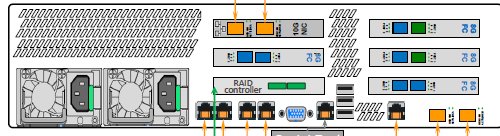
- Mark as New
- Bookmark
- Subscribe
- Mute
- Subscribe to RSS Feed
- Permalink
- Report Inappropriate Content
06-24-2014 04:55 AM
- Mark as New
- Bookmark
- Subscribe
- Mute
- Subscribe to RSS Feed
- Permalink
- Report Inappropriate Content
06-24-2014 04:56 AM
I check the san switch ,,, all ports are in one zone
- Mark as New
- Bookmark
- Subscribe
- Mute
- Subscribe to RSS Feed
- Permalink
- Report Inappropriate Content
06-24-2014 04:57 AM
I check the san switch ,,all ports are in one zone
- Mark as New
- Bookmark
- Subscribe
- Mute
- Subscribe to RSS Feed
- Permalink
- Report Inappropriate Content
06-24-2014 06:43 AM
Can you post the output of Manage -> Fibrechannel -> Show?
- Mark as New
- Bookmark
- Subscribe
- Mute
- Subscribe to RSS Feed
- Permalink
- Report Inappropriate Content
06-24-2014 07:24 PM
nb5230.FC> Show
FC HBA card(s) are configured correctly.
**** FC HBA Cards ****
07:00.0 Fibre Channel: QLogic Corp. ISP2532-based 8Gb Fibre Channel to PCI Express HBA (rev 02)
07:00.1 Fibre Channel: QLogic Corp. ISP2532-based 8Gb Fibre Channel to PCI Express HBA (rev 02)
08:00.0 Fibre Channel: QLogic Corp. ISP2532-based 8Gb Fibre Channel to PCI Express HBA (rev 02)
08:00.1 Fibre Channel: QLogic Corp. ISP2532-based 8Gb Fibre Channel to PCI Express HBA (rev 02)
81:00.0 Fibre Channel: QLogic Corp. ISP2532-based 8Gb Fibre Channel to PCI Express HBA (rev 02)
81:00.1 Fibre Channel: QLogic Corp. ISP2532-based 8Gb Fibre Channel to PCI Express HBA (rev 02)
82:00.0 Fibre Channel: QLogic Corp. ISP2532-based 8Gb Fibre Channel to PCI Express HBA (rev 02)
82:00.1 Fibre Channel: QLogic Corp. ISP2532-based 8Gb Fibre Channel to PCI Express HBA (rev 02)
**** Drivers ****
qla2xxx is loaded
windrvr6 is loaded
**** Ports ****
Bus ID Slot Port WWN Status Mode Speed Remote Ports
07:00.0 Slot5 21:00:00:24:FF:36:A1:0A Fabric Target 8 gbit/s
07:00.1 Slot5 21:00:00:24:FF:36:A1:0B Linkdown Initiator 8 gbit/s
08:00.0 Slot6 21:00:00:24:FF:36:A0:E6 Disconnected Target 8 gbit/s
08:00.1 Slot6 21:00:00:24:FF:36:A0:E7 Linkdown Initiator 8 gbit/s
81:00.0 Slot4 21:00:00:24:FF:53:52:54 Linkdown Initiator 8 gbit/s
81:00.1 Slot4 21:00:00:24:FF:53:52:55 Linkdown Initiator 8 gbit/s
82:00.0 Slot2 21:00:00:24:FF:53:50:F4 Linkdown Initiator 8 gbit/s
82:00.1 Slot2 21:00:00:24:FF:53:50:F5 Linkdown Initiator 8 gbit/s
*** Devices ****
Device Vendor Host Type Remote Port
*** Remote Appliances over FC ****
Please scan for VLAN hosts first
*** Notes ****
(NOTE: Ports in mode "Initiator*" are configured for target mode when SAN Client FT Media
Server is active, however, are currently running in initiator mode, i.e. SAN Client
is disabled or inactive.)
- Mark as New
- Bookmark
- Subscribe
- Mute
- Subscribe to RSS Feed
- Permalink
- Report Inappropriate Content
06-24-2014 08:43 PM
Okay, so we know the appliance is in target mode and sees the fabric.
Have you checked the nbftclnt service is actually running and not crashing on the client?
How does the client referenced in the bp.conf (on the client)? Is it listed in a SERVER entry?
Can you see the SAN Client listed under Devices in the NBU console?
Have you turned on logging for nbftclnt (OID 200) and seen if there are any errors being reported for the backup job in the logs?
- Mark as New
- Bookmark
- Subscribe
- Mute
- Subscribe to RSS Feed
- Permalink
- Report Inappropriate Content
06-25-2014 12:10 AM
1、bp.conf include SERVER = nb5230 ,,and i can backup files over lan
hisdb2#[/usr/openv/netbackup]more bp.conf
SERVER = nb5230
CLIENT_NAME = hisdb2
CONNECT_OPTIONS = localhost 1 0 2
SANCLIENT = 1
2、nbftclnt service is running ,,
hisdb2#[/usr/openv/netbackup/bin]./bpps -x
NB Processes
------------
root 23360 1 0 Jun 20 ? 0:01 /usr/openv/netbackup/bin/vnetd -standalone
root 23384 1 0 Jun 20 ? 0:06 /usr/openv/netbackup/bin/nbftclnt
root 23364 1 0 Jun 20 ? 0:01 /usr/openv/netbackup/bin/bpcd -standalone
Shared Symantec Processes
-------------------------
root 5076 1 0 Jun 19 ? 0:00 /opt/VRTSpbx/bin/pbx_exchange
3、 I can see the san client in NBU Console.
4、JOB detail I can see FT client has no devices configured
2014-6-24 1:00:00 - Info nbjm (pid=12471) starting backup job (jobid=84) for client hisdb2, policy test, schedule diff
2014-6-24 1:00:00 - Info nbjm (pid=12471) requesting STANDARD_RESOURCE resources from RB for backup job (jobid=84, request id:{D007B252-FAF7-11E3-B342-34CDFA4DA886})
2014-6-24 1:00:00 - requesting resource stu_disk_nb5230
2014-6-24 1:00:00 - requesting resource nb5230.NBU_CLIENT.MAXJOBS.hisdb2
2014-6-24 1:00:00 - requesting resource nb5230.NBU_POLICY.MAXJOBS.test
2014-6-24 1:00:00 - awaiting resource stu_disk_nb5230. FT client has no devices configured.
2014-6-24 1:00:00 - granted resource nb5230.NBU_CLIENT.MAXJOBS.hisdb2
2014-6-24 1:00:00 - granted resource nb5230.NBU_POLICY.MAXJOBS.test
2014-6-24 1:00:00 - granted resource MediaID=@aaaac;DiskVolume=PureDiskVolume;DiskPool=dp_disk_nb5230;Path=PureDiskVolume;StorageServer=nb5230;MediaServer=nb5230
2014-6-24 1:00:00 - granted resource stu_disk_nb5230
2014-6-24 1:00:00 - estimated 38 kbytes needed
2014-6-24 1:00:00 - Info nbjm (pid=12471) started backup (backupid=hisdb2_1403542800) job for client hisdb2, policy test, schedule diff on storage unit stu_disk_nb5230
2014-6-24 1:00:01 - Info bpbrm (pid=31504) hisdb2 is the host to backup data from
2014-6-24 1:00:01 - Info bpbrm (pid=31504) reading file list from client
2014-6-24 1:00:01 - Info bpbrm (pid=31504) starting bpbkar on client
2014-6-24 1:00:01 - started process bpbrm (pid=31504)
2014-6-24 1:00:01 - connecting
2014-6-24 1:00:01 - connected; connect time: 0:00:00
2014-6-24 1:00:02 - Info bpbkar (pid=23540) Backup started
2014-6-24 1:00:02 - Info bpbrm (pid=31504) bptm pid: 31557
2014-6-24 1:00:02 - Info bptm (pid=31557) start
2014-6-24 1:00:02 - Info bptm (pid=31557) using 262144 data buffer size
2014-6-24 1:00:02 - Info bptm (pid=31557) using 30 data buffers
2014-6-24 1:00:03 - Info bptm (pid=31557) start backup
2014-6-24 1:00:03 - Info bptm (pid=31557) backup child process is pid 31569
2014-6-24 1:00:03 - Info bptm (pid=31557) waited for full buffer 1 times, delayed 1 times
2014-6-24 1:00:03 - begin writing
2014-6-24 1:00:04 - Info bptm (pid=31557) EXITING with status 0 <----------
2014-6-24 1:00:04 - Info nb5230 (pid=31557) StorageServer=PureDisk:nb5230; Report=PDDO Stats for (nb5230): scanned: 34 KB, CR sent: 0 KB, CR sent over FC: 0 KB, dedup: 100.0%
2014-6-24 1:00:04 - Info bpbrm (pid=31504) validating image for client hisdb2
2014-6-24 1:00:04 - Info bpbkar (pid=23540) done. status: 0: the requested operation was successfully completed
2014-6-24 1:00:04 - end writing; write time: 0:00:01
the requested operation was successfully completed (0)
- Mark as New
- Bookmark
- Subscribe
- Mute
- Subscribe to RSS Feed
- Permalink
- Report Inappropriate Content
06-25-2014 02:27 AM
Am i reading it wrong then - or is it just too early in the day - (though the port status of the one does say target)?
The end of that output says:
*** Notes ****
(NOTE: Ports in mode "Initiator*" are configured for target mode when SAN Client FT Media
Server is active, however, are currently running in initiator mode, i.e. SAN Client
is disabled or inactive.)
It is probably just me but could we just see the output of these please:
Settings > FibreTransport NBUAppliances Show
Settings > FibreTransport SANClient Show
- Mark as New
- Bookmark
- Subscribe
- Mute
- Subscribe to RSS Feed
- Permalink
- Report Inappropriate Content
06-25-2014 06:39 AM
That note is just saying that if the target ports show as Initiators it is because SAN Client isn't active. They're showing as target so that's not the case.
How about nbftclnt log output? The job details aren't sufficiently detailed to provide any visibility into what is really going on.
I am inclined to think there is something being missed on the client or in the zoning here.
- Mark as New
- Bookmark
- Subscribe
- Mute
- Subscribe to RSS Feed
- Permalink
- Report Inappropriate Content
06-25-2014 06:14 PM
FibreTransport NBUAppliances & FibreTransport SANClient are enable
- Mark as New
- Bookmark
- Subscribe
- Mute
- Subscribe to RSS Feed
- Permalink
- Report Inappropriate Content
06-26-2014 01:52 AM
"FibreTransport NBUAppliances & FibreTransport SANClient are enable"
So this may be causing a conflict then ...
FibreTransport NBUAppliances Enable
Enables Fibre Transport for duplication to another appliance.
I would turn this off and see if that helps:
FibreTransport NBUAppliances Disable
- Mark as New
- Bookmark
- Subscribe
- Mute
- Subscribe to RSS Feed
- Permalink
- Report Inappropriate Content
06-29-2014 08:09 PM
I disable Fibre Transport NBUAppliances and restart the job,,, it's still backup over lan
- Mark as New
- Bookmark
- Subscribe
- Mute
- Subscribe to RSS Feed
- Permalink
- Report Inappropriate Content
06-29-2014 08:12 PM
nbftclnt logs:
$Header 65543,51216,200,1404124363,-28800,nb5230
0,51216,200,200,1,1404124363699,10001,47272625845632,0:,58:exiting, running on a master or media server not supported,8:nbftclnt,1
- Mark as New
- Bookmark
- Subscribe
- Mute
- Subscribe to RSS Feed
- Permalink
- Report Inappropriate Content
06-30-2014 01:47 AM
That last log indicates that your SAN client is actually a media server - when being a SAN client is not permitted
Does your client just have client software and not server software installed?
- Mark as New
- Bookmark
- Subscribe
- Mute
- Subscribe to RSS Feed
- Permalink
- Report Inappropriate Content
06-30-2014 02:15 AM
- Mark as New
- Bookmark
- Subscribe
- Mute
- Subscribe to RSS Feed
- Permalink
- Report Inappropriate Content
06-30-2014 02:21 AM
this nbftclnt logs is on master server /usr/openv/logs ,,,, so i think the logs mean it's a master server...
- Mark as New
- Bookmark
- Subscribe
- Mute
- Subscribe to RSS Feed
- Permalink
- Report Inappropriate Content
06-30-2014 04:08 AM
Just a thought .. if you change FT from preferred to Always does the backup fail - if so what do the logs then say? (Master Server Host Properties - Fibre Transport tab)
- Mark as New
- Bookmark
- Subscribe
- Mute
- Subscribe to RSS Feed
- Permalink
- Report Inappropriate Content
06-30-2014 08:24 AM
The nbftclnt log should come from the client itself. Try running a vxlogview -p 51216 -o 200 -t 24:00:00 to see what it provides.
Out of curiosity, are you using multiple networks/VLANs on your media server?
From the SAN Client guide:
"If a NetBackup FT media server has multiple network interfaces for VLANs, backups
may failover to LAN transport if the NetBackup host name order is configured
incorrectly."
Also:
"For an FT media server that has multiple network interfaces for VLANs, NetBackup
must recognize the primary network interface of the host before any other network
interfaces for the host. Each NetBackup host recognizes other NetBackup hosts
by using its Additional Servers list. The Additional Servers list appears in the
NetBackup Administration Console host properties Servers page for that host.
Ensure that the FT server’s primary host name appears before any other interface
names for that FT media server host. Do so in the Additional Servers lists of the
following NetBackup hosts:
■ The master server.
■ The FT media server.
Configuring SAN Client and Fibre Transport 31
Configuring an FT media server
■ All of the SAN clients that the FT media server backs up.
You may be able to use operating system commands to determine the primary
interface. UNIX-type operating systems have a hostname command, which displays
the short name of the primary interface. They also have a domainname command,
which shows the domain name of the primary interface. On Windows, you can use
the ipconfig -all command to display host and domain information."

