- VOX
- Data Protection
- NetBackup
- Oracle RMAN Backups - any way to consolidate Activ...
- Subscribe to RSS Feed
- Mark Topic as New
- Mark Topic as Read
- Float this Topic for Current User
- Bookmark
- Subscribe
- Mute
- Printer Friendly Page
- Mark as New
- Bookmark
- Subscribe
- Mute
- Subscribe to RSS Feed
- Permalink
- Report Inappropriate Content
02-17-2014 12:15 PM
Hi,
First we are using Netbackup Enterprise 7.6.0.1 on Windows 2008 R2.
We are backing up several different versions of Oracle databases 9, 10 and 11 using RMAN directed backups.
The backups create a large amount of Activity Monitor entries per database. I am wondering is there any way to consolidate these? I am aware of the filtering, but that sort of defeats my purpose, as I would like to see the entries when there's an issue, but the amount of entries is too large and prevents me from easily viewing other jobs without re-creating the filter every time I enter Netbackup.
Has anyone else run into this?
Solved! Go to Solution.
Accepted Solutions
- Mark as New
- Bookmark
- Subscribe
- Mute
- Subscribe to RSS Feed
- Permalink
- Report Inappropriate Content
02-17-2014 01:23 PM
I dont think there is really a way other than filtering the activity monitor .. my other thoughts:
1. sort by client name so that they are all together
2. sort by policy name so that they are all together
3. Run the "Status of Backups" report for the client involved - this just reports on what you see in activity monitor - you can then view it there or export it and then pull it into Excel (opens nicely when just set as delimnited)
Just some thoughts
- Mark as New
- Bookmark
- Subscribe
- Mute
- Subscribe to RSS Feed
- Permalink
- Report Inappropriate Content
02-17-2014 01:20 PM
Likely RMAN "file per set" is set to 1 because you use MSDP for deduplication. The downside of this is that every table space file will spawn as a job of its own in Netbackup.
There is really nothing you can do about it - maybe use two GUI. One for Oracle jobs with filter on job status >1 and one for "normal" operation.
Update: There is also the possibility to use regular expression as filtering with the Windows Java GUI - I am not near a Netbackup installation right now but I will test it out and update tomorrow (CET)
- Mark as New
- Bookmark
- Subscribe
- Mute
- Subscribe to RSS Feed
- Permalink
- Report Inappropriate Content
02-17-2014 01:23 PM
I dont think there is really a way other than filtering the activity monitor .. my other thoughts:
1. sort by client name so that they are all together
2. sort by policy name so that they are all together
3. Run the "Status of Backups" report for the client involved - this just reports on what you see in activity monitor - you can then view it there or export it and then pull it into Excel (opens nicely when just set as delimnited)
Just some thoughts
- Mark as New
- Bookmark
- Subscribe
- Mute
- Subscribe to RSS Feed
- Permalink
- Report Inappropriate Content
02-17-2014 09:58 PM
Another option is to use OpsCentre where child jobs will be indended under the parent job.
- Mark as New
- Bookmark
- Subscribe
- Mute
- Subscribe to RSS Feed
- Permalink
- Report Inappropriate Content
02-18-2014 12:40 AM
I think I managed to filter away the Oracle jobs except those ending with a status >0
NNIT_ORAIP_GOLD is my NBU 7.6 Oracle intelligent policy. Try it out - I have done limited testing myself.
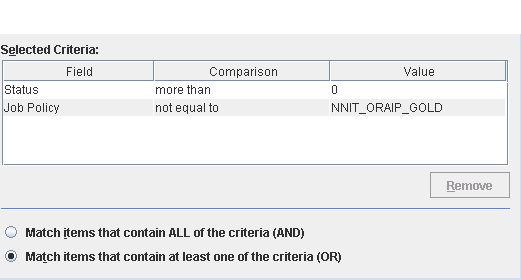
- Mark as New
- Bookmark
- Subscribe
- Mute
- Subscribe to RSS Feed
- Permalink
- Report Inappropriate Content
02-18-2014 06:14 AM
I am a horrible point granter/awarder - I should have given you all an equal share. Thanks so much for your replies! All very helpful.
Kind Regards,
Jim
- Migrating NetBackup Media Server on Linux to Master Server on Windows and Decommissioning Media Ser in NetBackup
- NBU 8.3.0.2 Duplication in NetBackup
- Duplications randomly appear to hang in NetBackup
- Is GRT broken in NetBackup 8.1.1 ? in NetBackup
- Restore Error on Client: Source and Destination not the same in NetBackup

