- VOX
- Data Protection
- NetBackup
- bpbkar32(pid=4188) done. status: 10: allocation fa...
- Subscribe to RSS Feed
- Mark Topic as New
- Mark Topic as Read
- Float this Topic for Current User
- Bookmark
- Subscribe
- Mute
- Printer Friendly Page
- Mark as New
- Bookmark
- Subscribe
- Mute
- Subscribe to RSS Feed
- Permalink
- Report Inappropriate Content
07-14-2015 07:20 PM
Hi,
Customer is running NBU 7.6.0.1 on Windows Server.
They recently added a stand-alone tape drive and have it configured. Configuration was successful, including storage unit configuration.
But upon testing backup, they experienced an error. Pleas esee error below.
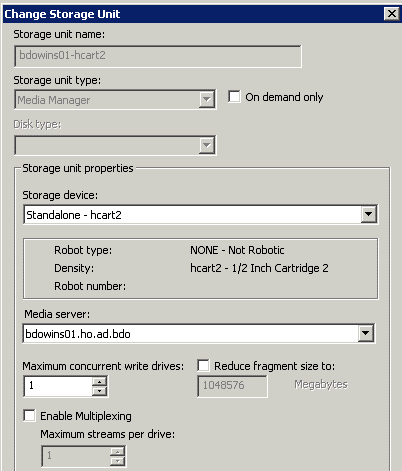
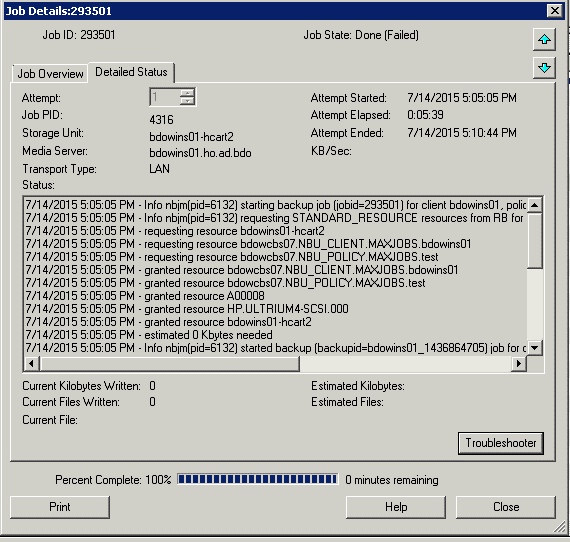
7/14/2015 5:05:05 PM - Info nbjm(pid=6132) starting backup job (jobid=293501) for client bdowins01, policy test, schedule test
7/14/2015 5:05:05 PM - Info nbjm(pid=6132) requesting STANDARD_RESOURCE resources from RB for backup job (jobid=293501, request id:{E9187F42-2E30-4F98-975F-3440D8B8763C})
7/14/2015 5:05:05 PM - requesting resource bdowins01-hcart2
7/14/2015 5:05:05 PM - requesting resource bdowcbs07.NBU_CLIENT.MAXJOBS.bdowins01
7/14/2015 5:05:05 PM - requesting resource bdowcbs07.NBU_POLICY.MAXJOBS.test
7/14/2015 5:05:05 PM - granted resource bdowcbs07.NBU_CLIENT.MAXJOBS.bdowins01
7/14/2015 5:05:05 PM - granted resource bdowcbs07.NBU_POLICY.MAXJOBS.test
7/14/2015 5:05:05 PM - granted resource A00008
7/14/2015 5:05:05 PM - granted resource HP.ULTRIUM4-SCSI.000
7/14/2015 5:05:05 PM - granted resource bdowins01-hcart2
7/14/2015 5:05:05 PM - estimated 0 Kbytes needed
7/14/2015 5:05:05 PM - Info nbjm(pid=6132) started backup (backupid=bdowins01_1436864705) job for client bdowins01, policy test, schedule test on storage unit bdowins01-hcart2
7/14/2015 5:05:27 PM - started process bpbrm (4316)
7/14/2015 5:05:28 PM - Info bpbrm(pid=4316) bdowins01 is the host to backup data from
7/14/2015 5:05:28 PM - Info bpbrm(pid=4316) reading file list for client
7/14/2015 5:05:28 PM - Info bpbrm(pid=4316) starting bpbkar32 on client
7/14/2015 5:05:28 PM - connecting
7/14/2015 5:05:28 PM - connected; connect time: 0:00:00
7/14/2015 5:05:29 PM - Info bpbkar32(pid=4188) Backup started
7/14/2015 5:05:29 PM - Info bpbkar32(pid=4188) change time comparison:<disabled>
7/14/2015 5:05:29 PM - Info bpbkar32(pid=4188) archive bit processing:<enabled>
7/14/2015 5:05:29 PM - Info bpbkar32(pid=4188) not using change journal data for <E:\test>: not enabled
7/14/2015 5:05:29 PM - Info bptm(pid=1664) start
7/14/2015 5:10:43 PM - Error bpbrm(pid=4316) could not send server status message
7/14/2015 5:10:43 PM - Info bpbkar32(pid=4188) done. status: 10: allocation failed
7/14/2015 5:10:43 PM - end writing
allocation failed(10)
Thank you!
Solved! Go to Solution.
Accepted Solutions
- Mark as New
- Bookmark
- Subscribe
- Mute
- Subscribe to RSS Feed
- Permalink
- Report Inappropriate Content
07-16-2015 07:37 AM
My own experience with Status 10 on a media server backing up itself:
https://www-secure.symantec.com/connect/forums/error-code-10-allocation-failed-0#comment-4855751
- Mark as New
- Bookmark
- Subscribe
- Mute
- Subscribe to RSS Feed
- Permalink
- Report Inappropriate Content
07-14-2015 09:11 PM
Hi,
You say you added a drive, are there other drives, or a library configured? Do backups to them work?
Please check the bpbkar log for more information about why the allocation failed (status 10). What you post in the title is not the real issue.
Is there enough memory on the server?
Can you backup another client? NOt the media server?
- Mark as New
- Bookmark
- Subscribe
- Mute
- Subscribe to RSS Feed
- Permalink
- Report Inappropriate Content
07-14-2015 09:19 PM
- Mark as New
- Bookmark
- Subscribe
- Mute
- Subscribe to RSS Feed
- Permalink
- Report Inappropriate Content
07-14-2015 10:37 PM
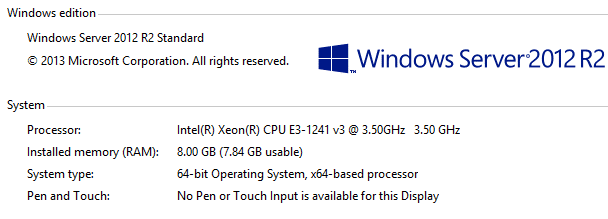
- Mark as New
- Bookmark
- Subscribe
- Mute
- Subscribe to RSS Feed
- Permalink
- Report Inappropriate Content
07-14-2015 10:56 PM
If we ask you 5 questions please don't just pick 1 to answer. We didn't think of the other 4 just for the fun of it.
- Mark as New
- Bookmark
- Subscribe
- Mute
- Subscribe to RSS Feed
- Permalink
- Report Inappropriate Content
07-14-2015 11:06 PM
It was because I was answering Marianne's questions.
Yes there are other tape libraries configured and are working fine.
I haven't answered your questions because I am still in the process of gathering information.
- Mark as New
- Bookmark
- Subscribe
- Mute
- Subscribe to RSS Feed
- Permalink
- Report Inappropriate Content
07-14-2015 11:26 PM
Cause of allocation failed(10) is as follows:-
The system memory allocation fails because of insufficient system memory available on media server. A possible cause is that the system is overloaded with too many processes and not enough physical or virtual memory.
Recommendation:-
Free up memory by terminating any unneeded processes that consume memory on media server. Add more swap space or physical memory.
- Mark as New
- Bookmark
- Subscribe
- Mute
- Subscribe to RSS Feed
- Permalink
- Report Inappropriate Content
07-14-2015 11:48 PM
- Mark as New
- Bookmark
- Subscribe
- Mute
- Subscribe to RSS Feed
- Permalink
- Report Inappropriate Content
07-16-2015 07:37 AM
My own experience with Status 10 on a media server backing up itself:
https://www-secure.symantec.com/connect/forums/error-code-10-allocation-failed-0#comment-4855751
- Mark as New
- Bookmark
- Subscribe
- Mute
- Subscribe to RSS Feed
- Permalink
- Report Inappropriate Content
07-19-2015 09:03 PM
Hi Marianne,
Will try to create an empty file. I will update yous as soon as possilbe.
Thanks!
- Mark as New
- Bookmark
- Subscribe
- Mute
- Subscribe to RSS Feed
- Permalink
- Report Inappropriate Content
07-19-2015 10:57 PM
Hi Marianne,
It worked! Thank you.

