- VOX
- Data Protection
- NetBackup
- What does sgscan show? This
- Subscribe to RSS Feed
- Mark Topic as New
- Mark Topic as Read
- Float this Topic for Current User
- Bookmark
- Subscribe
- Mute
- Printer Friendly Page
- Mark as New
- Bookmark
- Subscribe
- Mute
- Subscribe to RSS Feed
- Permalink
- Report Inappropriate Content
01-22-2014 09:19 AM
hello,
can you please help me, i have a media server that is correctly zoned with a Quantum Tape Library, Solaris OS, in OS level all 24 drives are seen correctly, but when runing tpconfig -l i see only 13 drives, i tried tpautoconf -a, restarted nbu, deleted all drives an scan again, always same result only 13 drives seen on nbu level.
thanks a lot for you help.
Solved! Go to Solution.
Accepted Solutions
- Mark as New
- Bookmark
- Subscribe
- Mute
- Subscribe to RSS Feed
- Permalink
- Report Inappropriate Content
01-22-2014 10:51 AM
SymTerry is right - you need to rebuild sg drivers on Solaris media server.
This is how I do it:
See http://www.symantec.com/docs/TECH10725 for examples how to determine number of targets (to be used with -mt) and number of luns (-ml).
Next, do the following:
# cd /usr/openv/volmgr/bin/driver
# /usr/openv/volmgr/bin/sg.build all -mt <15> -ml <1>
Install the new sg driver configuration:
# /usr/bin/rm -f /kernel/drv/sg.conf
# /usr/openv/volmgr/bin/driver/sg.install
Check/verify config:
# /usr/openv/volmgr/bin/sgscan
One more thing:
Is this Solaris Sparc or x86?
On Solaris x86 you need to disable OS multipathing.
Edit /kernel/drv/fp.conf
- Mark as New
- Bookmark
- Subscribe
- Mute
- Subscribe to RSS Feed
- Permalink
- Report Inappropriate Content
01-22-2014 09:45 AM
What does sgscan show? This might be and issue where the sgdrivers need to be rebuilt. Please try TECH63095 for that.
- Mark as New
- Bookmark
- Subscribe
- Mute
- Subscribe to RSS Feed
- Permalink
- Report Inappropriate Content
01-22-2014 10:02 AM
run: cfgadm -al
Print the results
- Mark as New
- Bookmark
- Subscribe
- Mute
- Subscribe to RSS Feed
- Permalink
- Report Inappropriate Content
01-22-2014 10:51 AM
SymTerry is right - you need to rebuild sg drivers on Solaris media server.
This is how I do it:
See http://www.symantec.com/docs/TECH10725 for examples how to determine number of targets (to be used with -mt) and number of luns (-ml).
Next, do the following:
# cd /usr/openv/volmgr/bin/driver
# /usr/openv/volmgr/bin/sg.build all -mt <15> -ml <1>
Install the new sg driver configuration:
# /usr/bin/rm -f /kernel/drv/sg.conf
# /usr/openv/volmgr/bin/driver/sg.install
Check/verify config:
# /usr/openv/volmgr/bin/sgscan
One more thing:
Is this Solaris Sparc or x86?
On Solaris x86 you need to disable OS multipathing.
Edit /kernel/drv/fp.conf
- Mark as New
- Bookmark
- Subscribe
- Mute
- Subscribe to RSS Feed
- Permalink
- Report Inappropriate Content
01-23-2014 01:09 AM
Rebuilding sg drivers does NOT need a reboot. It does not even need NBU to be stopped.
I have probably done it hundreds of times at various customers over the years.....
PS:
Your screenshot is too small - I cannot make out anything........
- Mark as New
- Bookmark
- Subscribe
- Mute
- Subscribe to RSS Feed
- Permalink
- Report Inappropriate Content
01-23-2014 01:11 AM
hello
thanks all for your response, before i do these steps (can't reboot right now, production server) here is a screenshot after the GUI scan says that other drives that can't be seen on tpconfig are attached to remote host, and can't be selected .
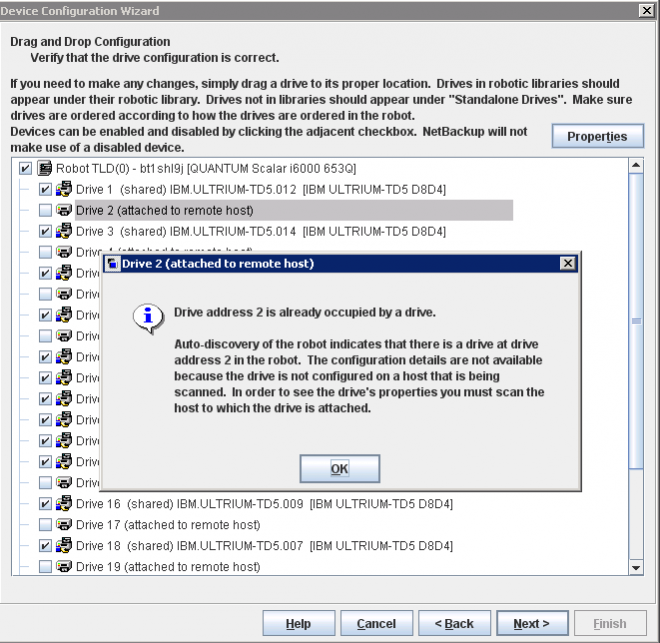
here is cfgadm -al for tapes : all 24 drives are seen
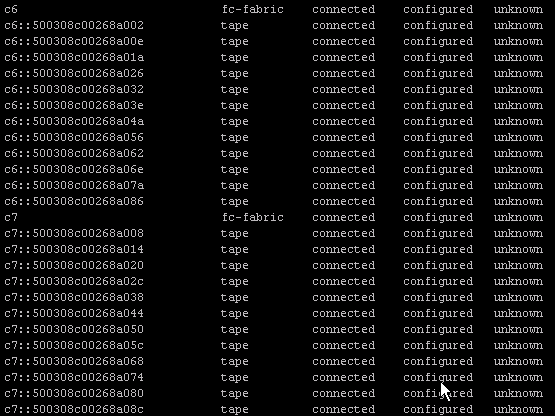
for information : i didn't run your action plan yet Terry, because of rebooting. i'll do it later
thanks
- Mark as New
- Bookmark
- Subscribe
- Mute
- Subscribe to RSS Feed
- Permalink
- Report Inappropriate Content
01-23-2014 01:13 AM
hello, thank you, i'v updated my response
- Mark as New
- Bookmark
- Subscribe
- Mute
- Subscribe to RSS Feed
- Permalink
- Report Inappropriate Content
01-23-2014 02:58 AM
hello
thanks a lot Marianne, you actions worked grathfully, i can see all my drives, but the question i am conserned about is may be the SMS was access restricted for all 24 drives,it was geven access for only 13, is that possible? and how it can be done, and what your comment about the scan result screenshot above. thank you a lot, you're well know of your expertise and have a grate reputation in our Team
best regards.
- Mark as New
- Bookmark
- Subscribe
- Mute
- Subscribe to RSS Feed
- Permalink
- Report Inappropriate Content
01-23-2014 04:55 AM
I think it is pretty 'normal' for NBU sg driver to NOT see all the drives on Solaris.
Probably something to do with default of 7 devices per controller.
I have had to rebuild sg drivers on Solaris for as long as I've known NBU (15 years....)
I used to open the text version of DeviceConfigGuide in /usr/openv/volmgr in one window and search for the commands and simply copy & paste... I also learned very early that the doc had the commands the wrong way round - sg.build appears after sg.install!
With some hba's, some files had to be edited and entries added manually before sg.build could be run.
If drive paths appear in /dev/rmt with wwn as part of device names (as seems to be in your case), there is no need to specify -mt and -ml.
- Mark as New
- Bookmark
- Subscribe
- Mute
- Subscribe to RSS Feed
- Permalink
- Report Inappropriate Content
01-23-2014 05:11 AM
in my case, in /dev/rmt there are device names without wwn
ok thank you a lot, this was verry helpfull
- Get-BEBackupDefinition not showing all results in Backup Exec
- listing protected VMs and databases by NBU in NetBackup
- Network File Share Backup Not Using Proper Credential in Backup Exec
- Veritas Backup Exec 23 - Slow Backup after Windows server 2019 upgrade in Backup Exec
- How Do I Backup and Restore My AI Database? A Look Into ChromaDB and AI/LLM Databases in NetBackup

