- VOX
- Data Protection
- NetBackup
- How to confiugre tape library in Linux master serv...
- Subscribe to RSS Feed
- Mark Topic as New
- Mark Topic as Read
- Float this Topic for Current User
- Bookmark
- Subscribe
- Mute
- Printer Friendly Page
- Mark as New
- Bookmark
- Subscribe
- Mute
- Subscribe to RSS Feed
- Permalink
- Report Inappropriate Content
10-15-2015 09:10 AM
Hi All,
Please help me to configure/install the new tape library on netbackup linux master server .
Netbackup version :- 7.5
Master server Os :-Red Hat Enterprise Linux Server release 6.7
Tape Library ;- TS3310
Tape library is connected to switches and zoing has been done. also driver directory is not available under /usr/openv/volmgr/bin .
[root@######### sbin]# /sbin/lsmod |grep sg
ipmi_msghandler 38701 2 ipmi_devintf,ipmi_si
sg 29318 3
[root@######### bin]# ./tpext -get_dev_mappings_ver
device mappings version in the EMM database is 1.115
device mappings version from the local file is 1.115
Local device mappings file is up-to-date
Tape library is not showing in cat /proc/scsi/scsi output.
ThankYou .
Solved! Go to Solution.
- Labels:
-
7.5
-
Backup and Recovery
-
Linux
-
NetBackup
Accepted Solutions
- Mark as New
- Bookmark
- Subscribe
- Mute
- Subscribe to RSS Feed
- Permalink
- Report Inappropriate Content
10-23-2015 09:27 AM
You do not need NetBackup drivers.
You need to install Linux st drivers.
Have you had a look at the Device Config Guide?
See About the required Linux SCSI drivers in the Linux chapter.
Extract:
To use SCSI tape drives and robotic libraries, the following drivers must be configured in the kernel or loaded as modules:
■ Linux SCSI generic (sg) driver. This driver allows pass-through commands to SCSI tape drives and control of robotic devices.
...
■ SCSI tape (st) driver. This driver allows the use of SCSI tape drives.
■ Standard SCSI driver.
■ SCSI-adapter driver.
The standard Enterprise Linux releases have the sg and the st modules available for loading. The modules are loaded as needed. Also, you can load these modules if they are not in the kernel. Use the following commands:
/sbin/modprobe st
/sbin/modprobe sg
- Mark as New
- Bookmark
- Subscribe
- Mute
- Subscribe to RSS Feed
- Permalink
- Report Inappropriate Content
10-15-2015 09:37 AM
If the library is not visible under /proc/scsi/scsi then the OS cannot see it. If the OS cannot see, NetBackup cna't see it.
Check your zoning again.
- Mark as New
- Bookmark
- Subscribe
- Mute
- Subscribe to RSS Feed
- Permalink
- Report Inappropriate Content
10-15-2015 09:49 AM
- Mark as New
- Bookmark
- Subscribe
- Mute
- Subscribe to RSS Feed
- Permalink
- Report Inappropriate Content
10-15-2015 01:24 PM
- Mark as New
- Bookmark
- Subscribe
- Mute
- Subscribe to RSS Feed
- Permalink
- Report Inappropriate Content
10-15-2015 03:05 PM
The order in which things should be seen (for libraries and drives)
(1) HBAnywhere or Sansurfer HBA utility if installed. Not that many people seem to have this installed,but it's well worth it. The utility depends on the make of card, QLogic or Emulex (and I can never remember which utility goes with which brand).
(2)
OS ...
/proc/scsi/scsi for Linux
Device Manager for Windows
ioscan for HP-UX etc
... and so on (differs depending on OS)
(3)
scan command (will show both libraries and drives)
Until (1) works, forget (2). Until (2) works forget (3)
There is no point running tpautoconf if scan doesn't work, it's kinda the same command anyway. There is even less point in running tpconfig as this only shows configured devices - not what is actually there (put another way, I can make devices appear in tpconfig that doen't actually exist if I wanted to ...)
Usually, if scan shows the devices, they will then configure correctly, however, scan must show correct output, for example, device files etc ... As I always mention, although Veritas supplies the scan command it is NOT a NBU command as such, it will run and provide output even with NBU services stopped. NBU does use the scan command (to configure devices) but the scan command does noy use NBU. So if scan isn't working, it's a problem at the OS or scsi layer.
In your case (2) doesn't work (no devices seen in /proc/scsi/scsi - so this is either a OS / SCSI layer or zoning issue most likely. It could be a library fault but probably unlikely. It would be useful to have (1) available, the HBA utility as this is independant of the OS (well, kind of) and effectivly allows you to see if the HBA can see the devices, which is why it is so useful.
- Mark as New
- Bookmark
- Subscribe
- Mute
- Subscribe to RSS Feed
- Permalink
- Report Inappropriate Content
10-15-2015 04:04 PM
- Mark as New
- Bookmark
- Subscribe
- Mute
- Subscribe to RSS Feed
- Permalink
- Report Inappropriate Content
10-15-2015 05:42 PM
- Mark as New
- Bookmark
- Subscribe
- Mute
- Subscribe to RSS Feed
- Permalink
- Report Inappropriate Content
10-15-2015 07:34 PM
Hi Nikita,
mph999 is correct on this...
Forget netbackup for now.. Please set the basics right first....
- Is the SAN zoning done correctly ? Please clear that first.
- Is the Server allowed access to the tape library? You might have to do this from Tape management console.
- Once above steps are cleared, Please verify from the OS level:
Check which FC Port are connected and logged in:
for i in `ls -1 /sys/class/fc_host/ | sort`
do
echo "$i `cat /sys/class/fc_host/$i/port_name` `cat /sys/class/fc_host/$i/port_state`"
done
Force scan of the available ports:
# echo "- - -" > /sys/class/scsi_host/host3/scan
# echo "- - -" > /sys/class/scsi_host/host4/scan
Install rescan-scsi-bus.sh tool for scanning the interfaces.
# rescan-scsi-bus.sh
Check whether the tapes drives are available from the OS now. - run netbackup scan command and see whether the devices are available.
- Mark as New
- Bookmark
- Subscribe
- Mute
- Subscribe to RSS Feed
- Permalink
- Report Inappropriate Content
10-16-2015 06:55 AM
Hi All,
SAN zoning is fine .
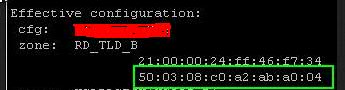
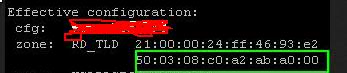
- Mark as New
- Bookmark
- Subscribe
- Mute
- Subscribe to RSS Feed
- Permalink
- Report Inappropriate Content
10-16-2015 08:02 AM
Nameserver output of switechs
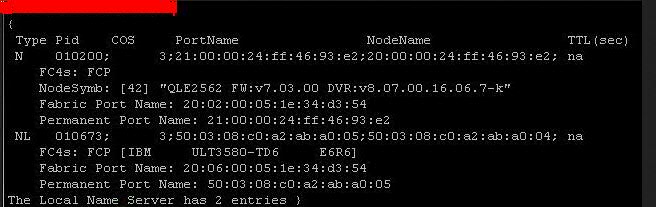
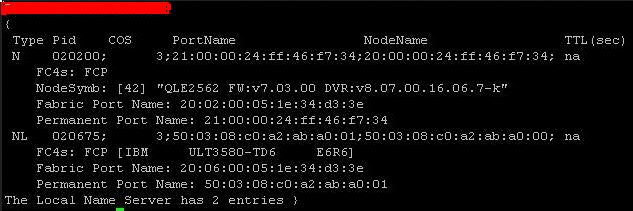
- Mark as New
- Bookmark
- Subscribe
- Mute
- Subscribe to RSS Feed
- Permalink
- Report Inappropriate Content
10-16-2015 08:07 AM
rescan the scsi bus or reboot the host.
- Mark as New
- Bookmark
- Subscribe
- Mute
- Subscribe to RSS Feed
- Permalink
- Report Inappropriate Content
10-16-2015 08:11 AM
ok, two drives. where's the changer(robot)?
- Mark as New
- Bookmark
- Subscribe
- Mute
- Subscribe to RSS Feed
- Permalink
- Report Inappropriate Content
10-16-2015 08:20 AM
- Mark as New
- Bookmark
- Subscribe
- Mute
- Subscribe to RSS Feed
- Permalink
- Report Inappropriate Content
10-16-2015 09:41 AM
- Mark as New
- Bookmark
- Subscribe
- Mute
- Subscribe to RSS Feed
- Permalink
- Report Inappropriate Content
10-18-2015 09:56 AM
- Mark as New
- Bookmark
- Subscribe
- Mute
- Subscribe to RSS Feed
- Permalink
- Report Inappropriate Content
10-20-2015 11:35 AM
The swithces are interconnected.
I have rebooted the server but still library is not visible on OS .
So I am going to arranging the field engineer visit to check the library connectivity and to configure the remote console access .
Hopefully this will help.
- Mark as New
- Bookmark
- Subscribe
- Mute
- Subscribe to RSS Feed
- Permalink
- Report Inappropriate Content
10-20-2015 01:32 PM
- Mark as New
- Bookmark
- Subscribe
- Mute
- Subscribe to RSS Feed
- Permalink
- Report Inappropriate Content
10-23-2015 01:46 AM
Hi NikitaC,
Other than the points mentioned by other boarders just to add one more point. Check whether this library comes with Host access configuration. If so you have to register the host (server) after zoning and provide access to the drives and robot.
Ignote if this library does not have that feature or it is disabled.
Thanks.
- Mark as New
- Bookmark
- Subscribe
- Mute
- Subscribe to RSS Feed
- Permalink
- Report Inappropriate Content
10-23-2015 08:40 AM
Yes. Linux needs sg and st drivers.
See the Linux chapter in NetBackup Device Configuration Guide: http://www.veritas.com/docs/000003098
- Mark as New
- Bookmark
- Subscribe
- Mute
- Subscribe to RSS Feed
- Permalink
- Report Inappropriate Content
10-23-2015 08:42 AM
Hi All,
My apology for responding you late.....
Finally I got Library access and got the wwpn from library managment console, unfortunately my tach was giving me wwnn :(
Again we have performed zoning using wwpn number and now I can tape drives and medium changer on OS ....
Also yes switches are interconnected.
device name is not showing .....
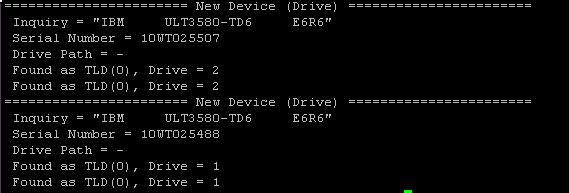
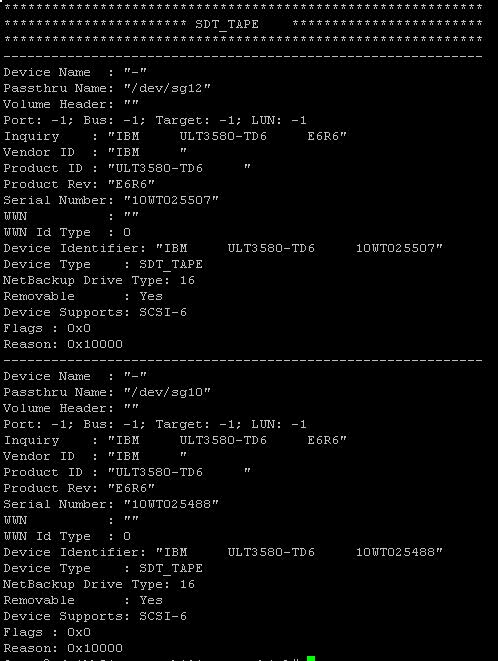
- Tape library and drives firmware upgrade in NetBackup
- NBU 10x tape 2 tape copy (inline copy) clarification. in NetBackup
- Duplicating tapes fails: INF - Cannot obtain resources for this job : error [167] in NetBackup
- NetBackup Media Server v10.3 as an instance on a v4.0 Flex Appliance 5250 one shelf in NetBackup
- After migratrion to new backup server and new tape library, backup sets are not viewed in Backup Exec

