- VOX
- Data Protection
- NetBackup
- Hello Mark, Sure i will
- Subscribe to RSS Feed
- Mark Topic as New
- Mark Topic as Read
- Float this Topic for Current User
- Bookmark
- Subscribe
- Mute
- Printer Friendly Page
Not able to install Netbackup Client Software
- Mark as New
- Bookmark
- Subscribe
- Mute
- Subscribe to RSS Feed
- Permalink
- Report Inappropriate Content
11-21-2013 05:55 AM
Hello All,
I'm not able to install Netbackup client s/w, im facing error as "not able to communicate with master server, backups may not properly function", i had provided host entries, and im able instal and configure to different master server for the same clients, could any one help me on this ASAP. And please find the screenshoot of error below.
Master server version / OS- 7.0 / Win2003
Client server:-win 2008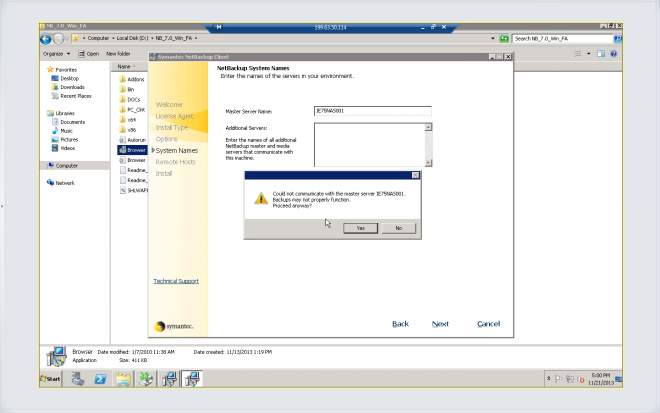
- Mark as New
- Bookmark
- Subscribe
- Mute
- Subscribe to RSS Feed
- Permalink
- Report Inappropriate Content
11-21-2013 06:09 AM
You can proceed with the installation but have to resolve the network problem before any backups can take place.
You client cannot resolve the name of the provided Master Server. Verify the spelling and if correct then DNS or local hosts file needs attention.
- Mark as New
- Bookmark
- Subscribe
- Mute
- Subscribe to RSS Feed
- Permalink
- Report Inappropriate Content
11-21-2013 06:14 AM
Check that Windows Firewall is disabled on the client.
NBU needs port connectivity between server and client in addition to hostname lookup.
- Mark as New
- Bookmark
- Subscribe
- Mute
- Subscribe to RSS Feed
- Permalink
- Report Inappropriate Content
11-21-2013 06:28 AM
Hello All,
I already installed by proceding with same way but the backup is failing with status 58 and i already eneabled ports 13782 in both inbound and outbound also, could you please suggest us regarding this.
- Mark as New
- Bookmark
- Subscribe
- Mute
- Subscribe to RSS Feed
- Permalink
- Report Inappropriate Content
11-21-2013 06:30 AM
Hello Zing,
Like explained above excellent posts
It wld be bcz of
DNS issue,Firewall or port issues.
Try telnet from client to Master server
telnet masterservername 1556
telnet masterservername 13724
also try disabling UAC and (may be a reboot) and try again
http://techontip.wordpress.com/2010/06/02/turn-off-user-account-control-in-windows-2008-r2/
- Mark as New
- Bookmark
- Subscribe
- Mute
- Subscribe to RSS Feed
- Permalink
- Report Inappropriate Content
11-21-2013 06:32 AM
hello Zing,
Did u try disabling UAC.
whn u try telnet from client is it successful?
- Mark as New
- Bookmark
- Subscribe
- Mute
- Subscribe to RSS Feed
- Permalink
- Report Inappropriate Content
11-21-2013 06:45 AM
Hi All,
Thanks for your your suggestions,
Actually as per my knowledge if UAC is enabled it will prompt the popup, during instalation of software but i didnt got any popup regarding UAC, and i had local admin rights on the PC, and telnet is succesfull from both master to client and client to master, and i also added the host entries in both master and client also, and if i proceed same with instalation error, after succesfull instalation if i execute "bpclntcmd -pn" im not getting any response in CLI, hope im clear....
Thanks
- Mark as New
- Bookmark
- Subscribe
- Mute
- Subscribe to RSS Feed
- Permalink
- Report Inappropriate Content
11-21-2013 08:20 AM
On the client and master server ensure that the bpcd directory exists under their \netbackup\logs\ directory
Then from the client do a bpclntcmd -sv
On the Master go to Host Properties - Clients and try and connect to the client
Once you have done that take a look at the bpcd logs (or post them on here) as that usually tells us what the issue is (quite often just needing short and FQDN including in the hosts files) but it maybe something else blocking things
- Mark as New
- Bookmark
- Subscribe
- Mute
- Subscribe to RSS Feed
- Permalink
- Report Inappropriate Content
11-21-2013 08:24 AM
Hello Mark,
Sure i will provide the information tomorrow.
Thanks
- Mark as New
- Bookmark
- Subscribe
- Mute
- Subscribe to RSS Feed
- Permalink
- Report Inappropriate Content
11-21-2013 08:34 AM
i execute "bpclntcmd -pn" im not getting any response in CLI,
so what is the first entry on the server registory key?
HKEY_LOCAL_MACHINE\Software\VERITAS\NetBackup\CurrentVersion\Config\Server
when you run the bpclntcmd -pn command it always looks for the first entry in the server key.
so make sure the first server entry is the master server and it has the proper communication
and also how about the bptestbpcd -client <clientname> output from the master/media server, if that is fine.. just try with the test backup.
- Mark as New
- Bookmark
- Subscribe
- Mute
- Subscribe to RSS Feed
- Permalink
- Report Inappropriate Content
11-21-2013 08:48 AM
... but the backup is failing with status 58
Have you checked that Windows firewall is disabled on the client?
NBU 7.0 uses vnetd (port 13724) for comms. As from 7.0.1, PBX (port 1556) is used.
You should be good if port 13724 is open in both directions.
Next thing to check is forward and reverse lookup.
On master:
ping <client-name>
bpclntcmd -hn <client-name>
bpclntcmd -ip <client-IP>
On client:
ping <master-name>
bpclntcmd -hn <master-name>
bpclntcmd -ip <master-IP>
Next, test connectivity:
Create bpcd log folder on the client under ...\netbackup\logs
Run bptestbpcd on the master:
bptestbpcd -client <client-name> -verbose -debug
Show us output of command as well as bpcd log file on the client.
- Mark as New
- Bookmark
- Subscribe
- Mute
- Subscribe to RSS Feed
- Permalink
- Report Inappropriate Content
04-14-2014 10:12 PM
Hi Marianne,
I am facing exactly same problem (not able to communicate with master server, backups may not properly function) as zing said.
My client at DMZ zone (behind the firewall).
I follow your previous procedure.
1. Windows firewall is off.
2.Master & client can ping each other
2.Permit port 13724, 1556, and telnet at firewall at both direction
After that, Same problem exist.
But when I change the Firewall by permit any any (open for all port) then I can install the client without any error.
Now I eed to know what are the ports are exactly needed to permit at firewall to communicate client and master server?
- How to Enable Security Events to be Sent to the System Logs Using the WebUI and CLI in NetBackup
- Disk storage unit is full, but it's not full (netbackup 10.1.1) in NetBackup
- Still receiving email alerts for fixed issues in NetBackup Appliance
- WORM media append in NetBackup
- Tape is marked as FULL everytime tape drive cleaning is requested in NetBackup

