- VOX
- Data Protection
- NetBackup
- Activity Monitor tweak on NBU 7.6
- Subscribe to RSS Feed
- Mark Topic as New
- Mark Topic as Read
- Float this Topic for Current User
- Bookmark
- Subscribe
- Mute
- Printer Friendly Page
- Mark as New
- Bookmark
- Subscribe
- Mute
- Subscribe to RSS Feed
- Permalink
- Report Inappropriate Content
04-02-2014 06:06 AM
Hello guys,
I recently upgraded NBU from 7.5 to 7.6.
In the past I use with success this KB note:
How to manually adjust the number of days a backup job's history remains available in the Job Activity Monitor on Windows-based Master Server
TECH24317
http://www.symantec.com/docs/TECH24317
for adjust the numbers of jobs reported into Activity Monitor.
The same settings in the new environment didn't work:
do you know how apply the correct tuning?
Thank you for any tips.
Andrea
Solved! Go to Solution.
Accepted Solutions
- Mark as New
- Bookmark
- Subscribe
- Mute
- Subscribe to RSS Feed
- Permalink
- Report Inappropriate Content
04-02-2014 06:29 AM
hi,
yes...
On Windows:
Use the following method to add new registry key(s) to
HKEY_LOCAL_MACHINE\SOFTWARE\VERITAS\NetBackup\
CurrentVersion\Config
To add the key(s) safely, run the following commands. For example:
install_path\VERITAS\NetBackup\bin\admincmd\
echo KEEP_JOBS_HOURS = 192 | nbsetconfig
Where 192 is the number of hours that unsuccessful jobs are kept in the jobs
database or Activity Monitor display.
For example, run:
echo KEEP_JOBS_SUCCESSFUL_HOURS = 192 | nbsetconfig
Where 192 is the number of hours that successful jobs are kept in the jobs
database or Activity Monitor display.
see page number 1030 in Netbackup 7.6 admin guide 1 for more details.
- Mark as New
- Bookmark
- Subscribe
- Mute
- Subscribe to RSS Feed
- Permalink
- Report Inappropriate Content
04-02-2014 06:25 AM
NBU 7.6 Admin Guide I seems to describe more or less the same procedure in Chapter 26 under About the jobs database.
Did you restart NBU after creating the registry entry?
If entry was created correctly and you have restarted NBU, you may have found a bug.
Please log a call with Symantec Support.
- Mark as New
- Bookmark
- Subscribe
- Mute
- Subscribe to RSS Feed
- Permalink
- Report Inappropriate Content
04-02-2014 06:29 AM
hi,
yes...
On Windows:
Use the following method to add new registry key(s) to
HKEY_LOCAL_MACHINE\SOFTWARE\VERITAS\NetBackup\
CurrentVersion\Config
To add the key(s) safely, run the following commands. For example:
install_path\VERITAS\NetBackup\bin\admincmd\
echo KEEP_JOBS_HOURS = 192 | nbsetconfig
Where 192 is the number of hours that unsuccessful jobs are kept in the jobs
database or Activity Monitor display.
For example, run:
echo KEEP_JOBS_SUCCESSFUL_HOURS = 192 | nbsetconfig
Where 192 is the number of hours that successful jobs are kept in the jobs
database or Activity Monitor display.
see page number 1030 in Netbackup 7.6 admin guide 1 for more details.
- Mark as New
- Bookmark
- Subscribe
- Mute
- Subscribe to RSS Feed
- Permalink
- Report Inappropriate Content
04-02-2014 08:37 AM
Thanks for all your tips.
Honestly I don't remember if we restarted NBU services after the upgrade: I restarted services right now.
Registry keys still configured as well after upgrade.
- Mark as New
- Bookmark
- Subscribe
- Mute
- Subscribe to RSS Feed
- Permalink
- Report Inappropriate Content
04-02-2014 12:36 PM
When looking at HKEY_LOCAL_MACHINE\SOFTWARE\VERITAS\NetBackup\CurrentVersion\Config, I would like to know what values you have for KEEP_JOBS_SUCCESSFUL_HOURS and KEEP_JOBS_HOURS? Do you even have those keys?
Try running the nbsetconfig commands again and see if those keys are changed.
I looked and don't see any current bug mentions for this, but did see engineering working to integrate this process into the GUI in a future version of NetBackup. That will be a nice add.
- Mark as New
- Bookmark
- Subscribe
- Mute
- Subscribe to RSS Feed
- Permalink
- Report Inappropriate Content
04-03-2014 11:55 PM
NBU services were restarted but the issue persist.
Registry keys are configured, take a look:

When I run nbgetconfig I can see reg keys configured:
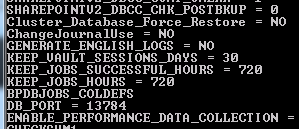
If don't understand if I need to remove these keys from regedit then add them again by netsetconfig utility ![]()
- Mark as New
- Bookmark
- Subscribe
- Mute
- Subscribe to RSS Feed
- Permalink
- Report Inappropriate Content
04-04-2014 01:32 AM
Try to change the value with netsetconfig and see if the registry entry gets updated.
Please log a call with Support if this is not working for you.
- Mark as New
- Bookmark
- Subscribe
- Mute
- Subscribe to RSS Feed
- Permalink
- Report Inappropriate Content
04-04-2014 11:39 AM
When you restarted services ( which is needed when you update KEEP_JOBS_SUCCESSFUL_HOURS) did you run a bpps and confrim everythign is stopped before starting back services ?
- Mark as New
- Bookmark
- Subscribe
- Mute
- Subscribe to RSS Feed
- Permalink
- Report Inappropriate Content
04-17-2014 06:48 AM
Hello guys,
I tried Nagalla's tip:
I specified a different value for both values (from 720 to 721) and seems working.
I'll update you next week about results.
- Succesful Replication but no Import in NetBackup Appliance
- Duplicating tapes fails: INF - Cannot obtain resources for this job : error [167] in NetBackup
- Attention DBAs! New with NetBackup 10.4, PostgreSQL Recovery to PIT in Hours/Minutes/Seconds!! in NetBackup
- NetBackup 10.4 Adds K8s Malware Scanning Support and New Malware Scanning Features in NetBackup
- After in-place upgrade (2012->2019) Netbackup will not run any backups or restores in NetBackup

