- VOX
- Data Protection
- NetBackup
- Restore old LTO4 after upgrade to LTO6 library
- Subscribe to RSS Feed
- Mark Topic as New
- Mark Topic as Read
- Float this Topic for Current User
- Bookmark
- Subscribe
- Mute
- Printer Friendly Page
- Mark as New
- Bookmark
- Subscribe
- Mute
- Subscribe to RSS Feed
- Permalink
- Report Inappropriate Content
12-02-2015 08:39 AM
Hello,
I have changed last week the robotic and tape unit from LTO4 to LTO6, LTO4 labels range stop to C20140L4 and LTO6 label start from C20200L6
I have unloaded all tapes LTO4 from the robotic and then removed old Device/Drives & Robot and then configured the new robot with "Device Configuration Wizard", I have
So this is the situation now is this:
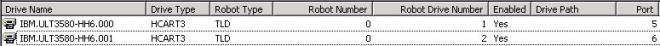
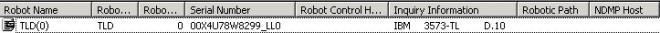
New LTO6 tape are right in inventory and they are correctly picked up from scratch pool.
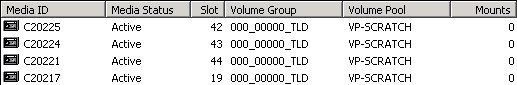
Now I want to try to restore some data from LTO4 tapes. I have loaded into robotic but when I try to inventory I get this error:
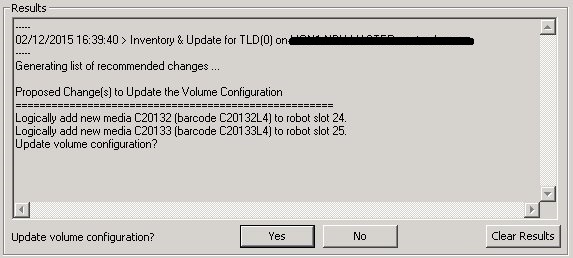
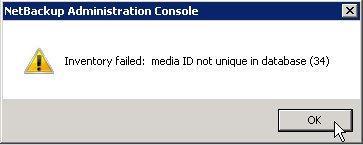
Of course C20132 and C20133 are already in inventory as HCART (used with the old robotic) but assigned to the volume group "---" which means to me is outside of robotic.
I have tryed to change the media type to '1/2" cartridge type' into Advanced Robot Inventory during the inventory of LTO4 in order to make the same type but error is the same.
What is the right procedure to manage old LTO4 tapes and restore data from LTO4 tape using the new LTO6 drivers and robotic?
Solved! Go to Solution.
Accepted Solutions
- Mark as New
- Bookmark
- Subscribe
- Mute
- Subscribe to RSS Feed
- Permalink
- Report Inappropriate Content
12-04-2015 01:36 AM
- Mark as New
- Bookmark
- Subscribe
- Mute
- Subscribe to RSS Feed
- Permalink
- Report Inappropriate Content
12-02-2015 11:11 AM
change the old media type via command line:
<installpath>\volmgr\bin\vmchange -new_mt hcart3 -m C20132
<installpath>\volmgr\bin\vmchange -new_mt hcart3 -m C20135
either that or change the new drive type, but that's more troublesome in my book
- Mark as New
- Bookmark
- Subscribe
- Mute
- Subscribe to RSS Feed
- Permalink
- Report Inappropriate Content
12-02-2015 11:31 AM
You need to set up bar code rules so one hcart value is for LTO6 and one is for LTO4.
You will need to set one of your LTO6 drives (or a LTO4 if you kept it) as LTO4 hcart type.
I do not believe you can use the same hcart value for both LTO4 and LTO6
duplicating via SLP to LTO5 & LTO8 in SL8500 via ACSLS
- Mark as New
- Bookmark
- Subscribe
- Mute
- Subscribe to RSS Feed
- Permalink
- Report Inappropriate Content
12-02-2015 11:34 AM
Also - did you bypass the robot and basically open it up and take all the tapes out?
If so, you likely need to reinventory it, and mark the tapes you took out as in what ever location you are storing them.
Run an audit of the robot, and then an inventory in netbackup.
duplicating via SLP to LTO5 & LTO8 in SL8500 via ACSLS
- Mark as New
- Bookmark
- Subscribe
- Mute
- Subscribe to RSS Feed
- Permalink
- Report Inappropriate Content
12-02-2015 12:00 PM
- Mark as New
- Bookmark
- Subscribe
- Mute
- Subscribe to RSS Feed
- Permalink
- Report Inappropriate Content
12-02-2015 12:09 PM
Can he change the robot and bar code rules to use 8 characters?
Otherwise it is better to get new codes for the LTO6 tapes, do not use C as 1st char
duplicating via SLP to LTO5 & LTO8 in SL8500 via ACSLS
- Mark as New
- Bookmark
- Subscribe
- Mute
- Subscribe to RSS Feed
- Permalink
- Report Inappropriate Content
12-02-2015 11:36 PM
The media is being identified with barcode C20132L4 giving media id C20132 - note it says ' new media' - this then failes with duplicate media ID.
So, in NBU you will see a media with C20132, what is the barcode showed along side it ??? Is it by anychance different than C20132L4
If the barcode changes, for example to C20132, as the linbrary config has changed to display only the first 6 characters to NBU, then this will be identified as a 'new' tape, because the bardcode is different (C20132L4 is differnt that C20132, despite being the same physical tape). However, as the meida ID is the using the first x6 characters, the media ID stays the same. Hence the error, trying to add new tape, but getting duplicate media ID
Barcode / Media ID
C20132L4 / C20132 <<< Original
C20132 / C20132 <<< New, as barcode different, but mediaID the same
I suspect this is what has happened.
vmquery -m C20132 output should tell us, if you can post that up.
- Mark as New
- Bookmark
- Subscribe
- Mute
- Subscribe to RSS Feed
- Permalink
- Report Inappropriate Content
12-03-2015 12:24 AM
Thank you Marianne,
here the output of vmquery -m C20132:
================================================================================
media ID: C20132
media type: 1/2" cartridge tape (6)
barcode: C20132
media description: ---
volume pool: VP-05WEEKS-EXT (9)
robot type: NONE - Not Robotic (0)
volume group: ---
vault name: ---
vault sent date: ---
vault return date: ---
vault slot: ---
vault session id: ---
vault container id: -
created: 26/10/2015 10:07:27
assigned: 27/10/2015 20:39:21
last mounted: 31/10/2015 17:06:28
first mount: 27/10/2015 20:40:25
expiration date: ---
number of mounts: 35
max mounts allowed: ---
status: 0x0
================================================================================
- Mark as New
- Bookmark
- Subscribe
- Mute
- Subscribe to RSS Feed
- Permalink
- Report Inappropriate Content
12-03-2015 12:41 AM
Hello,
library is set to expose to NBU 8 digit from label
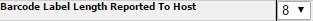
Here the output of 'robtest' (empty slot removed)
| Opening {5,0,0,1} |
| MODE_SENSE complete |
| Enter tld commands (? returns help information) |
| s s |
| slot 1 (addr 4096) contains Cartridge = yes |
| Source address = 4096 |
| Barcode = C20212L6 |
| slot 2 (addr 4097) contains Cartridge = yes |
| Source address = 4097 |
| Barcode = C20205L6 |
| slot 3 (addr 4098) contains Cartridge = yes |
| Source address = 4098 |
| Barcode = C20222L6 |
| slot 4 (addr 4099) contains Cartridge = yes |
| Source address = 4099 |
| Barcode = C20210L6 |
| slot 14 (addr 4109) contains Cartridge = yes |
| Source address = 4109 |
| Barcode = C20220L6 |
| slot 16 (addr 4111) contains Cartridge = yes |
| Source address = 4111 |
| Barcode = C20211L6 |
| slot 18 (addr 4113) contains Cartridge = yes |
| Source address = 4113 |
| Barcode = C20218L6 |
| slot 19 (addr 4114) contains Cartridge = yes |
| Source address = 4114 |
| Barcode = C20217L6 |
| slot 20 (addr 4115) contains Cartridge = yes |
| Source address = 4115 |
| Barcode = C20215L6 |
| slot 22 (addr 4117) contains Cartridge = yes |
| Source address = 4117 |
| Barcode = C20204L6 |
| slot 23 (addr 4118) contains Cartridge = yes |
| Source address = 4118 |
| Barcode = C20201L6 |
| slot 24 (addr 4119) contains Cartridge = yes |
| Source address = 4119 |
| Barcode = C20132L4 |
| slot 25 (addr 4120) contains Cartridge = yes |
| Source address = 4120 |
| Barcode = C20133L4 |
| slot 34 (addr 4129) contains Cartridge = yes |
| Source address = 4129 |
| Barcode = C20206L6 |
| slot 35 (addr 4130) contains Cartridge = yes |
| Source address = 4130 |
| Barcode = C20207L6 |
| slot 36 (addr 4131) contains Cartridge = yes |
| Source address = 4131 |
| Barcode = C20202L6 |
| slot 37 (addr 4132) contains Cartridge = yes |
| Source address = 4132 |
| Barcode = C20200L6 |
| slot 38 (addr 4133) contains Cartridge = yes |
| Source address = 4133 |
| Barcode = C20214L6 |
| slot 39 (addr 4134) contains Cartridge = yes |
| Source address = 4134 |
| Barcode = C20213L6 |
| slot 40 (addr 4135) contains Cartridge = yes |
| Source address = 4135 |
| Barcode = C20209L6 |
| slot 41 (addr 4136) contains Cartridge = yes |
| Source address = 4136 |
| Barcode = C20208L6 |
| slot 42 (addr 4137) contains Cartridge = yes |
| Source address = 4137 |
| Barcode = C20225L6 |
| slot 43 (addr 4138) contains Cartridge = yes |
| Source address = 4138 |
| Barcode = C20224L6 |
| slot 44 (addr 4139) contains Cartridge = yes |
| Source address = 4139 |
| Barcode = C20221L6 |
| READ_ELEMENT_STATUS complete |
..and here the output of 'vmquery -m C20132'
================================================================================
media ID: C20132
media type: 1/2" cartridge tape (6)
barcode: C20132
media description: ---
volume pool: VP-05WEEKS-EXT (9)
robot type: NONE - Not Robotic (0)
volume group: ---
vault name: ---
vault sent date: ---
vault return date: ---
vault slot: ---
vault session id: ---
vault container id: -
created: 26/10/2015 10:07:27
assigned: 27/10/2015 20:39:21
last mounted: 31/10/2015 17:06:28
first mount: 27/10/2015 20:40:25
expiration date: ---
number of mounts: 35
max mounts allowed: ---
status: 0x0
================================================================================
I suppose that the problem is 'that is found same media ID but for a different media type'...
- Mark as New
- Bookmark
- Subscribe
- Mute
- Subscribe to RSS Feed
- Permalink
- Report Inappropriate Content
12-03-2015 12:46 AM
barcode: C20132
The problem is that the new library reads all 8 characters : C20132L4
You will have to use vmchange command to update the barcode for each of the old LTO4 media-id's:
vmchange -barcode C20132L4 -m C20132
You should be able to script this in a 'for' loop.
- Mark as New
- Bookmark
- Subscribe
- Mute
- Subscribe to RSS Feed
- Permalink
- Report Inappropriate Content
12-03-2015 02:43 AM
Thank you Marianne!
I have updated the media-id's and now I am able to inventory those tapes.
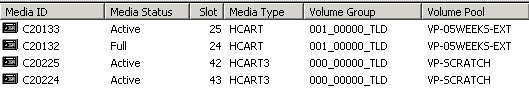
But now there is a second problem... when try to restore the data NBU seem unable to locate a right drive for restore.

How can I teach NBU that a drive type HCART3 may be able to read (and, obviously, only read) the tape of HCART type?
- Mark as New
- Bookmark
- Subscribe
- Mute
- Subscribe to RSS Feed
- Permalink
- Report Inappropriate Content
12-03-2015 03:08 AM
(I lost my previous post)
Thank you Marianne,
now the inventory was successful, but the restore was not succeeded.

During restore NBU seem that looking for HCART drives, how can I tell to NBU that HCART3 drives can be used to read (and only read) HCART media type?
- Mark as New
- Bookmark
- Subscribe
- Mute
- Subscribe to RSS Feed
- Permalink
- Report Inappropriate Content
12-03-2015 05:25 AM
- Mark as New
- Bookmark
- Subscribe
- Mute
- Subscribe to RSS Feed
- Permalink
- Report Inappropriate Content
12-03-2015 05:27 AM
I think you have to change the hcart type of one of the drives, to match the tape.
As I said above:
You will need to set one of your LTO6 drives (or a LTO4 if you kept it) as LTO4 hcart type.
duplicating via SLP to LTO5 & LTO8 in SL8500 via ACSLS
- Mark as New
- Bookmark
- Subscribe
- Mute
- Subscribe to RSS Feed
- Permalink
- Report Inappropriate Content
12-03-2015 10:35 AM
See my post above - change the media type, easier than changing the drive type.
- Mark as New
- Bookmark
- Subscribe
- Mute
- Subscribe to RSS Feed
- Permalink
- Report Inappropriate Content
12-04-2015 01:12 AM
No - at this poiunt, the media type isn't important.
THisissue, as pointed out below, is as I explained above, the barcode has changed, so NBU sees this as a new tape and tries to add it, but due to the media ID rules, the media ID works out to be the same as one already there.
- Mark as New
- Bookmark
- Subscribe
- Mute
- Subscribe to RSS Feed
- Permalink
- Report Inappropriate Content
12-04-2015 01:36 AM
- Mark as New
- Bookmark
- Subscribe
- Mute
- Subscribe to RSS Feed
- Permalink
- Report Inappropriate Content
12-07-2015 12:19 AM
Thank you Marianne and thank you to all who have helped me to understand the problem.
- NetBackup 10.4 Adds K8s Malware Scanning Support and New Malware Scanning Features in NetBackup
- Server Hardware refresh in NetBackup
- After in-place upgrade (2012->2019) Netbackup will not run any backups or restores in NetBackup
- NetBackup 10.4 Lets K8s Backups Fly Even Higher in NetBackup
- Classic Backup & Restore Luxury Comes to OpenStack with NetBackup 10.4+ in NetBackup

