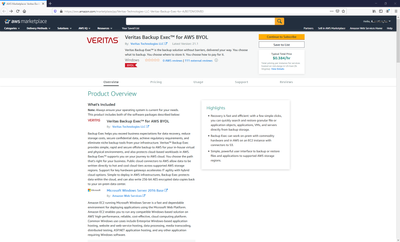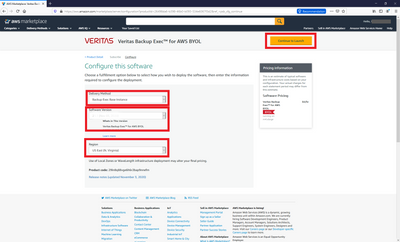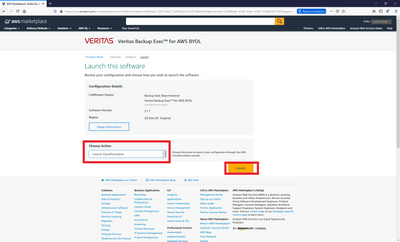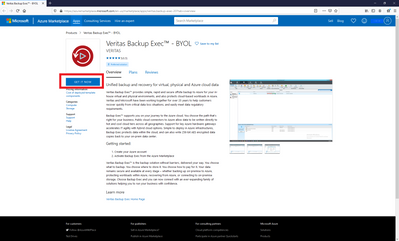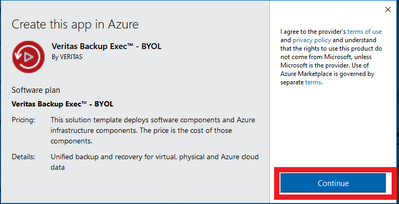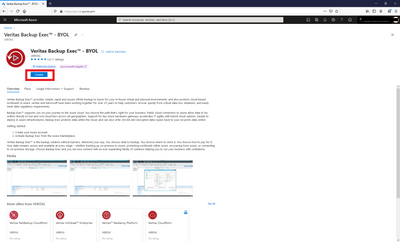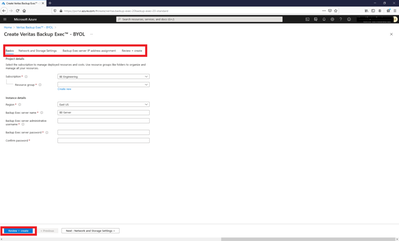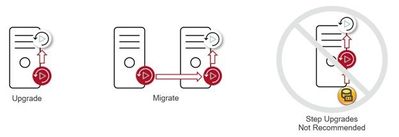How to deploy Backup Exec via the AWS Marketplace
How to deploy Veritas Backup Exec on AWS Marketplace.Veritas Backup Exec provides simple, rapid, and secure offsite backup to AWS for your in-house virtual and physical environments and protects cloud-based workloads in AWS. Veritas Backup Exec helps...